You’ll want to know how to write a will in The Sims 4 Life and Death as it will dictate where your Sim’s belongings and dependents end up. There’s a range of options to create a Will in Life and Death, even if that’s not initially clear.
A will can control everything from deciding your own funeral arrangements, how your prized possessions are distributed when you’re gone, and most importantly, where your children go if they no longer have an adult on their lot. Since Life and Death also bringing a series of deathly situations to the fore, you’ll want to get to writing one sooner rather than later. Here’s everything you need to know about writing a will in The Sims 4 Life and Death.
Why write a will in The Sims 4?
Much like real-life, a will is a document that will allow your Sim to make decisions about what happens to them, their family, and their stuff when they pass. When you write a will for your Sim, you can dictate how you want your funeral planned, whether you want a tombstone or urn, you can leave a personal note, and decide where your children and items go, including personal assets and any items you’ve assigned as an heirloom. To assign an heirloom, simply interact with your chosen item and select ‘Make Heirloom’. If you don’t see this option, the item can’t be made into an heirloom.
When you start playing the Life and Death expansion pack, you’ll receive a call from a mysterious stranger who is passing over some Simoleons to you. They’ll also recommend writing your own will, and it’s a good idea to take their advice if you want any control over your legacy. For players who engage with the legacy challenge, the ease of finding what happens to your Sim’s dependents as well as their funds is a big deal.
How to write a will in The Sims 4 Life and Death
So, you’re ready to dictate what happens to your loved ones and loved things when you’re gone. To lay out the wishes for your estate and family, there’s a few ways to write your will in The Sims 4:
- On a computer
- Using an inheritance lawyer
- At the Town Hall
Let’s take a look at these options in more detail below.
Write a will on a computer
Find a computer, whether it’s at home, in a public space, or round a friend’s house. Click on the computer and select the Household tab. From here, select Start Will and your Sim will get going.
Write a will with an inheritance lawyer
To meet with an inheritance lawyer, you can use your phone to set up a meeting. Under the Household option, select Hire Services and find the inheritance lawyer.
Alternatively, you can meet with a lawyer during the Ravenwood Family Day in the Crow’s Crossing neighborhood. This happens every Saturday between 12pm and 8pm, so be ready. Don’t worry if the desk is empty when you get there, a lawyer will arrive shortly.
Write a will at the Town Hall
Finally, you can visit the Town Hall in Mourningvale to write a will. While the Town Hall isn’t a travel location, there are various in the neighborhood that you can travel to first. Then, find the Town Hall and interact with it. One of the options will be to Write a Will.
Where to find and update your will in The Sims 4
Once you’ve written your will, it will appear in your inventory. From there, you can interact with it to make further edits. To do this, click the will and select Update Will. You can also re-read the will at any point if you need a refresher on what you put in it. If you’re feeling incredibly impulsive, you can even choose to Destroy Will from your inventory and start the process all over again.
Feeling inspired by The Sims 4 Life and Death? Here’s 10 games like The Sims 4 to try out.
© GamesRadar+. Not to be reproduced without permission
Source link


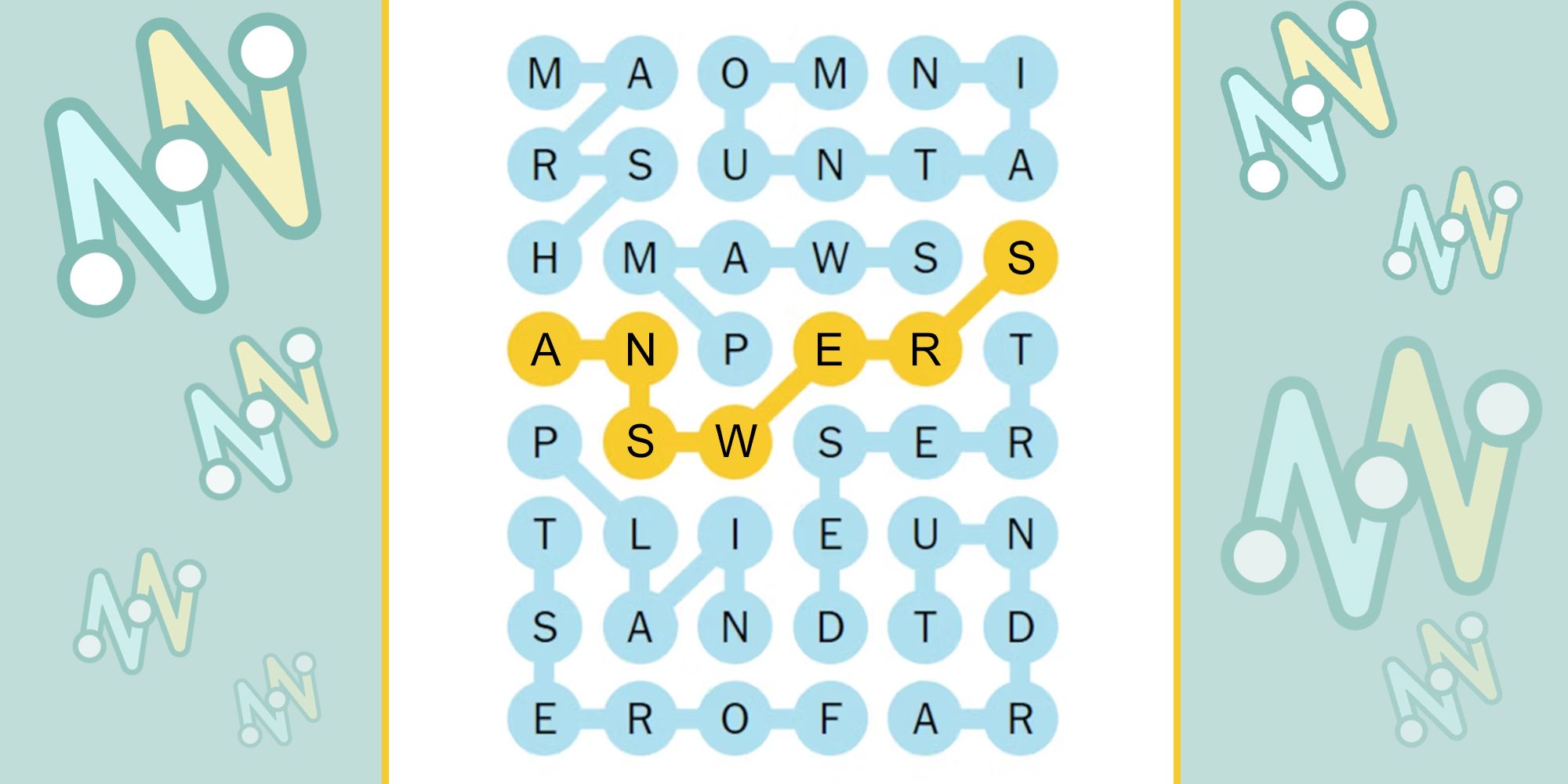









Leave a Reply