The Life and Death expansion pack introduced gameplay features to The Sims 4 that are both fun and practical, and some of these additions can completely change the feel of legacy games. One of the Life and Death features that’s significant in this case is the ability to write a Will. This makes it possible for Sims to leave one last word from beyond the grave, make a list of preferences, and pass on Heirlooms.

Related
The Sims 4: How to Create a Cemetery
With the Life & Death expansion pack, Sims can now find their final resting place in a dedicated Cemetery lot.
This article will guide players through the process of making a Will in The Sims 4, showing them how to declare their preferences when it comes to funeral arrangements, future Heirloom recipients, and much more.
How to Start a Will in The Sims 4
Here are the various ways to start a Will in The Sims 4:
- Select an item or object, create a Heirloom, and pass it on to someone
- Open the computer, open the Household menu, and select Start Will
- Visit the Town Hall in Crow’s Crossing (Ravenwood), interact with it, and select Start Will
- Select Start Will while talking to an Inheritance Lawyer at the Ravenwood Family Day festival on Saturdays or scheduling a meeting by selecting the Hire a Service option in the phone’s Home app
Scheduling a meeting with an Inheritance Lawyer costs 225 Simoleons but they will answer all sorts of questions related to Wills and can take care of all Wills in the household.
Either of these interactions will create a Will document and add it to the Sim’s household.
Will Preferences in The Sims 4
Once players have started their Will in The Sims 4, they can freely interact with it and select the Update Will option to dictate all of their preferences so that its recipients can make sure that their final wishes are granted when the time comes. Here are the choices that Sims are given upon writing a Will:
|
Will Preferences |
Available Options |
|---|---|
|
Sim Remains |
|
|
Simoleons |
|
|
Heirlooms |
|
|
Dependents |
|
|
Leave Personal Note |
|
Players should make sure that they read their Will after updating it. This way, they can double-check every decision and destroy it or clear/update any changes that might be required.
Once the Sim dies, the Sims mentioned in the Will will receive a copy in their mailbox the day after their death. They must select the Read Out Loud option in order to receive the Heirlooms mentioned in the Will as well as the personal message written on it.
Source link




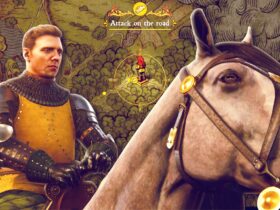






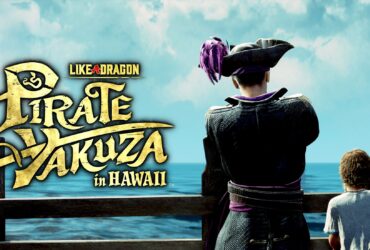

Leave a Reply