While not as particularly exciting as the ongoing Lapras ex Drop event, the Genetic Apex Emblem Event 1 will let players earn new Emblems, four in total, by battling against other Pokemon TCG Pocket players online. The event started today, November 7, and will end on November 27 at 11:59 pm local time. Here’s everything else you need to know about the new event.

Related
Pokemon TCG Pocket: All Item Cards, Ranked
Pokemon TCG Pocket has revamped well-known Item Cards from the physical Pokemon TCG; here are the ones that have proven the most effective.
Genetic Apex Emblem Event 1 Guide – Pokemon TCG Pocket
Starting the Event
If you head into the Battle menu of Pokemon TCG Pocket, you can click the Versus button and then the Event Match button to participate in the event. Basically, by battling (and defeating) other players online, you get one step closer to completing special missions and unlocking four new emblems specifically themed around the event.
Genetic Apex Emblem Event 1 Rewards and Missions
If you head into your Missions section and tab over to the Event category, you’ll be able to see some of the challenges for the event. We have a list here of each mission, the rewards, and the emblems you can get from beating trainers.
|
Special Missions/Rewards |
Emblems You Can Earn |
|
|---|---|---|
|
Participate in 1 versus battle – 3 Pack Hourglass |
1 Win – Genetic Apex Emblem Event 1 Participation Emblem  |
|
|
Participate in 3 versus battles – 3 Pack Hourglass |
5 Wins – Genetic Apex Emblem Event 1 Bronze Emblem  |
|
|
Participate in 5 versus battles – 6 Pack Hourglass |
25 Wins – Genetic Apex Emblem Event 1 Silver Emblem  |
|
|
Participate in 10 versus battles – 12 Pack Hourglass |
45 Wins – Genetic Apex Emblem Event 1 Gold Emblem  |
|
|
Win 1 versus battle – 50 Shinedust |
||
|
Win 3 versus battles – 100 Shinedust |
||
|
Win 5 versus battles – 200 Shinedust |
||
|
Win 10 versus battles – 500 Shinedust |
||
|
Win 25 versus battles – 1000 Shinedust |
||
|
Win 50 versus battles – 2000 Shinedust |
||
Once you start unlocking new Emblems in
Pokemon TCG Pocket
, you can switch them out by clicking on your profile picture on the home menu and then tapping on the Emblem slots below your name/level info. You can have three equipped at one time. These are simply for cosmetic purposes for your profile, so don’t worry about which ones to keep on.
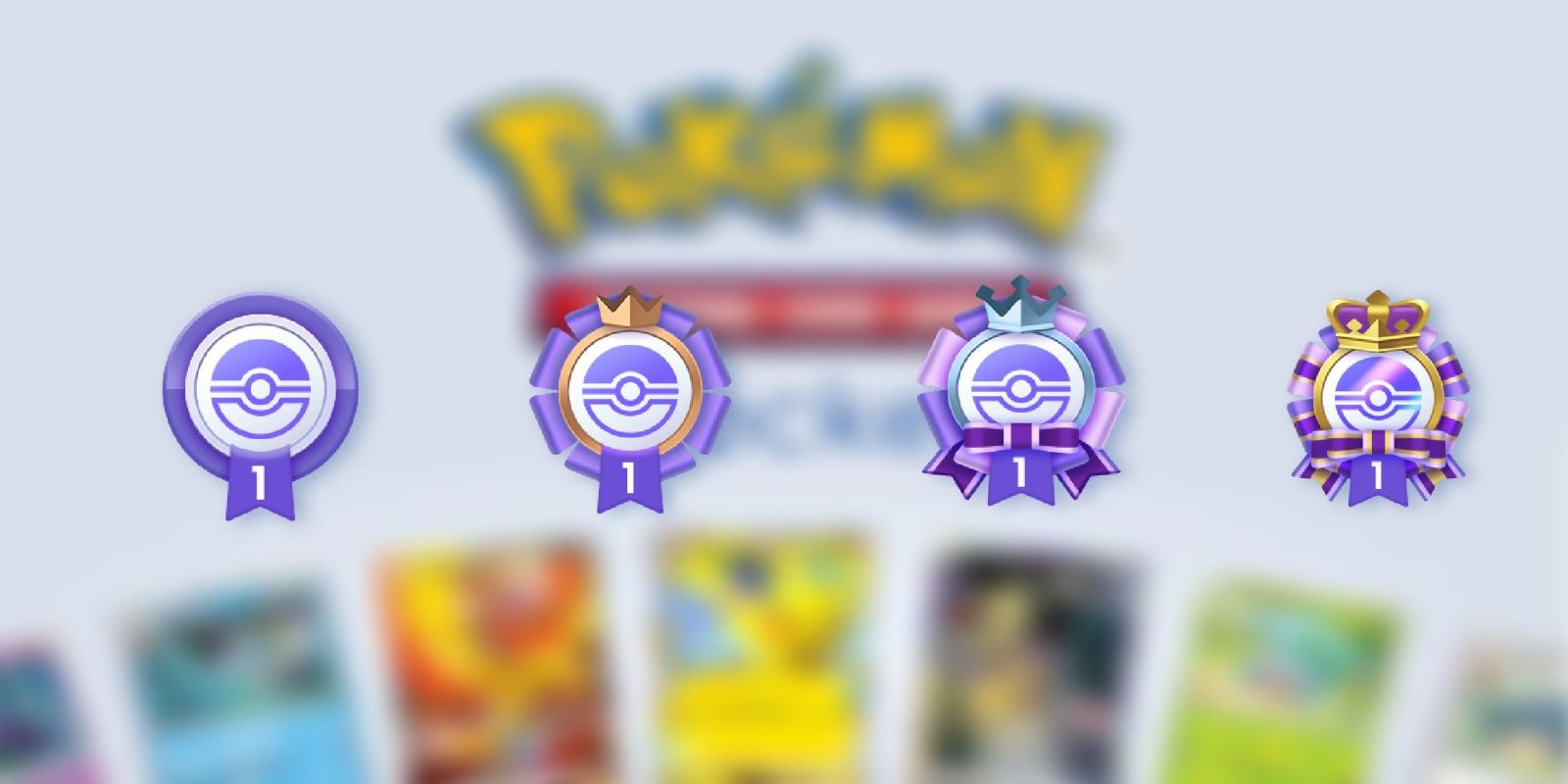

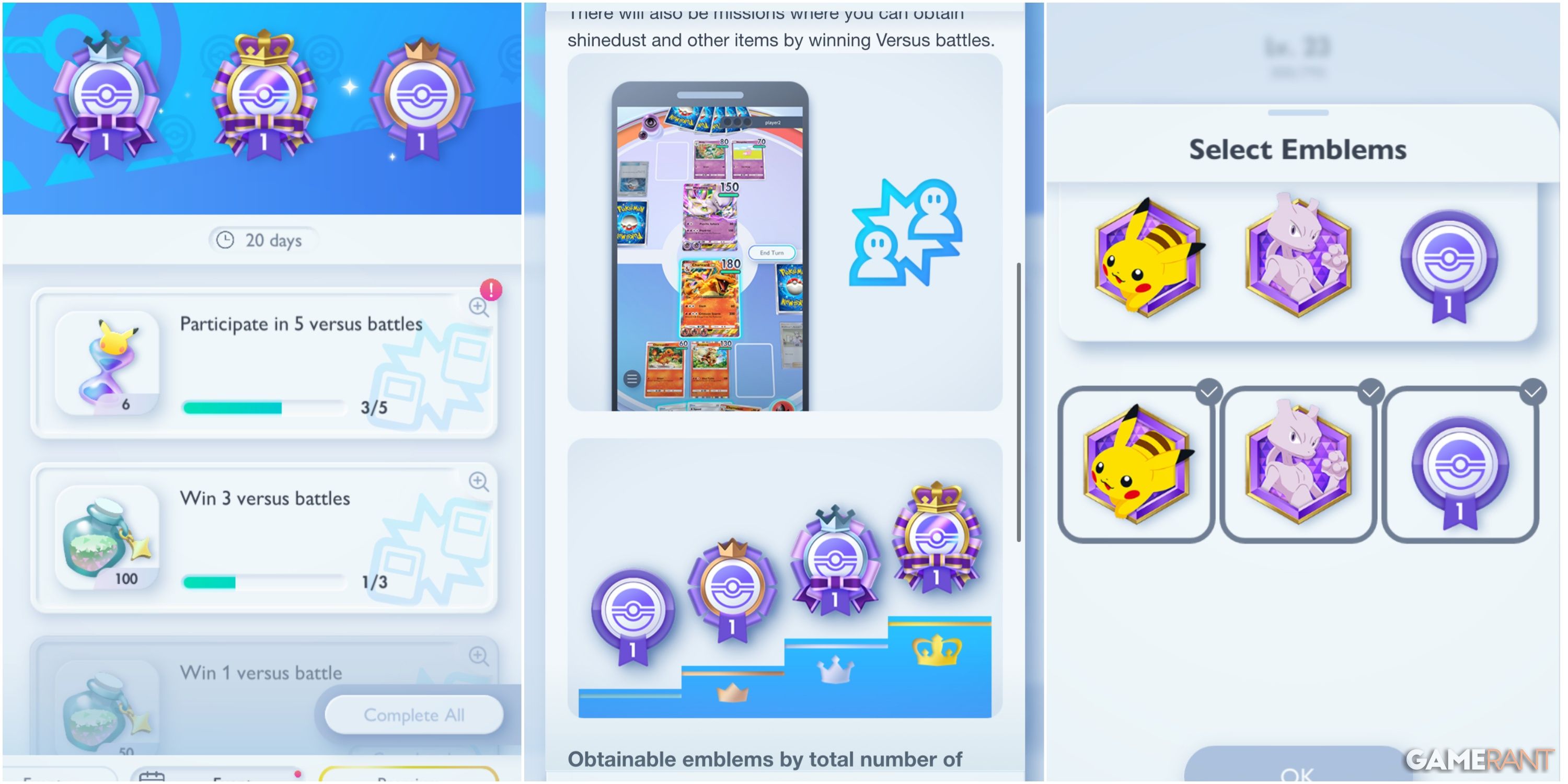
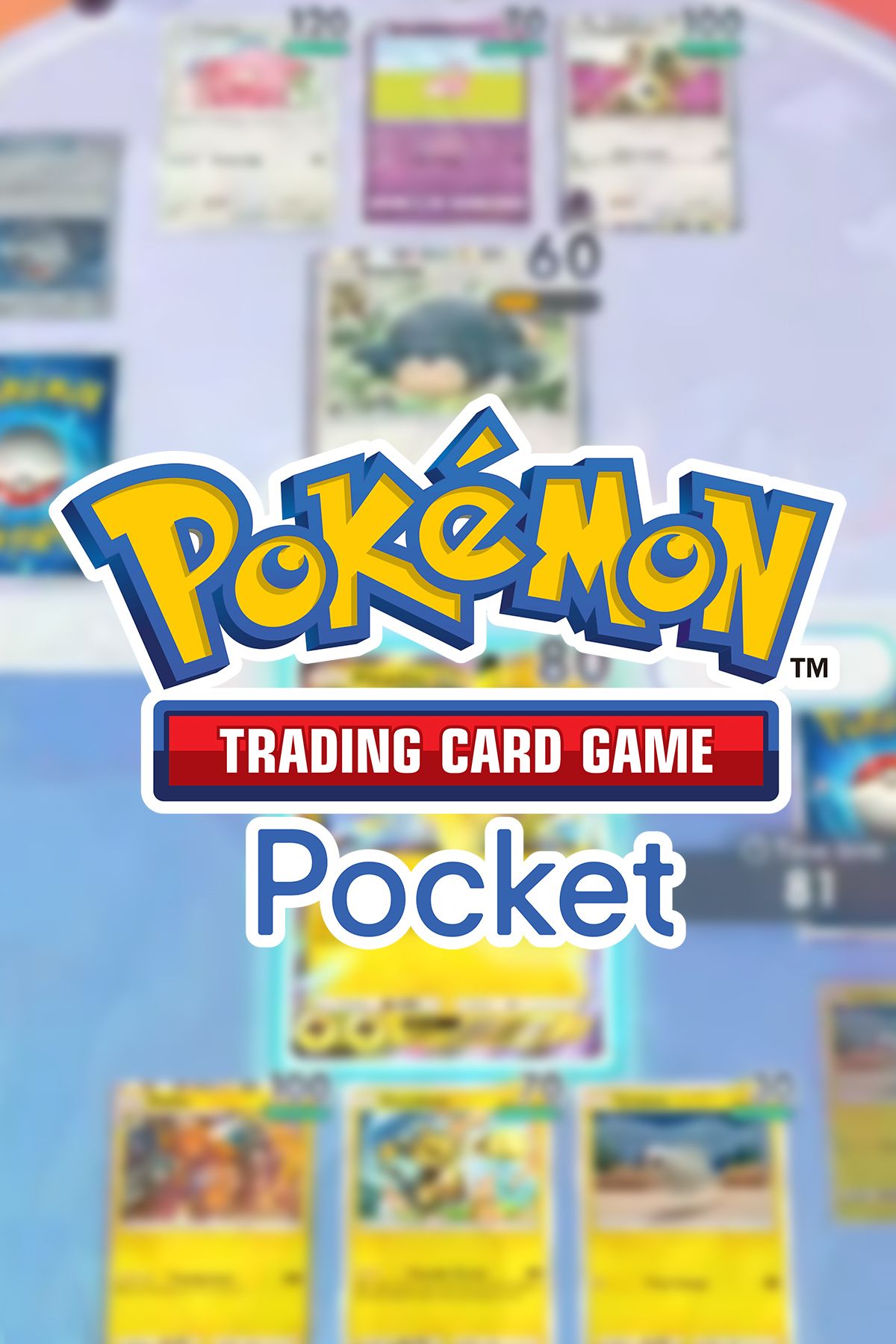
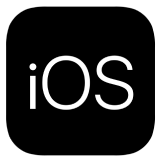
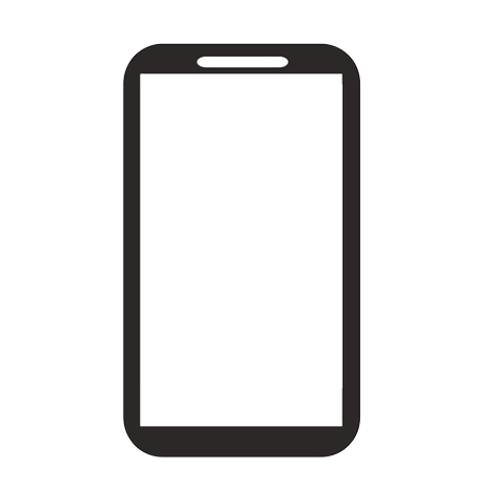
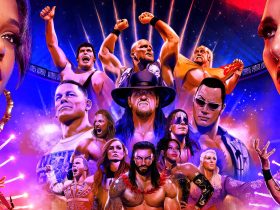







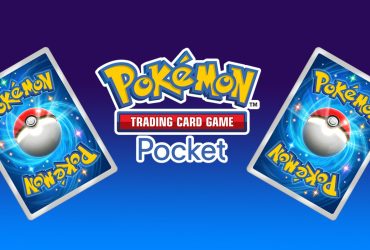

Leave a Reply