The Life & Death expansion for The Sims 4 opens up a whole new experience of living life to the fullest—whether alive or beyond! This pack invites players to explore the journey of the soul, offering deep and meaningful gameplay that celebrates both joyful milestones and the reflective moments of life’s end. With features like new social events, new ghost abilities, and interactions that breathe life into the afterlife, this expansion is perfect for Simmers who want to immerse their Sims in a story that spans both worlds.
12:18

Related
The Sims 4: Ranking Every Expansion Pack From Worst To Best
The Sims 4 has plenty of great expansion packs; some of them really enhance the gameplay, while others fall just short of expectations.
One highly anticipated addition is the return of dedicated Cemetery lots, a feature previously enjoyed in The Sims 3. This addition allows players to manage urns, gravestones, and create serene spaces for remembrance and reflection. In earlier versions of The Sims 4, players could only create makeshift cemeteries on residential lots, like the Goth family’s backyard memorial, or through custom mods. Now, players can build beautiful Cemetery lots where Sims can honor their loved ones, adding a touch of realism and tradition to their neighborhoods. Here’s a guide on how to create the cemetery in The Sims 4.
How to Build a Cemetery in the Sims 4?
The Life & Death expansion introduces Ravenwood’s hauntingly beautiful Eternal Hollow Cemetery, located in the Crow’s Crossing neighborhood. This thoughtfully pre-built cemetery offers Sims a peaceful resting place, and players can freely redecorate it to suit their tastes or make additional personal touches. With the new “Cemetery” lot type added to community lots, players can now design cemeteries in any world of their choice. Whether they want to create an expansive memorial garden or an intimate graveyard, the lot type gives them the freedom to make these spaces meaningful and unique.
To create a functioning cemetery, players will need to place a few required items, which are necessary to complete the lot’s functionality. There are also certain optional requirements to increase the lot’s utility further. Here are all the required and optional items for creating a cemetery in The Sims 4:
Required Items
- Headstones and Urns x1
- Toilet x1
- Bench x2
- Trash Can x1
Optional Items
- Gravesite x2
- Crypt x1
- Casket x1
It’s worth noting that there’s no strict size requirement for a Cemetery lot in The Sims 4, allowing players flexibility in their designs. However, creating a cemetery that accommodates a substantial number of departed Sims while maintaining functionality may require a decent amount of space. This is especially true if players want to incorporate both gravesites and crypts, as these items can take up significant room—particularly when building without the MoveObjects On cheat.
Tips for Creating a Cemetery
While players should just let their creativity run wild, here are some tips that can help build a functional cemetery:
- Using MoveObjects Cheat with Pathing in Mind: While it might be tempting to stack gravesites close together for a compact layout, Sims need a fair amount of space around gravesites to interact with them effectively. If you’re planning on using the MoveObjects cheat to position gravesites closely, be sure to test the layout to ensure that each gravesite remains accessible. This way, Sims can navigate smoothly around the cemetery without issues.
- Designing a Dual-Function Memorial Venue: With the addition of Funeral events, consider adding items that double as memorial elements and functional objects for the event. Essentials might include a table for eulogies, seating areas, and any other items that fit a funeral setting. Also, think about more versatile objects like musical instruments, buffet tables, or small planters where Sims can interact during the event, as these activities can also be performed during a funeral event.
- Incorporating Decor to Influence Moodlets: Many Sims will experience negative moodlets when visiting a cemetery or funeral, especially if they’re grieving. Adding items that provide positive or comforting moodlets, such as flowers, benches to make a well-decorated space, or decor that can give certain moodlets, can make a big difference. Not only does this can improve the overall experience, but it also adds unique detail, making the lot feel more complete and thoughtfully designed.
Source link

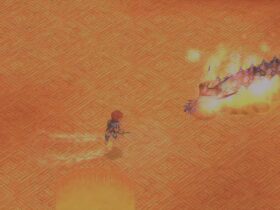





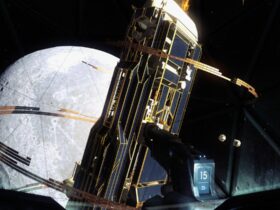






Leave a Reply