Key Takeaways
- Sims 4 players struggle to romance the Grim Reaper due to its specific turn-ons and turn-offs.
- Using cheats, players can change the Grim Reaper’s preferences to make it easier to romance it.
- By adding and then removing the Grim Reaper from their family, players can learn its likes and successfully pursue romantic interactions.
A Sims 4 player has shared a helpful trick for making it easier to romance the Grim Reaper. This trick can be used by Sims 4 players regardless of whether they own the recent Life and Death expansion pack.
The Grim Reaper has been in the Sims series since the first game’s first expansion pack launched. Every game has a slightly different way of handling the Grim Reaper, though its general purpose remains the same. When a Sim dies, the Grim Reaper will manifest to take their soul. At this point, players have an opportunity to interact with it, albeit briefly. However, romancing the Grim Reaper can be a tough task.

Related
The Sims 4: Crow Pet Guide
Here’s how players can acquire and take care of a pet Crow in The Sims 4.
Reddit user V4R14 has shared a way that players can make it much easier to make the Grim Reaper interested in their Sim’s advances. V4R14 lamented that the Grim Reaper often wasn’t interested in their Sims, as the Grim Reaper’s turn-offs worked against them, preventing their Sim from Woo-Hooing with the Grim Reaper. Several players have reported the same issue, though the exact turn-ons and turn-offs a Grim Reaper can have vary as they’re largely randomized. Appealing to a Grim Reaper may be difficult, so V4R14 utilized cheats to change the Grim Reaper’s turn-offs and turn-ons so that their Sim could more effectively romance them.
Changing the Grim Reaper’s Turn-Ons and Turn-Offs
Doing this requires using Sims 4 cheats. After cheats are enabled with “testingcheats true”, players should type in “cas.fulleditmode”. This will allow them to add the Grim Reaper to their family. Simply summon the Grim Reaper, shift-click on it, and then choose to add them to the family. Once they’re a part of the group, players can access the CAS menu and alter their preferences.
Adding the Reaper to one’s family through cheats or mods has been possible in prior games as well, though it would sometimes cause glitches. However, the important part here is to return the Grim Reaper to their job. To do this, players just need to follow the same sequence but choose to remove them from the family. After that, the Reaper will eventually return to its duties. Now, if a player tries to make their Sim romance them, they’ll know exactly what the Grim Reaper likes and can work towards any goals or Sim aspirations more easily. However, if the Reaper isn’t removed from the family, a new Sims Grim Reaper will take over their job with their own interests and turn-offs, so players should bear that in mind.



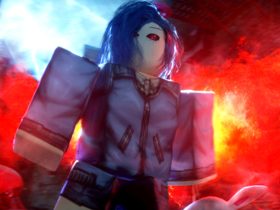







Leave a Reply