Razer has dramatically revamped the Kraken headset lineup with recent releases like the Kraken V4. However, the wireless Kraken V4 Pro made the most headlines as the first Razer headset with an OLED control hub. In addition to improved mixing capabilities, the V4 Pro also introduces more realistic Sensa HD haptics. As the perfect complement to the Freyja Gaming Chair Cushion, both peripherals react to in-game action with nuanced vibrations and pulses.

Related
What’s the Best Gaming Headset in 2024?
The best gaming headsets come with tons of features for every type of gamer. This guide will helpyou decide which gaming headset is the best for you.
The Kraken V4 Pro addresses some shortcomings of past high-end Razer headsets with limited connectivity. That said, its improved haptics and nine-zone RGB lighting demand a hefty $400 price tag. We put the Kraken V4 Pro through its paces to see if the headset’s sound quality is just as innovative.
Contents of Package
The Kraken V4 Pro ships in a predictably black and green box, showcasing the OLED control hub and illuminated earcups. Buyers will find the headset inside the packaging with the earcups rotated to a flat position. The OLED display sits tucked underneath the Kraken V4 Pro’s headband. Razer includes a carrying bag and three different analog and USB cables hidden in a separate compartment. To accommodate various installation scenarios, gamers have a USB Type A to Type C and a USB Type C to Type C cable. Auxiliary sources can connect using the provided 3.5 mm analog audio cable.
Design and Comfort
When first handled, I found the Kraken V4 Pro’s solid construction stood out the most. Considering all the technology inside, it’s not surprising that the headset tips the scales at 397 grams. The Kraken V4 Pro is still a lightweight peripheral compared to its audiophile competitor, the 490-gram Audeze Maxwell. While it weighs more than the 372-gram Kraken V3 Pro, the latest headset is actually more compact. Also, the earcups swivel 180 degrees, making the V4 Pro easier to pack.
The earcups contain haptic actuators, but the headset evenly distributes its weight to a sturdy headband and reinforced joints below. Overall, the Kraken V4 Pro has a premium build, matching the best wireless headsets, like the SteelSeries Arctis Nova Pro. Without RGB lighting active, the Kraken V4 Pro sports a stealthy black appearance. Still, the Razer logo is imprinted on the top of the headband, with its trademark snake adorning the outside of the shiny earcups.
The surface of the headband consists of leatherette, with thick foam underneath. Nevertheless, the Kraken V4 Pro’s considerable weight is apparent as it gradually sinks into the top of skulls. The headset is not unpleasant to wear, but the clamping force from the earcups is initially noticeable. Fortunately, the Kraken V4 Pro seemed to loosen a bit, and it’s doubtful many listeners will complain about comfort levels. The height of the earcups is adjustable with sliders that glide freely without later moving on their own. Razer also placed ruler markings on the headband to ensure both sides of the headset fit evenly.
Another reason the Kraken V4 Pro feels secure on heads is that its ear cushions are shaped to envelope earlobes. The headset doesn’t offer active noise cancellation, but by forming a tight seal, gamers feel the full brunt of haptic effects. The headset’s leatherette material adds a luxurious touch and has plenty of memory foam that molds to different ear sizes. However, intense gaming becomes a bit more heated since Razer decided against a more breathable fabric blend.
The importance of lighting on gaming headsets is always debated. Unlike RGB keyboards, most listeners won’t see the Kraken V4 Pro’s illuminated earcups unless used as a streaming headset. Even so, Razer went all-out with nine zones of customizable RGB effects. Gamers can choose from quick effects that include static colors or more complex patterns that showcase different colors simultaneously. If nothing else, the lighting brightens a dark-colored headset while recharging on or near a desk.
Setup, Software, and Adjustments
The Kraken V4 Pro is the first Razer gaming headset to ship with a fancy standalone hub with ports. It’s also a well-built piece of hardware that stands firm, with a compact but easy-to-read OLED display. More importantly, the hub offers mixing abilities, like simultaneous USB audio and Bluetooth 5.3 connectivity.
The back of the OLED control hub offers simple connectivity. There are two USB-C inputs for PCs and consoles and a 3.5 mm jack for analog sources. USB sources provide power for the OLED display, so no separate power cord is necessary. Unlike other wireless headsets with base stations or hubs, bluetooth sources connect directly to the Kraken V4 Pro.
Setting up the Kraken V4 Pro on a Windows PC is straightforward, but gamers must install the new Synapse 4 for Sensa HD haptics functionality. The latest Razer software includes substantial changes, like splitting Chroma features into a separate window or app. Strangely, the advanced haptic features and RGB lighting customization are in Chroma. Gamers with a full suite of Razer gear will find the software easier to navigate, but this can make a taskbar messier.
The Kraken V4 Pro is even easier to set up as a PS5 headset. Sony console gamers can activate Tempest 3D Audio, while Windows users can implement THX Spatial Audio. However, haptics doesn’t function on the PS5, and console users must rely on Synapse 4 to customize the headset’s lighting. It’s possible that Xbox owners can connect an analog audio cable from a controller to the OLED control hub, but otherwise, they will be out of luck with the Kraken V4 Pro.
Most essential audio adjustments still take place in a familiar Synapse interface. Razer’s audio profiles, like Game, Movie, and Music, change soundscapes significantly, to the point that some sound effects or instruments become inaudible. With a customized profile, I achieved a better balance of low, mid, and high tones for mixed content.
The Kraken V4 Pro also includes a full array of physical controls on its earcups. On the left earcup, a volume slider stands between small buttons to power the headset on/off and mute the microphone. Looking at the opposite side, there is a control to change haptic profiles and intensity. The final button both toggles wireless modes and selects EQ settings.
Learning the position of compact buttons on a new headset can be frustrating, which is why the OLED control hub is appealing. With a large knob and multi-function button, gamers can do anything from changing volume levels to toggling inputs. The hub also displays a customizable small screensaver or logo that appears after a preset period.
Performance and Usage
As a $400 headset, the Kraken V4 Pro needs to impress with sound quality. At the same time, Sensa HD haptics promises to improve on past implementations of the technology, and add immersion to gaming. The Kraken V4 Pro is powered by 40 mm TriForce Bio-Cellulose drivers, which minimize distortion and are especially beneficial with sharper high tones.
The Kraken V4 Pro is a gaming headset first, and it doesn’t disappoint with rumbling bass during explosions. Even so, testing with my usual eclectic playlist, it also rivals higher-end headphones when listening to music. Violins and flutes come through clearly with the Music EQ profile, with one possible weakness being that mid-tones are occasionally overwhelmed.
Competitors like the Arctis Nova Pro Wireless boast premium features like active noise cancellation. The Kraken V4 Pro’s value is tied to its Sensa HD haptics, which mostly positively enhances music listening and gaming experiences. Compared to the haptics on the Kraken V3 Pro, the latest headset is capable of more dynamic vibrations with identifiable positioning. Razer gamers can sync these effects with other peripherals in a setup like the new Freyja Seat Cushion. However, I discovered there is still room for improvement, especially with game-specific effects.
Gamers have two haptic modes to choose from: Audio-to-Haptics and Sensa HD Games. The first option works regardless of whether a game supports Sensa HD effects, and four related presets are available. Controlled targets bass effects, minimizing reactions to a variety of other sound effects in games. Balanced responds to a slightly wider range of frequencies, while Dynamic demonstrates a full spectrum of haptic feedback. Most gamers will find Dynamic overwhelming without adjustments, with music and less consequential sounds triggering responses. Also, Razer has published some suggested custom profiles for games on its website that fine-tune the effects while minimizing overly disturbing thumping.

Related
These Gaming Headsets Will Detect Enemies First in Counter-Strike 2
It’s easy to feel overmatched on chaotic Counter-Strike 2 maps. The right gaming headset can make a player’s hearing an invaluable weapon.
Finding the right settings can be challenging, and some suggested profiles work better than others. In Forza Horizon 5, music and unidentifiable sounds mask the rumbling motors and terrain changes I was most focused on. It’s a different story in Counter-Strike 2, where haptics only activate in tandem with gunshots and detonations. Combined with accurate positional audio, the thrills of competitive gaming are amplified.
The haptic effects are much more focused when the Kraken V4 Pro is used with a Sensa HD-supported game. Instead of identical responses to sub-bass or bass frequencies, gamers’ ears may only be buzzed infrequently.
In
Silent Hill 2
, as the tension builds, it’s not until a monster is encountered that any vibrations are felt.
Final Fantasy XVI
may be a better showcase for Sensa HD, with the swooshing of swordplay moving effects from the left to right earcups. Unfortunately, several of the titles listed as supported by Razer weren’t detected by Synapse 4 and failed to activate the headset’s haptic actuators. Hopefully, the situation will improve with future software and firmware updates.
Perhaps what’s most impressive about the Kraken V4 Pro’s mic is how it disappears into the left earcup with no bump. Razer added a groove next to its slot, so the bendable gooseneck component is not too difficult to extend. Otherwise, during multiplayer gaming and conference calls, the HyperClear Super Wideband Mic competed well against the headsets with the best mic quality. The frequency response of 1000 Hz-10 kHz is sufficient to capture the entirety of the human voice without recordings sounding tinny. Side tone controls effectively determine how much of the mic is heard through the headset, and Synapse contains several software-powered enhancements.
Battery life is always a concern when a headset has extensive RGB effects and haptics. These features reduce the Kraken V4 Pro’s lifespan to as little as 13 hours, down from a maximum 50-hour mark. In reality, most gamers may spend the majority of time with the device unlit and haptics off. The Kraken V4 Pro lacks the charging dock of the Astro A50 X or the swappable batteries of the Turtle Beach Stealth Pro.
Final Thoughts on the Kraken V4 Pro
The Kraken V4 Pro is integral to Razer’s embrace of more precise and impactful haptic feedback. While the list of Sensa HD-supported games is limited, the Audio-to-Haptics mode works with all types of content. With its OLED control hub, Razer’s headset also caters to PC gamers with consoles and analog sources in their setups.
Gamers who find haptics less of a necessity may struggle to justify the Kraken V4 Pro’s $400 price tag. High-end headsets from Turtle Beach and SteelSeries can be had for less with perks like active noise cancellation or swappable batteries. Still, the Kraken V4 Pro is hardly one-dimensional, benefiting from a wide soundscape and an accurate microphone. I struggled to adjust to Synapse 4’s new layout, but EQ profiles can highlight sound effects normally lost during frantic gameplay.
Despite lacking the kitty ears of other Kraken headsets, the V4 Pro makes a statement thanks to unusually dynamic RGB lighting. Even so, streamers and content creators aren’t the only target audience for the headset. The Kraken V4 Pro’s haptic advancements, luxurious comfort, and balanced sound should tempt all gamers.

Razer Kraken V4 Pro Gaming Headset
The Kraken V4 Pro is Razer’s most advanced wireless gaming headset to date, with Sensa HD haptics and an OLED control hub. Haptics enhance the gaming experience by thumping ears in unison with in-game events. Exceedingly versatile, the Kraken V4 Pro connects to wireless and wired sources through low-latency 2.4 Ghz RF, Bluetooth, USB Type A, or 3.5 mm analog ports. TriForce Bio-Cellulose 40 mm drivers virtually eliminate distortion while producing distinct highs and rumbling bass. A retractable HyperClear Super Wideband mic captures the human voice in unprecedented detail.
- Very comfortable leatherette ear cushions
- Excellent for setups with multiple sources
- Haptics add to the immersiveness of gaming
- Clean, distortion-free sound
- Advanced RGB effects
- Need to appreciate haptics to justify high cost
- RGB lighting and haptics significantly reduce battery life
- Some quirks with Synapse 4
|
Alternate Headset |
Best Choice For |
Price |
|---|---|---|
|
Corsair HS60 Haptic Stereo Gaming Headset |
Wired headset with basic haptic feedback |
|
|
SteelSeries Arctis Nova Pro Wireless |
Multi-source wireless headset with ANC |
|
|
Logitech G Astro A50 X |
Extensive mixing capabilities |
Headsets with haptic effects, like the Kraken V4 Pro, are exceedingly rare. If gamers want to save money on a wired headset, the Corsair HS60 reacts to bass tones and explosions by rumbling ears. Much more pricey, the SteelSeries Arctis Nova Pro lacks haptic actuators but ships with a multi-source DAC and includes effective active noise cancellation. Finally, the main appeal of the Logitech G Astro A50 X is its base station, which effortlessly toggles between PCs and multiple consoles.

More
Turtle Beach Stealth 700 Gen 3 Gaming Headset Review
The Turtle Beach Stealth 700 Gen 3 headset packs great sound quality and a versatile feature set, making it a top choice for multi-platform gamers.
FAQ
Q: Is haptic feedback just vibration?
Haptic feedback uses vibrations to respond to bass-heavy music or in-game explosions. However, the effects are more detailed than those of conventional controller rumbles. With thumps and pulses of varying intensity, haptics represent tactile sensations experienced when interacting with virtual environments.
Q: Are Razer BlackShark headsets better than Kraken headsets?
Razer BlackShark headsets focus on competitive gaming without features like RGB lighting or haptic feedback. On the other hand, Kraken alternatives target gamers who listen to a variety of content and often have the most stylish designs.





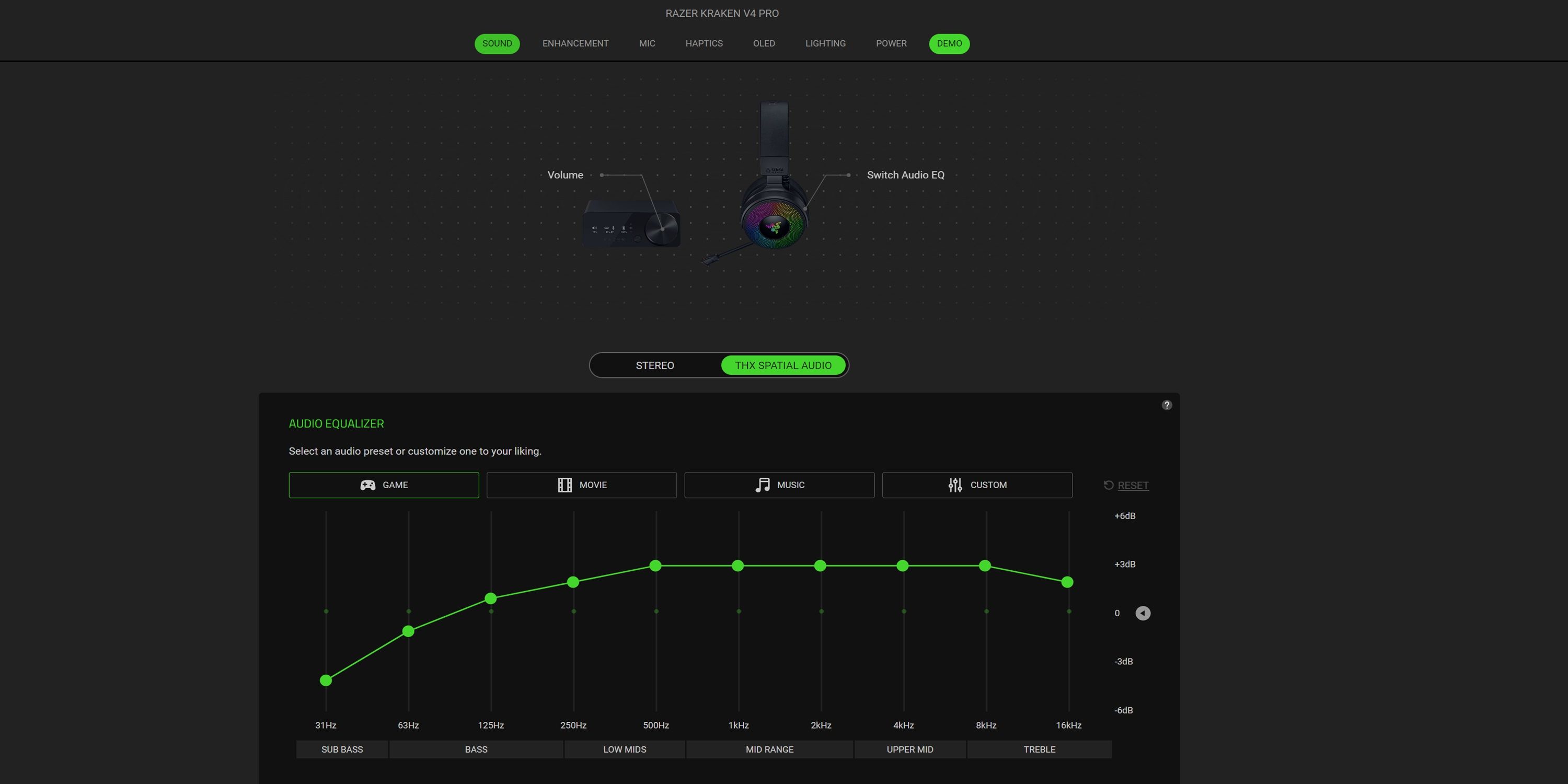
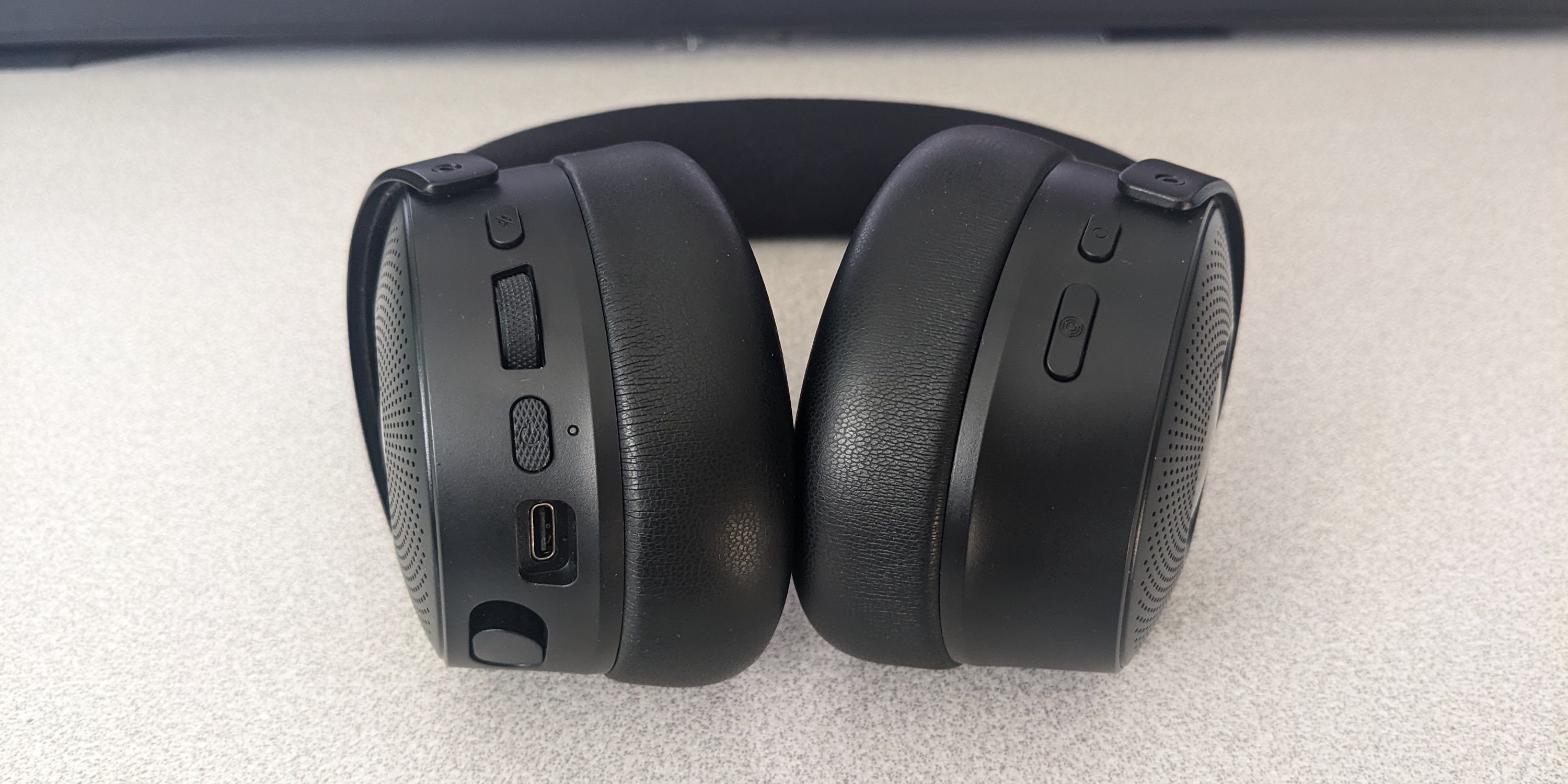


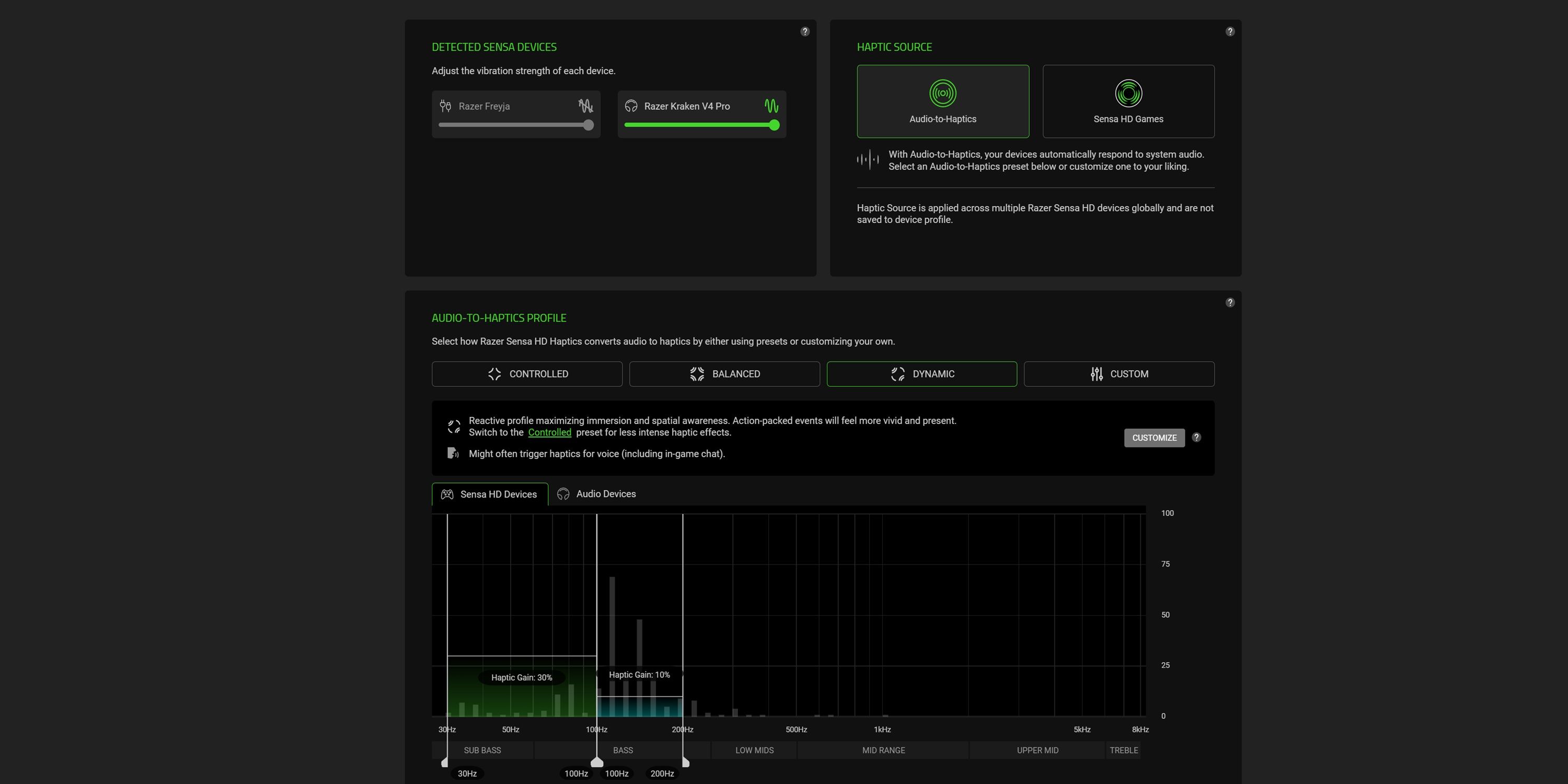









Leave a Reply