Brotato is a simple yet surprisingly in-depth roguelite inspired by the all-time classic, Vampire Survivors. The game is set inside a small arena where the goal of the player is to survive as long as possible, finishing a run by beating a boss on wave 20.
With a ridiculously large roster of characters, weapons, and items to choose from in each run, Brotato has a lot of replayability. After the addition of a co-op mode, the game has become more fun than ever before.
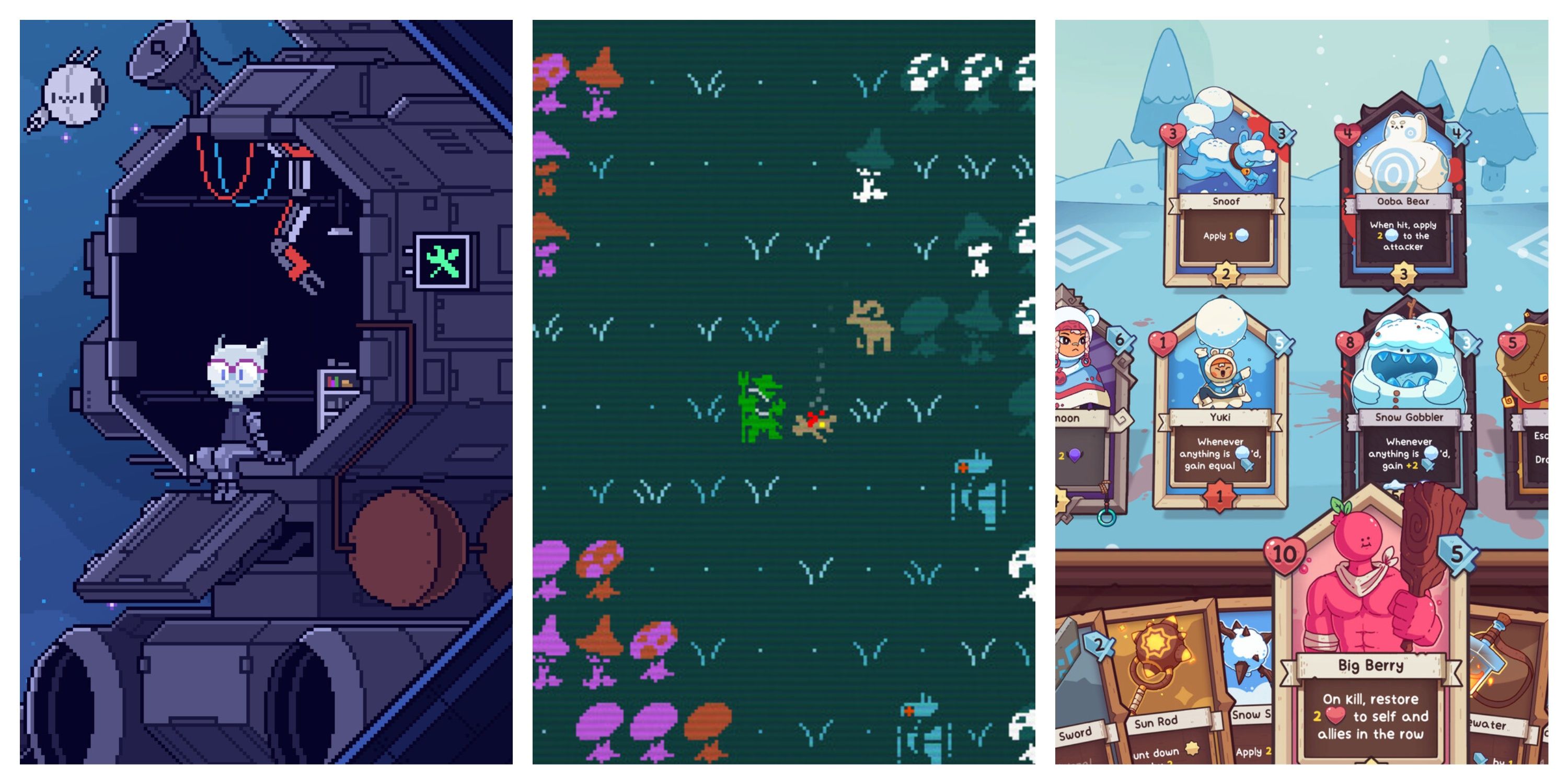
Related
8 Most Relaxing Roguelikes
While not a traditionally ‘chill’ genre, these excellent roguelikes offer a relaxing gameplay loop when players just want to unwind.
How Many People Can Play Brotato Together?
In total, four players can play the multiplayer mode in Brotato, though this comes with some caveats. The game doesn’t offer a true multiplayer experience, only allowing local co-op on its own. However, this doesn’t mean your friends can’t play with you — it just means you’ll need to use Steam Remote Play to make it happen.
The good thing about this is that the friends in question don’t need to own the game; they can hop right into your game session. They will need a controller, as there isn’t support for changing the controls in Brotato.

Related
8 Roguelike & Roguelite Games With The Best Power Creep
Roguelike and roguelite games can provide gamers with incredible power. Here are some titles from the genre that boast the best power creep systems.
How To Play Co-Op Mode In Brotato
Starting the co-op mode in Brotato is quite simple. Since there aren’t any public or private servers, you can’t play with strangers over the internet. However, it is easy enough to play with your friends over a good internet connection using Steam Remote Play.
- Launch the game and start a run.
- Tick the co-op option found on top of the character selection menu.
- Invite your friends to your lobby using Steam Remote Play.
- Use your keyboard or controller as the input method, and select your character.
- Once everyone is set up and ready to go, start the run and enjoy monster hunting season!
If your friends are unable to select a character, it might be because you haven’t allowed them to use any input from your remote play control panel.
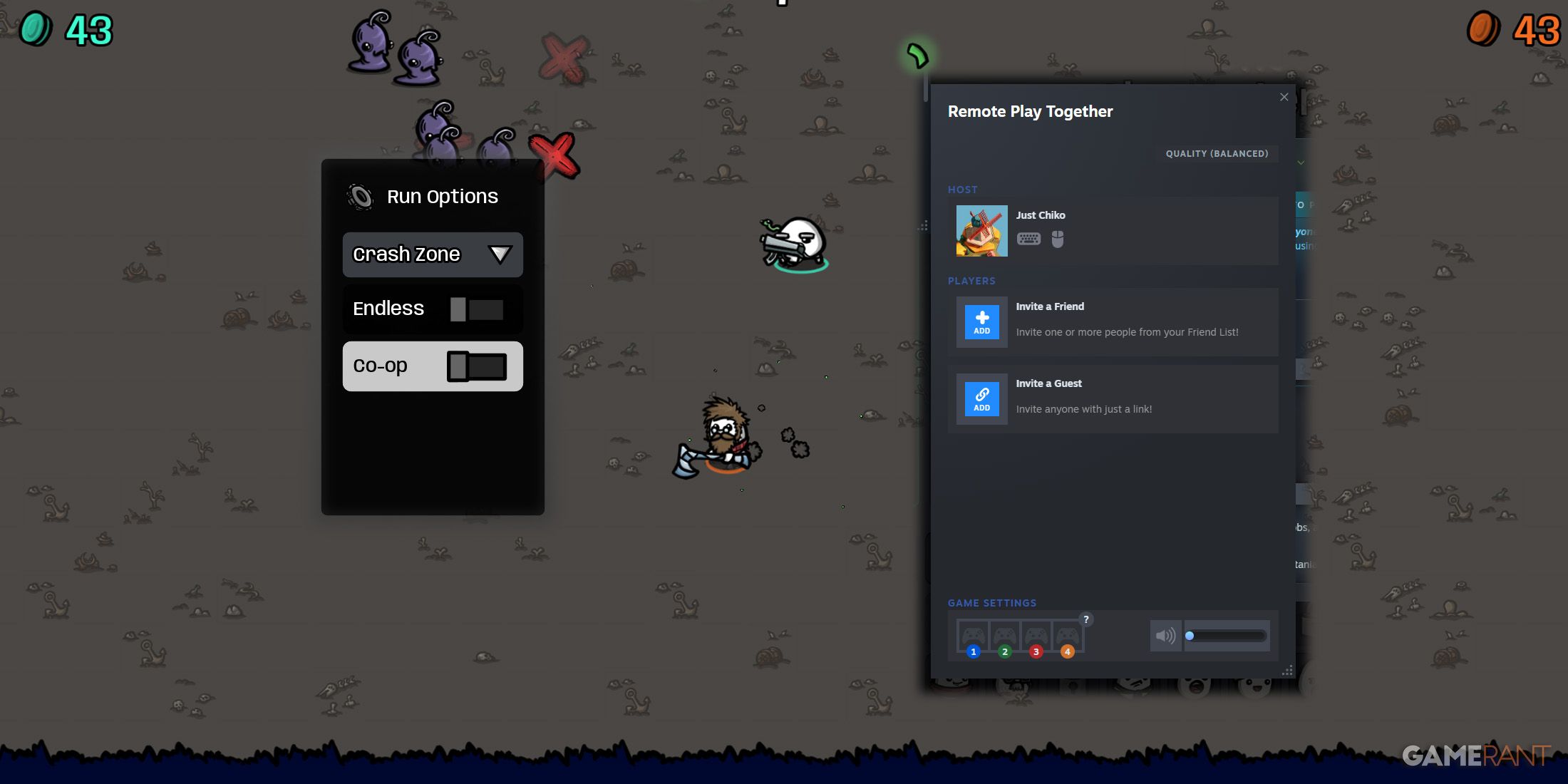

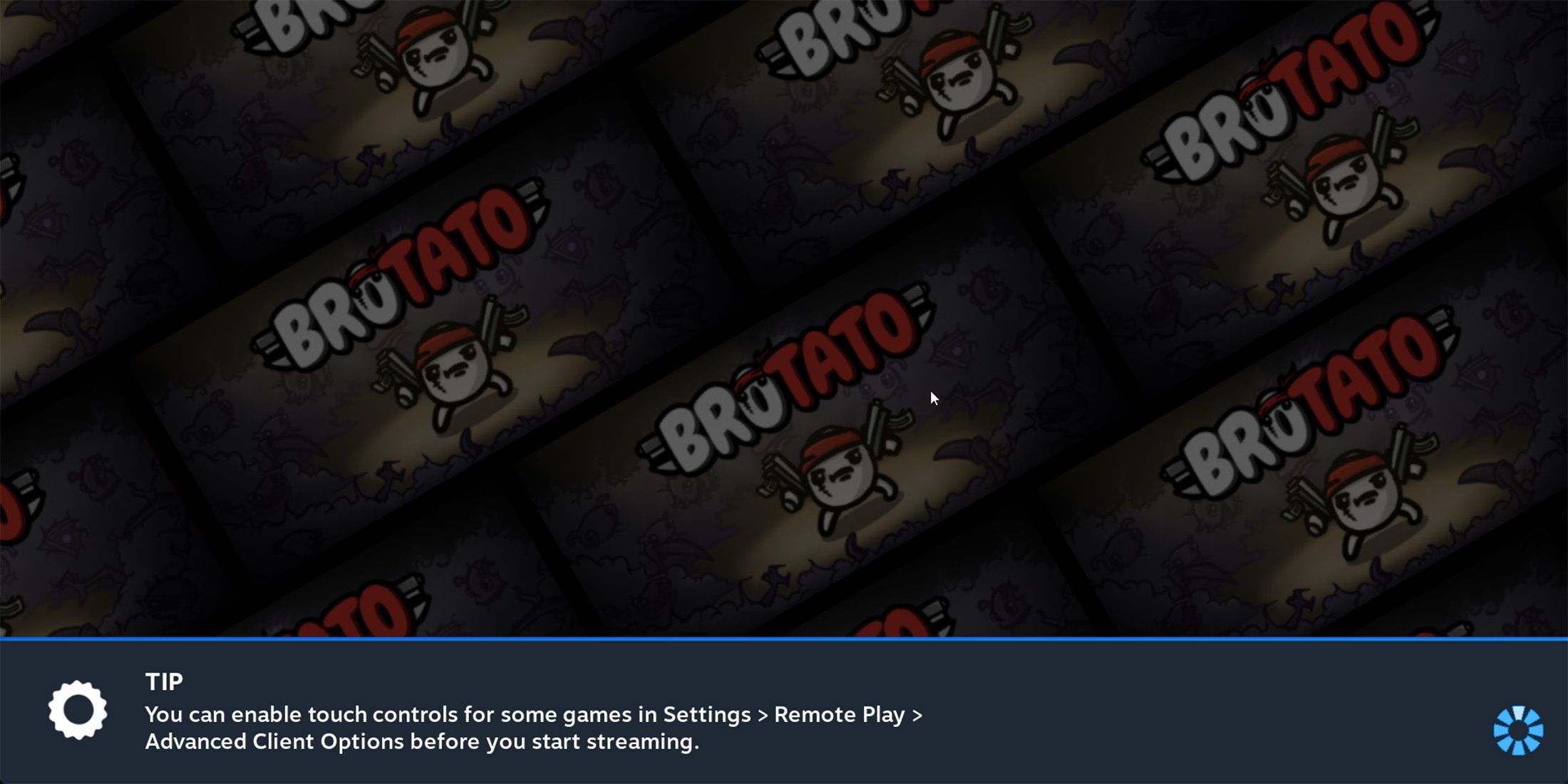


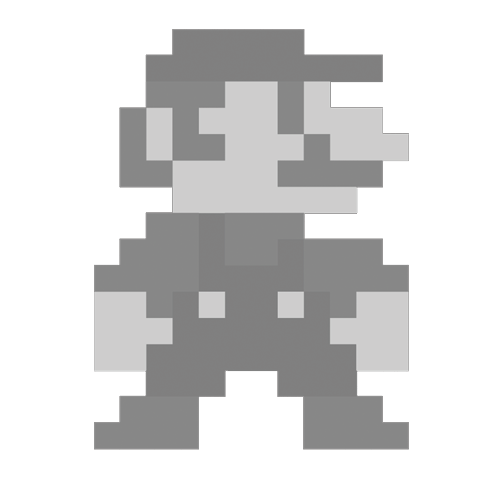











Leave a Reply