Quick Links
EA FC has various settings for the players to customize to fit their desired gaming experience. Some, like the Camera Settings, might have a big influence on how you play the game and how well you do, while others might not have any effect at all. Thus, one of the first things you should do when you start playing EA Sports FC 25 is adjust your camera settings.
Even though it might not seem like much, good camera settings can greatly enhance your style of play and goal conversion ratio during intensely competitive gameplay. However, many gamers, particularly beginners, may find it quite difficult to create the proper camera settings alone.

Related
EA Sports FC 25: 4-3-3 Formation Guide
The 4-3-3 is one of the most helpful formations in EA FC 25, and this guide shows the best tactical setups for this formation.
How to Change Camera Settings in FC 25
Fortunately, players can adjust the camera settings in EA FC 25 at any time while playing the game. You can pause and go to the settings to adjust and enhance the view even if you encounter issues while the game progresses. Use these easy steps if you’re experiencing problems figuring out how to adjust the camera settings:
- Pause the game and go to Settings if you are in a match, or from the main menu, go directly to Settings.
- Enter Game Settings.
- Press LB/L2 to slide to the Camera tab.
You will find all the camera settings you can change in that section.
Best Camera Settings for Ultimate Team, Career Mode, and Clubs
Finding the ideal camera settings may depend on your own preferences, but many players—including top-tier pros—have tried and found that certain settings work.
There are eleven different camera angles available in EA Sports FC 25, with Tele Broadcast and Co-op being the most widely used ones in the community. Nevertheless, after testing a number of settings and evaluating their efficacy, the Co-op camera settings are the best option for all game modes, including Clubs, Career Mode, and Ultimate Team.
Here are the best camera settings for EA FC 25:
- Single Player Camera: Co-op
- Multiplayer Camera: Co-op
- Locked to Player Camera: Tactical Focus
- Clubs Camera: Co-op
- Rush Camera: Rush Broadcast
- Be a Keeper Camera: Pro
- Custom Camera Settings: Custom
- Height: 20
- Zoom: 0
- Far Side Focus: 10
- Ball Tracking Speed: 0
- Penalty Area Zoom: 10
- Pro Camera Zoom: 10
- Pro Camera Speed: 10
- Pro Camera Swing: 10
- Power Shot Zoom: Off/On
Players can have a more complete view of the field and a better understanding of their team’s formation due to the Co-op camera angle, which also improves gameplay flow. Furthermore, compared to the other options in the game, shooting from this camera is considerably simpler and superior. Therefore, the co-op camera settings are the best option to use in competitive FC 25 gameplay to obtain the most competitive edge.





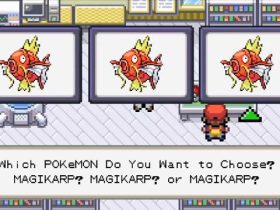







Leave a Reply