
BattleTabs: PvP Community Beginners Guide and Tips



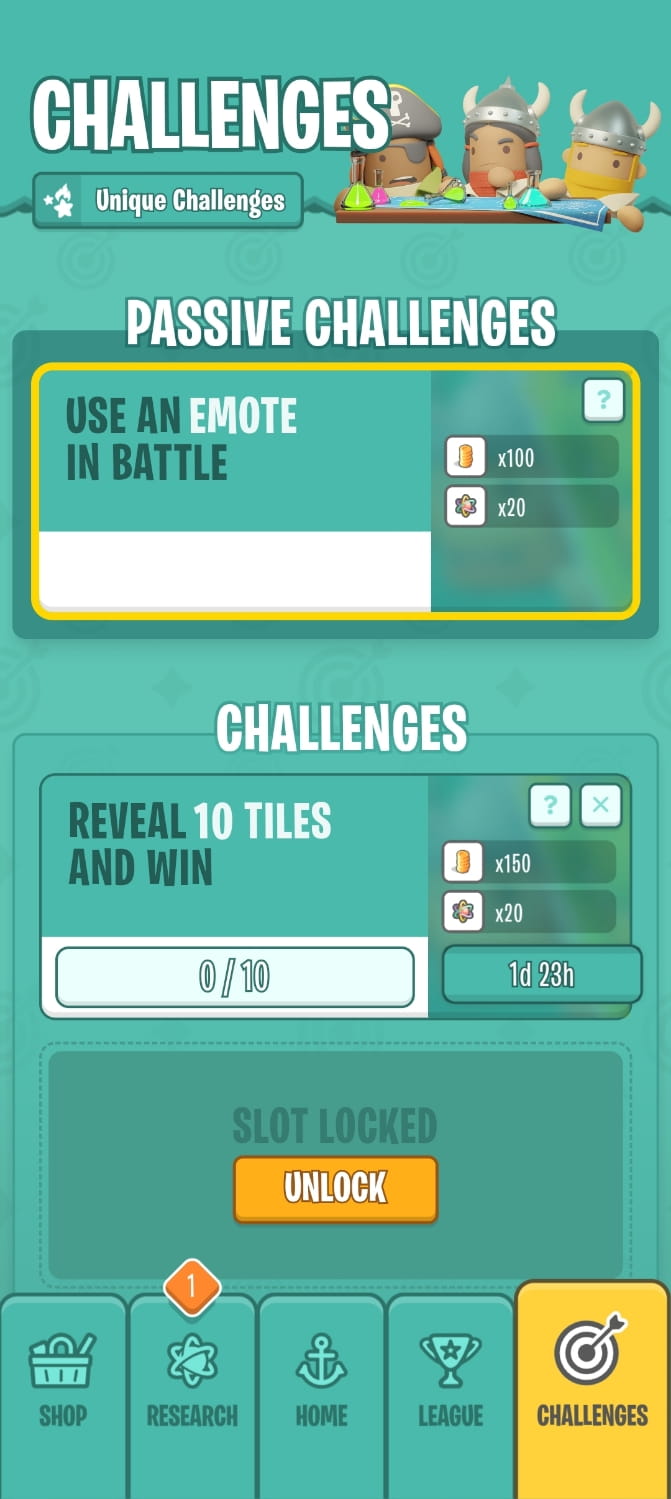
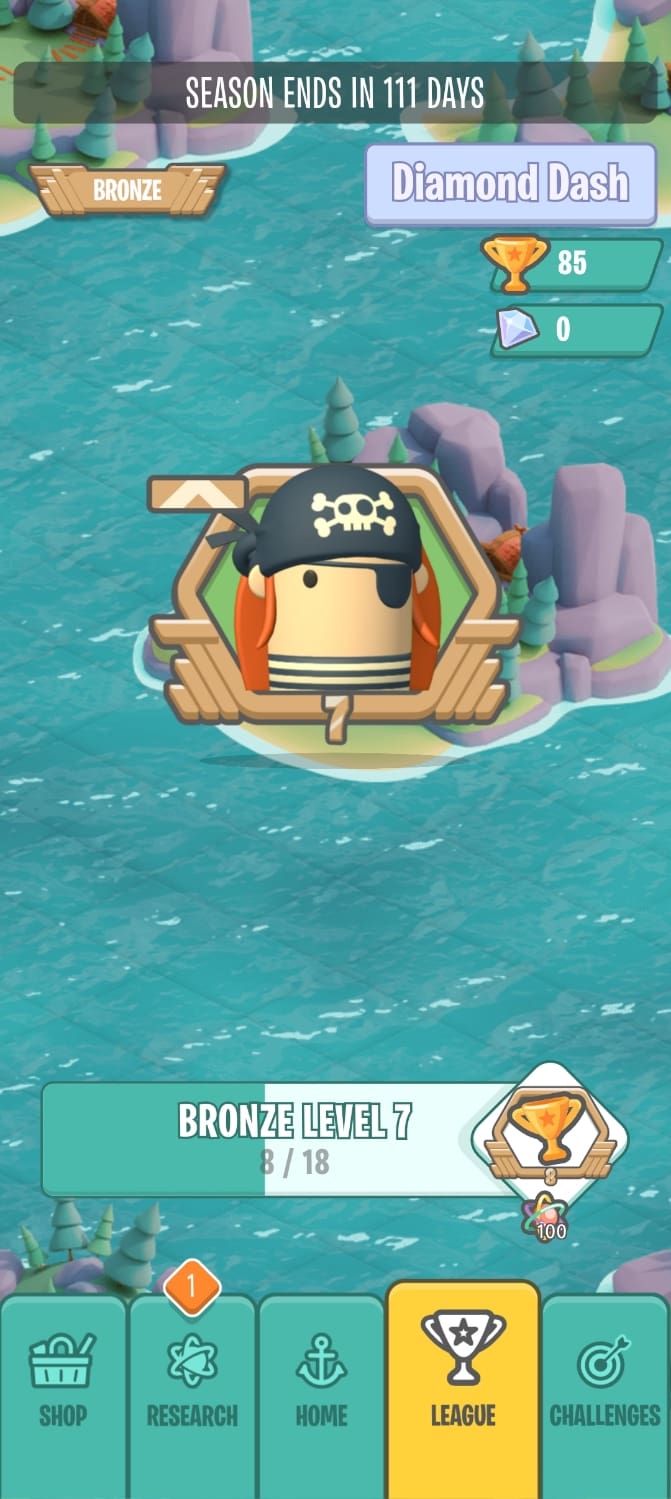


BattleTabs: PvP Community is a strategy game offered by Gangbusters LTD. It has turn-based gameplay and focuses on PvP battles featuring players worldwide. The game is said to be inspired by Battleship with tactical abilities. To learn about the game in detail, keep up with our BattleTabs: PvP Community Beginners Guide and Tips piece.
There are a variety of ships in the game, and each ship has specific abilities to reveal the opponent’s tiles. More pre-designed fleets unlock as you play with the initial fleet in the game. You can customize the fleet according to your preference as well. So, before moving forward with this piece, check out the BattleTabs redeem codes for initial gifts from the devs.
Gameplay Overview
BattleTabs is an interesting strategy game that features turn-based PvP battles. You can play against friends or random real-time players after matching. The progress depends on your rank in a League starting from Bronze and rising to Diamond. The game is a light-hearted one with not much stress on the progression system.
However, the gameplay is important when it comes to placing positions for your ships, attacking your enemies, or revealing and sinking their ships. You need to strategically think and act while your enemy is making their move. Firstly, select a fleet of four ships each where each ship has a unique ability from the available options in BattleTabs, and proceed to fight.


After beginning the match, you need to place your ships into a preferable position according to you. Once you’re done, the match begins. The opponent and their ships’ info is shown at the top of the battle screen and you can see yours at the bottom.
You cannot unleash an attack initially because the ship attacks don’t unlock immediately and all ships don’t unlock right away as well. As your move is available to use, utilize the attacks wisely, keep revealing tiles, and identify the positions your opponent’s ships might be in.
If you reveal all the tiles of a ship, that particular ship sinks. If you sink all four ships of your enemy before they do, you win the battle. However, you need to make sure that you don’t exhaust your moves by using the ships back to back. They all have a cooldown period and if no ship has finished their cooldown and is ready for attack, you’ll be timed out and your opponent will win. So, be careful and keep track of turns left for each ship.
Battle
From the Home screen, you can click on Battle to begin the naval fight. Once you click, you’ll come across two choices. There are two types of gameplay in BattleTabs: Normal and Long. The normal one has short turn times with a turn time of 30 seconds and a match length ranging between 3-8 minutes.


On the other hand, Long battles have a turn time of 24 hours and the battle can go on up to 2-3 days. While your turn is over, you can also perform other in-game activities in the Long battles. So, choose the one you wish to play and begin the battle after positioning your ships.
Fleet
A fleet is a collection of ships with exactly four in any fleet. In BattleTabs, there are initial fleets as well as Custom fleets. Custom fleets don’t mean that you can choose the ships according to your will. The fleets in the Custom section will also be pre-designed like the Initial fleets.


It’s Custom only because you can customize and experiment with the avatars of your ships. In the initial fleet, one unlocks after the other when you complete 3 battles with the previous fleet. So, choose a powerful and sustainable one to win the battle.
Research
The Research section features a researcher who conducts your explorations. There is a Campaign containing a tree where each node unlocks a reward. The reward could be gems, avatar options, skin, ships, and more. Once you explore a node level completely, more corresponding nodes reveal themselves.


You’ll require Research Points for carrying on the exploration. You can get them by winning battles, completing challenges, and rising in the League. The maximum amount of Research Points that you can have is 4000 normally and 8000 if you’re a premium BattleClub member.
Challenges
The Challenge section resembles a quest-like section where you can notice the Active as well as Passive challenges. The passive challenges will be nothing but some light-hearted tasks like using an emote during battle.
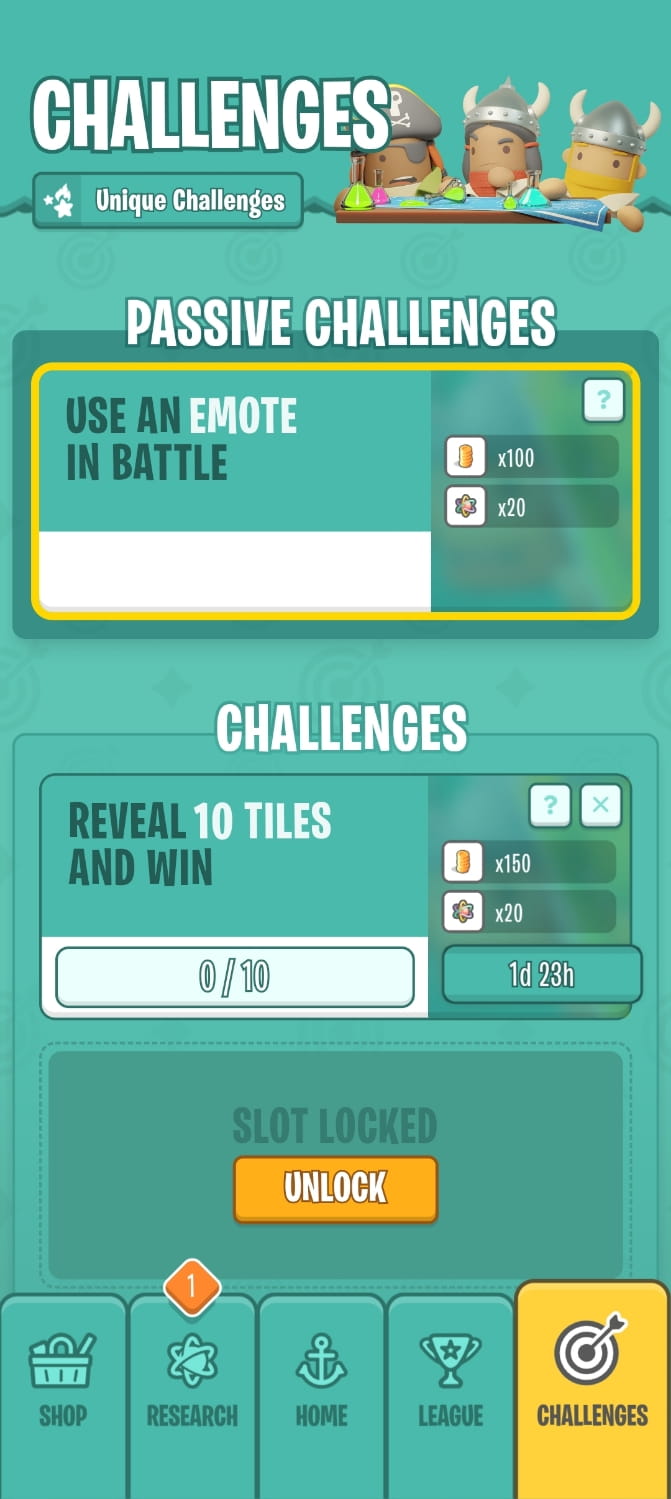
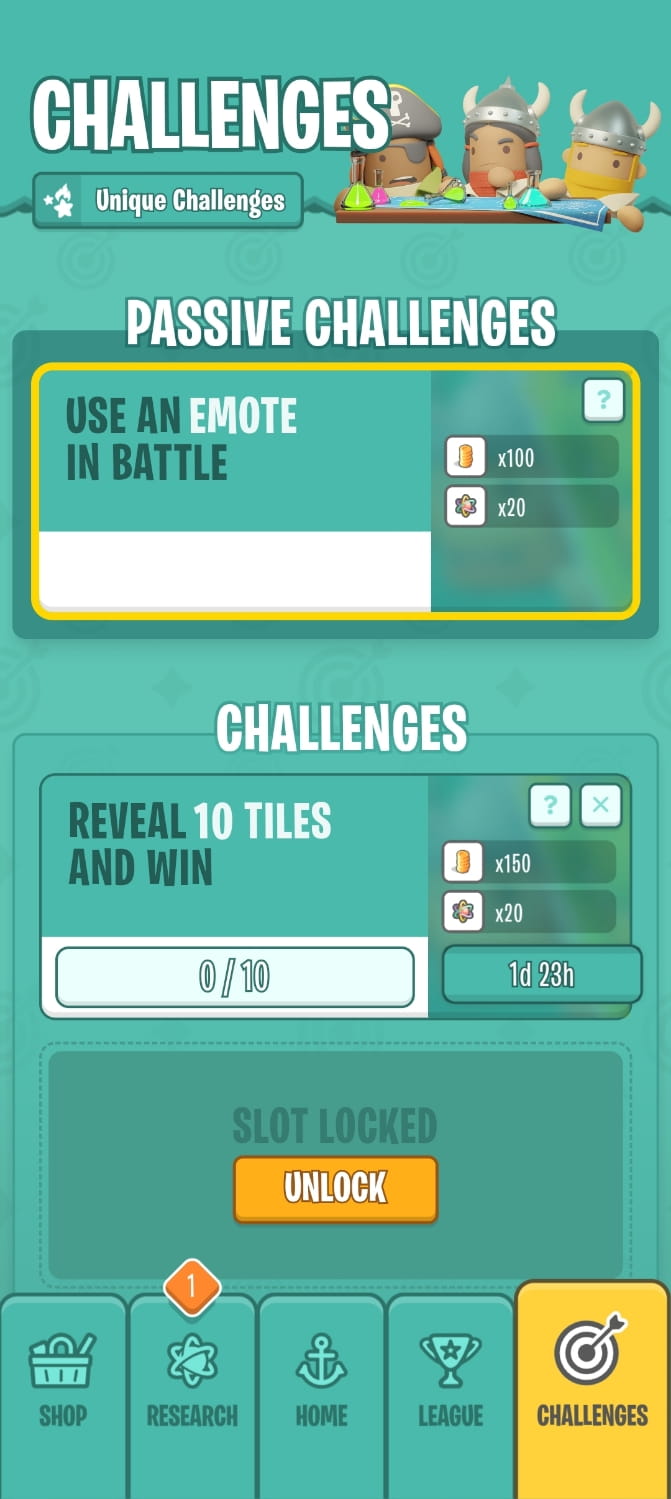
The active tasks will include the ones focusing only on the battle perspectives. The section also has Unique challenges that appear quite rarely. The rarity of these challenges is proportional to their difficulty level and also the rewards you receive through them. You’ll only witness a unique challenge once in a while.
League
The League decides your rank in the game. There are four ranks namely: Bronze, Silver, Gold, and Diamond. Each rank has different levels to reach before the game promotes you to the next rank.
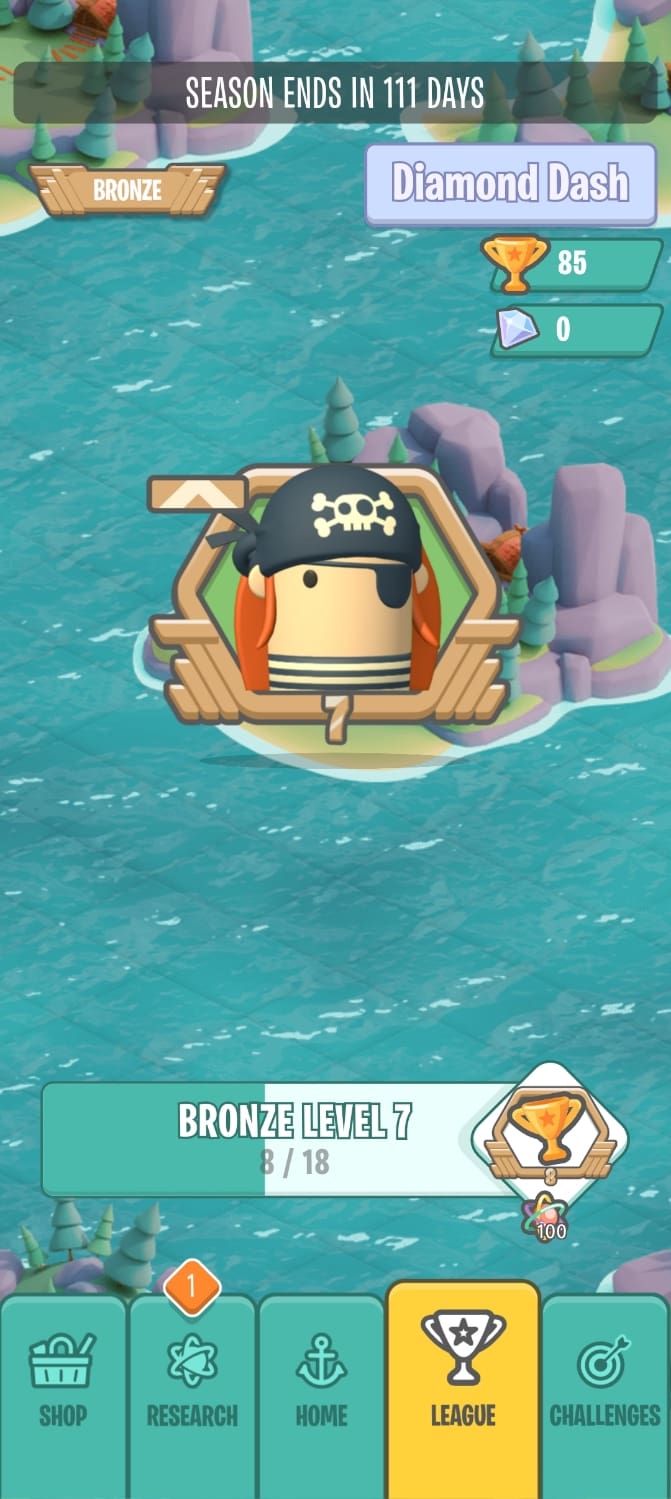
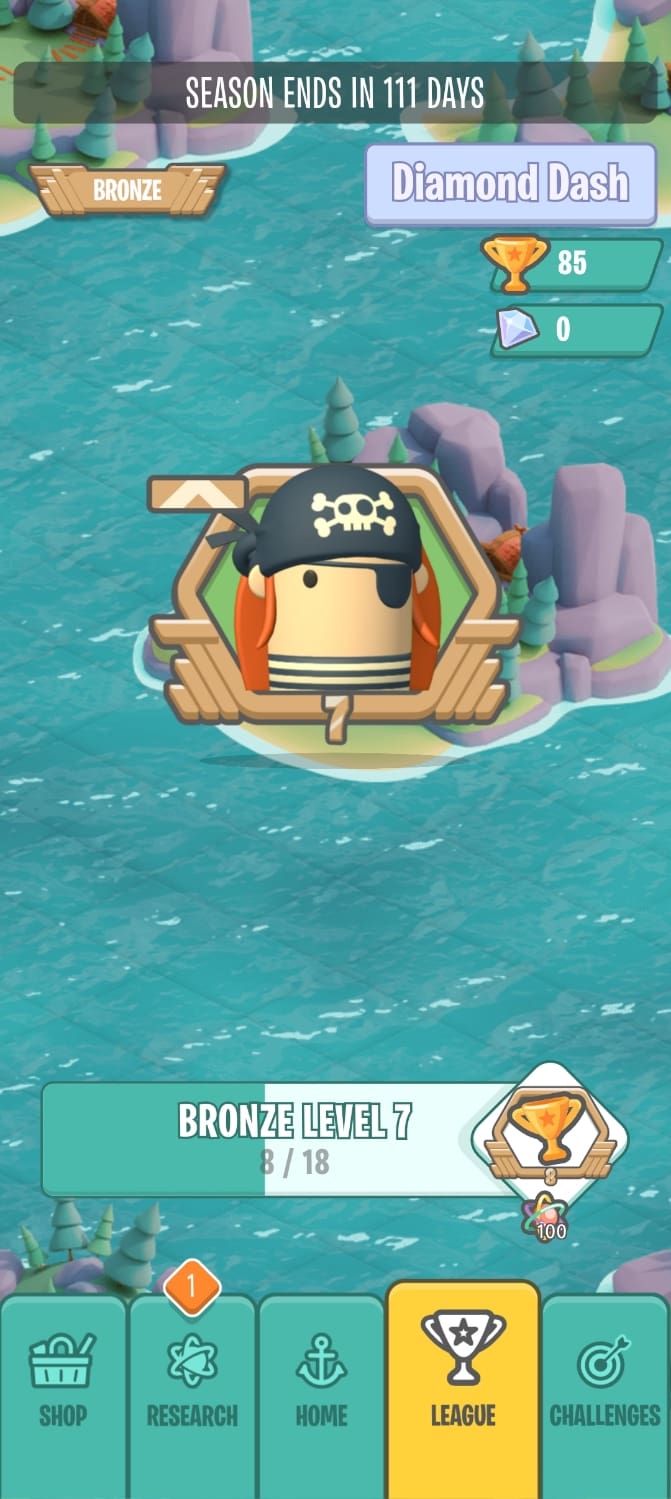
The promotion happens quicker if you continue a winning streak. When you rise to a higher League or a higher level of a League, you receive numerous Research Points as rewards.
Friends
In the Friends section, you can see the list of your friends and the invites that other players send you. You can search for the username and play with your friends in a PvP battle as well.


You’ll also be able to see the players you’ve battled against previously. If you wish you can invite them to battle once again or you can also add them as your friend.
Clan
You can join a clan only if you play BattleTabs on a Discord server. The first time you play it through Discord, you’ll automatically join a clan. To join some other clan, you’ll have to leave your current one as at a time you’re allowed to be a member of only a single clan.


You can earn clan points by performing some actions in the game or by playing ranked battles against players from a different clan. The amount of points you earn depends on your rank or league you might say i.e. Bronze, Silver, Gold, and Diamond.
BattleTabs: PvP Community Beginners Guide: Tips and Tricks
1. Choose a Fleet Wisely
Initially, each player has a default fleet. However, as you play more battles with the initial ones, more fleets unlock. Every fleet has different combinations of four ships that make up an excellent team. So, it is in your best interest to choose the fleet that serves your intention in the battles. The fleet you choose will impact your chances of winning.
2. Place the Ships Strategically
Before you begin the battle, the game gives you 35-40 to position your ships. There are stone hurdles in different positions, each time you fight against an opponent. The position of your ships is vital if you don’t want your opponent to figure out the ship’s location within the grid. Place your ships in spaces that are discrete and not obvious. Obvious positions can put you in danger and your opponent will easily reveal and sink your ship.
3. Identify the Positions with Precision
As I’ve mentioned numerous times every ship attacks a fixed number of tiles and some have specific abilities as well. Your fleet should be a mix of both these types of ships. Now, during the battle, focus on where their attack comes from. It makes it easier for you to narrow down the section where a particular ship might be.
Also, you won’t be able to unleash the attack of all four ships initially. Only two of them will be unlocked and so is the case with your opponent. So, now you already know the shape of which of the two ships that could attack you. However, be careful as the opponent can see your ships with their respective turns left as well.
4. Don’t Exploit your Moves
Every ship has a cooldown whereas the more powerful ones will have a longer cooldown ranging from 3-4 turns. In the initial minutes of the fight, two ships with a cooldown of 1 turn will be available to attack. As the match continues and you keep on unleashing the bigger attacks back to back, there will come a point when it’s your turn and none of your ships has finished their cooldown turns.
Your time keeps ticking and eventually, when no attack comes from your side, you’ll be timed out and your opponent wins, no matter how many of the opponent’s ships you’ve sunk.
The Research section allows you to unlock Ships and more upgrades with the help of Research Points. There’s a campaign that contains a massive tree. Every node of the tree you explore by spending the research points will unlock goodies like gems, customization options, more ships, etc. You can assign the node to the researcher for completion. After the allotted time is over, you can claim your reward item.
Final Thoughts
BattleTabs: PvP Community is a fun, engaging, and lightweight turn-based strategy game that has managed to carve out the attention of players with its simplicity and competitive edge. The community focus of the game is also one of the strong suits as you can engage with other players online and challenge each other.
The game is nothing but straightforward along with a rewarding gameplay loop that pits players against one another in turn-based naval battles, making it accessible to both casual players and more competitive strategists.
For details of more recent games, check these pieces out!
That’s all from us for BattleTabs: PvP Community Beginners Guide! Did you find our BattleTabs: PvP Community Beginners Guide helpful? Do let us know in the comments!
For more Mobile Gaming news and updates, join our WhatsApp group, Telegram Group, or Discord server. Also, follow us on Google News, Instagram, and Twitter for quick updates.
Source link

