Weapons are undoubtedly the real showstoppers in Black Ops 6, and they look better than ever. With the game bringing new features alongside old fan favorites, we see the return of weapon inspection, but there’s a little twist. This time around, the controls for checking out your weapon and camo are slightly different from what players might remember from previous CoD games.
But while you can check out your awesome gun skins and camos, there are some limits to the Weapon Inspection animation. Keep reading to find out what those limits are and how to inspect your weapon in Call of Duty: Black Ops 6.

Related
How to Play Split-Screen in Black Ops 6
This guide will walk you through how to set up split-screen in Black Ops 6, along with some limitations you might encounter.
Inspecting Your Weapon in Black Ops 6
Weapon Inspection allows BO6 players to check out their loadout as their character goes into an animation of unloading the weapon. There’s nothing like seeing your gun up close after putting in the effort to unlock it. In Black Ops 6, things remain pretty much the same as before, but the controls for inspecting your weapon have changed a bit.
If you’re playing on a console, you will need to press and hold the Left button on your D-Pad. For PC players, hit the ‘I’ key on your keyboard. You will see some emotes pop up on the left side of the screen. Pressing Left or ‘I’ again will start the inspection animation.
You can change these buttons to a spot that’s easier for you, to make it easier for you to check out your weapon while you’re playing.
Limitations With Weapon Inspection
Most BO6 animations prevent you from using your weapon, but weapon inspection doesn’t. While your character is looking at your SMG’s mag, you can still shoot at enemies if they’re in sight. However, it’s important to point out that there’s a bit of a delay when you switch back to shooting.
From a technical point of view, it takes a bit of time for the game to load different graphics. So, when you switch from the inspection animation to a ruthless gunfight, it’s normal to experience a slight delay. It might sound like a long wait, but in reality, the delay is only about a second or two at most. Still, that can be a big issue in those intense do-or-die moments.
You can still get shot while checking out your weapon, so don’t get too distracted by your fancy skins. This is why it’s a good idea to inspect your weapons in safe places where enemies are less likely to appear. And just to quickly mention, you can’t inspect your weapon if you’re sprinting or holding something else.
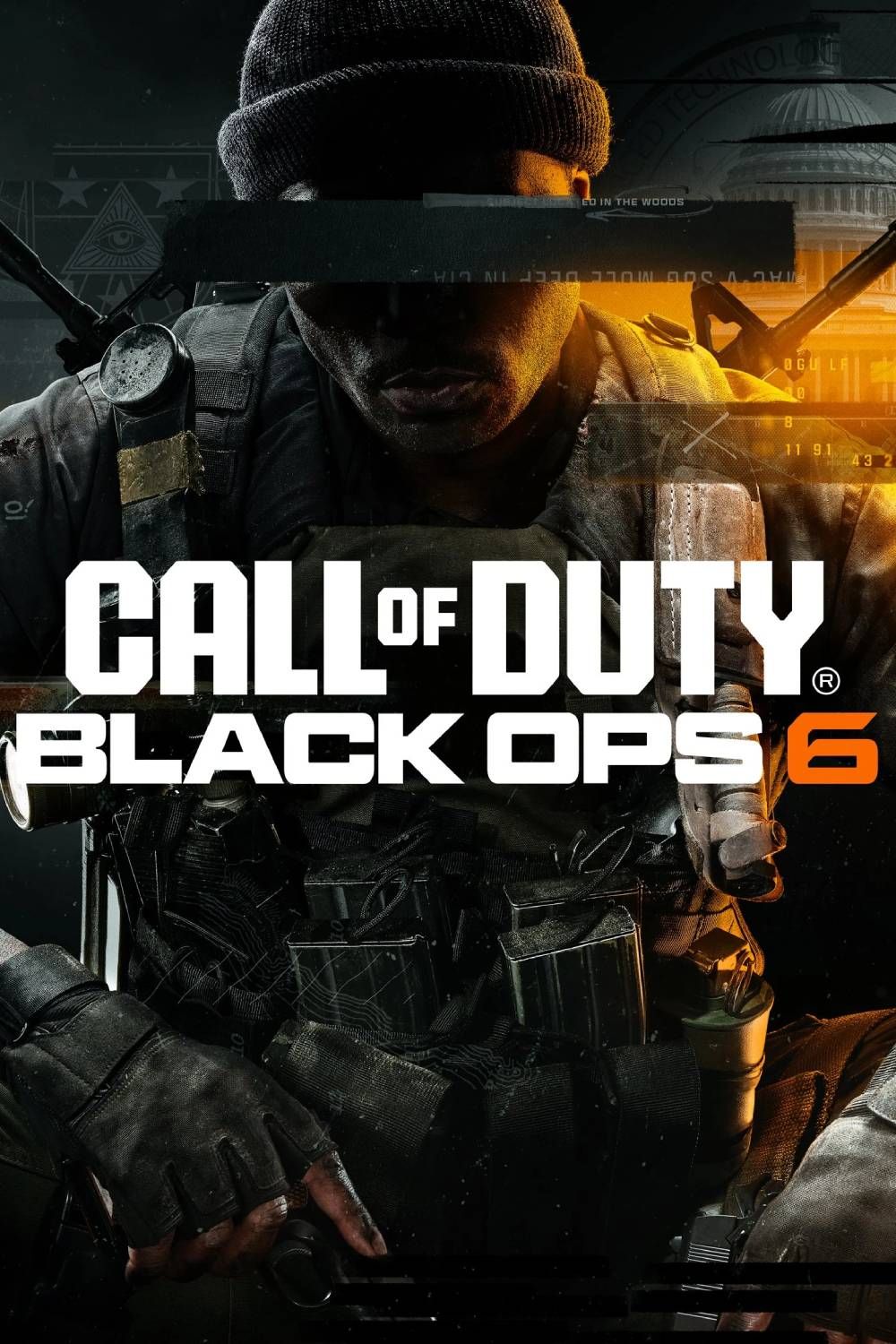
- Released
- October 25, 2024




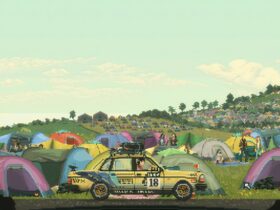









Leave a Reply