Quick Links
Horizon Zero Dawn is a huge game with tons of areas to explore, activities to complete, and equipment to unlock. So it wouldn’t be ideal for players who are upgrading to the remastered to lose all their progress from the original. Horizon Zero Dawn Remastered has a great import save file feature that lets players continue their in-game progress right where they left off in the original.

Related
Horizon Zero Dawn: How To Get Goose Skin
Unlock tips and tricks to easily obtain Goose Skin in Horizon Zero Dawn Remastered. Hunt down this pesky bird to improve your gear and equipment.
How to Import Save Files in Horizon Zero Dawn Remastered
To continue progress in Horizon Zero Dawn Remastered, players must have the save files from the original game locally stored on their PC or backed up in Steam Cloud.
Players will spot the “Load Save File” option right in the title menu for Horizon Zero Dawn Remastered. To use this feature, just follow the steps below.
- Click on the “Load Imported Save” option on the title screen.
- Players will see 2 tabs in the import menu, Remastered Saves and Imported Saves. Under the Imported Saves tab, select the particular save file that you want to use.
- After selecting the save file, choose the load option to finish uploading the saves.
After the process is completed, players will be able to continue their progress in Horizon Zero Dawn Remastered from the original version.
How to Start New Game Plus With Original Save Files
For players who are still on their way to completing their first playthrough of Horizon Zero Dawn, they can just pick up where they left off. However, players who’ve already completed their first playthrough can start a New Game Plus in Horizon Zero Dawn Remastered.
After importing your save file, the option to start a New Game+ might be unavailable on the title screen. So, to start a New Game+, follow the steps below.
- Load into the game with your imported save file from the original game.
- After the game has loaded up, go to the pause menu and select “Create New Game+ Loadout.”
- After confirming a prompt, head back to the title screen and select New Game Plus mode.
This is how players can start the New Game Plus mode from their old save files in Horizon Zero Dawn Remastered. You’ll get to keep all of Aloy’s weapons, gears, skills, inventory, and character level. It’s a great way to re-experience the game with better visuals if you have already played it once before.





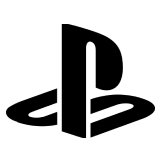
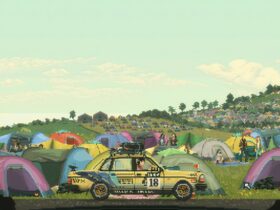









Leave a Reply