Quick Links
Horizon Zero Dawn Remastered isn’t just about shooting robotic dinosaurs with a bow and arrow; it offers a variety of in-depth game mechanics that work seamlessly together. One of these key mechanics is potions.
Potions are consumable items that Aloy can use either during combat or as preparation beforehand. Each type of potion provides unique buffs, offering distinct advantages. For novice players, all these options can feel overwhelming. Thankfully, the guide below will answer all your questions about potions in Horizon Zero Dawn Remastered.

Related
Horizon Zero Dawn Remastered’s Animation Glow-Up is a Good Omen for the Next Game
Horizon Zero Dawn Remastered features some stunning graphical enhancements, which is a great sign for the next game in the Horizon franchise.
All Potion Types In Horizon Zero Dawn Remastered
There are a total of seven different potions in Horizon Zero Dawn Remastered: three for healing and four for resisting various status effects.
- Health Potion: Restores 150 HP.
- Health Boost Potion: Heals beyond the max HP limit up to an additional 150 HP, although the extra health will gradually decay.
- Full Health Potion: Fully restores health to maximum.
- Resist Fire Potion: Grants 75% resistance to fire damage for 90 seconds.
- Resist Shock Potion: Grants 75% resistance to shock damage for 90 seconds.
- Resist Freeze Potion: Grants 75% resistance to freeze damage for 90 seconds.
- Antidote: Provides 100% corruption resistance for 60 seconds and removes any existing corruption effects.
Initially, you can carry up to three of each type of potion, but this limit can be upgraded to 12 by improving your Potion Satchel.
How To Use Potions In Horizon Zero Dawn Remastered
Using potions is straightforward, but first, ensure you have some in your inventory. If you’re out, you can craft them or find them as loot from enemies or chests. Once you have the potions you need, follow these steps:
- Select the potion you want to use by assigning it to your Tools Slot:
- Use the D-Pad Left and Right on the controller or the X and Z keys on the keyboard (default settings).
- Use the selected potion:
- Press the D-Pad Down on a controller or the R key on a keyboard (default settings).
If you have too many items in your Tools menu, selecting the right potion during
intense battles can be challenging
. Luckily, you can remove unused items from the Tools menu by holding down the D-Pad Down button.





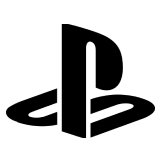

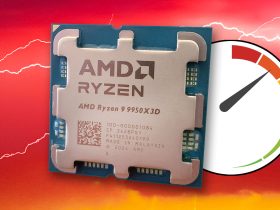



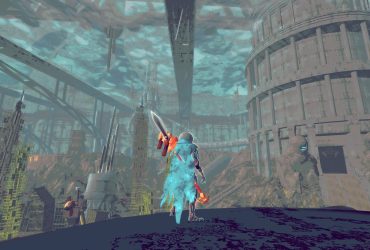




Leave a Reply