If a device exists, you can almost guarantee someone has put Doom on it, and that’s exactly what’s happened with the Nintendo Alarmo.
Nintendo baffled the world last month when it revealed a new piece of hardware; it wasn’t the Nintendo Switch 2, or whatever the successor console might be called, but an alarm clock. Yes, the Nintendo Alarmo is very real, and it is very silly, obviously. An alarm clock entirely dedicated to Nintendo sounds and music? Surely that won’t create any kind of an association with the panic that comes from waking up suddenly and your favourite Mario tracks! It was and still is an odd piece of tech to be revealed by Nintendo, but there’s one quality it has that all but sealed its fate: it has a screen, which means, hypothetically, you could put Doom on it. And now, someone has.
The person in question is GaryOderNichts, a self professed reverse engineer of the Wii U, who shared a video on his personal Twitter account yesterday of the classic first-person-shooter running on an Alarmo. It’s not just a case of using it as a screen either, as you can see Gary using the little twisty knob thing the Alarmo uses as a navigation input to play the game, rotating it counter clockwise to move left, clockwise to move right, and using the device’s other buttons to shoot. It obviously isn’t a smooth experience, but hey, it’s Doom running on a Nintendo Alarmo, what more can you ask for!
This is obviously only the latest device to run Doom, as it’s now a time honoured tradition to get the game running on as many devices as possible – yes, that includes things like a lawn mower, a Lego brick, and the note taking software Notepad. I’m sure that there’ll be more and more ways to run Doom too, which will surely confuse future generations/ aliens following the inevitable destruction of society.
fbq('init', '1749355691872662');
fbq('track', 'PageView'); window.facebookPixelsDone = true;
window.dispatchEvent(new Event('BrockmanFacebookPixelsEnabled')); }
window.addEventListener('BrockmanTargetingCookiesAllowed', appendFacebookPixels);


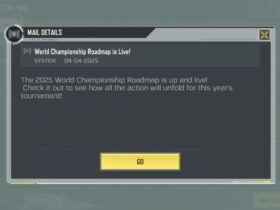







Leave a Reply