The Sims 4‘s Life and Death expansion pack focuses on the main aspects of life and death as well as the afterlife. One of its main features is allowing Sims to prepare for their almost inevitable demise. As gamers play a household in The Sims 4, some items might evoke stronger emotions in their Sims, and they might want to pass them down to a younger generation as a Heirloom.
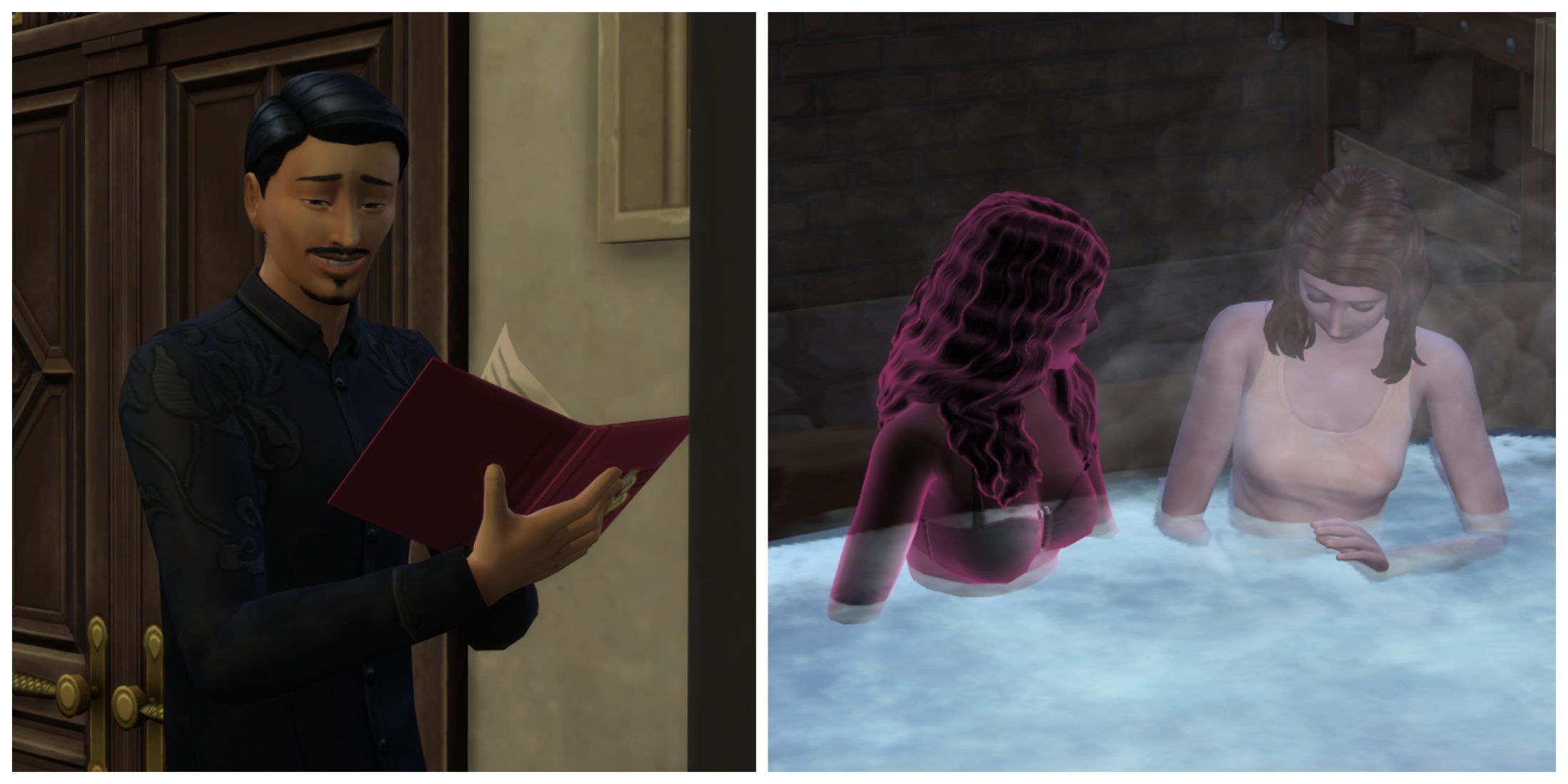
Related
The Sims 4: How to Create and Complete a Bucket List
Sims can live life and death to the fullest by scratching items off their bucket list in The Sims 4.
This guide shows gamers how they can make Heirlooms in The Sims 4 and leave the most precious items in their personal and household inventories to their children or close ones.
How to Create Heirlooms in The Sims 4
To create an Heirloom in The Sims 4, players have to select an item and then click on the “Make Heirloom” interaction in the pie menu. Not all items can be made into Heirlooms, but gamers still select this option for a wide range of items.
For example, appliances and many other utility items cannot be set as Heirlooms. It’s about what would make sense to pass down to a younger generation. Nevertheless, there are still some unlikely items that can be made into Heirlooms. So, ultimately, the best way for players to figure out if they can create an Heirloom from a certain object is by clicking on it and analyzing all of the available interactions. If they can’t spot the “Make Heirloom” interaction, then it’s not an eligible item.
The Heirloom Eligible trait also appears in the Build Mode description box of eligible items.
Once an item has been turned into an Heirloom, it will have additional interactions in the Heirloom tab:
- Claim Higher Value: allows the recipient to sell the Heirloom for a higher price and value increases over time
- Think about Original Owner: if another Sim interacts with an Heirloom that hasn’t been passed down yet from its current owner, they can interact with it and get a special moodlet
- Engrave Message: Write a personalized message that will be attached to the Heirloom from then on
How to Pass on Heirlooms in The Sims 4
To choose who will receive a specific Heirloom, players can interact with it and select the “Pass on Heirloom to…” option or update their Will and select the “Heirlooms…” option. Both of these interactions allow players to select a Heirloom and assign it to a specific recipient.
Once the Sim dies, the Heirloom will disappear from their household or inventory and be sent to the designed recipient alongside the Sim’s Will. The deceased Sim’s Will will arrive in the mail and whoever gets it can read it out loud or give it to another Sim to do. Either way, once a Will has been read out loud in The Sims 4, the assigned Heirlooms will be distributed to their recipients, and arrive in their personal inventory or household inventory.
Interacting with an older generation’s Heirloom gives players the possibility to pass it on to the next generation, pawn the Heirloom, think about its original owner, or call upon Sim, which might make their ghost appear. However, the latter won’t happen if the original owner experienced Rebirth.









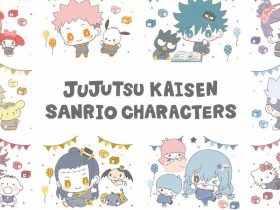







Leave a Reply