Split screen allows two users of the same console to play Black Ops 6 together. With the option activated, your console screen separates into two halves to accommodate each player.
There’s nothing quite like teaming up with a friend right beside you and sharing the action on the same screen. Luckily, setting up the split screen feature is pretty easy, but there are a few things you should keep in mind. In this guide, we will show you how to play split screen in Call of Duty: Black Ops 6.

Related
CoD Black Ops 6: How to Get Point Blank Kills
Not much has changed about the Point Blank kills challenge in Call of Duty: Black Ops 6, but here’s how you can get them faster and easier.
Split Screen Limitations in Black Ops 6
There’s no doubt that split-screen can make gaming more fun. That being said, the feature does bring some limitations. Let’s take a quick look at them.
Unavailable on PC
Split-screen isn’t available on PC for Black Ops 6, which can be disappointing for some players. Once you log in, there’s no built-in way to add a second player to the same screen. So, without a way to add more players from the main menu, split-screen play can’t work.
Unavailable on Older Generation Consoles
While it was massive news that Black Ops 6 is playable on older consoles like the Xbox One and PS4, there are some drawbacks. As things stand, split-screen is not available on old-gen consoles like Xbox One or PlayStation 4. In addition, some other features, like the Theater Mode, are missing as well.
You Cannot Play Certain Game Modes
With the split screen feature, BO6 fans can play most game modes, but a few are off-limits. Modes designed for solo play, like Campaign and Free for All, won’t work. Furthermore, there are some areas that you won’t be able to access either, like the Training Ground. Again, this is a feature meant to be used in a solo setting, which is why split-screen isn’t available.
How to Set Up Split Screen on CoD: Black Ops 6
Before BO6 players get started, here’s what they need to know:
- Both players must have their own Activision accounts.
- You will need an internet connection, since split-screen only works online. It doesn’t support offline gaming.
Follow the steps mentioned below to set up Split Screen in Black Ops 6:
- Launch the game on your console.
- Choose the mode you want to play (Zombies or Multiplayer). Campaign mode doesn’t work for split-screen.
- Once you’re on the main screen of the mode you have selected, log in the second user on your console.
- After the second user logs in, players will see the option to add them. Just hit the button.
- If you see both players in the party, you’re all set.
If you only want to play as a duo, make sure Squad Fill is turned off so that others can’t join.
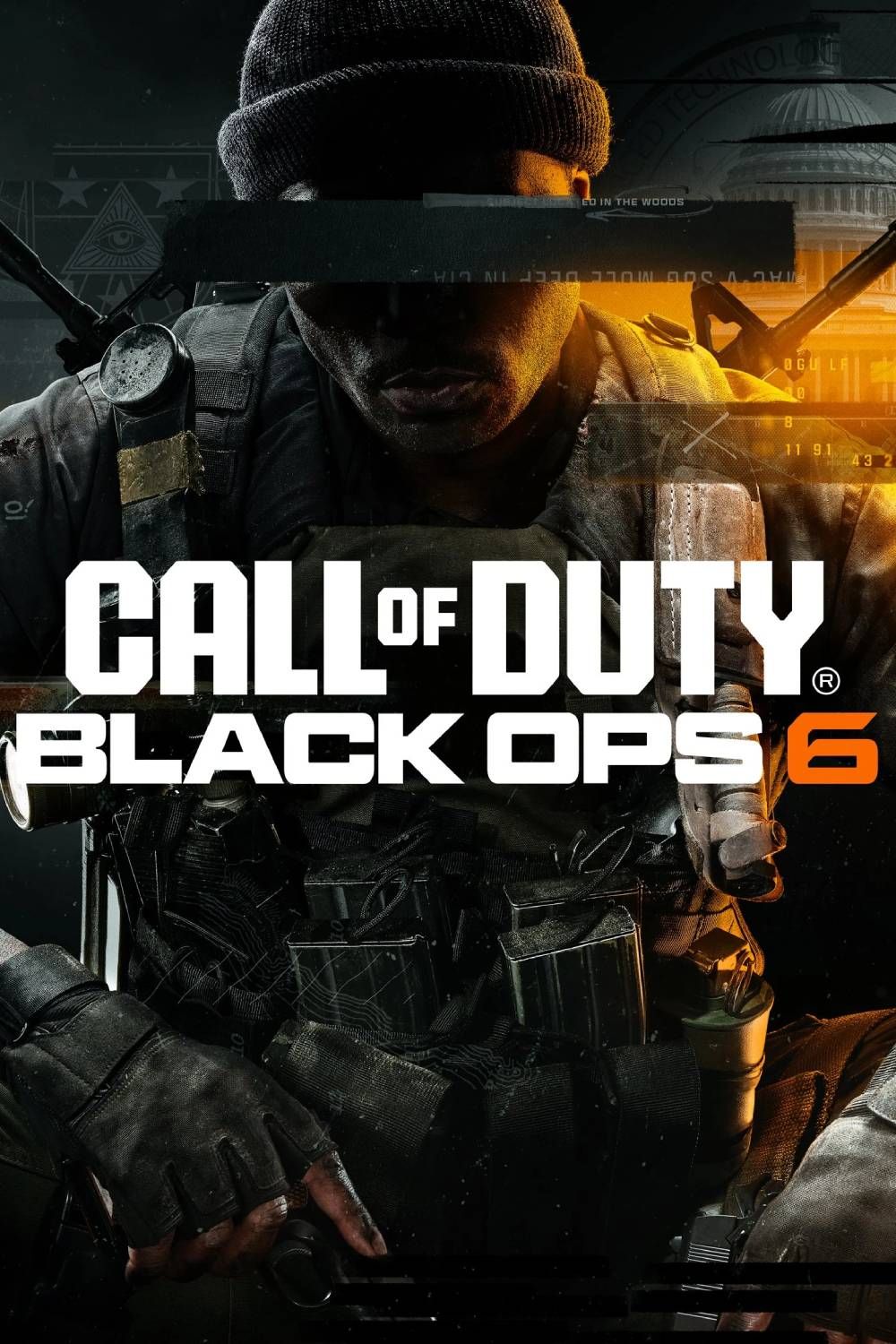
- Released
- October 25, 2024



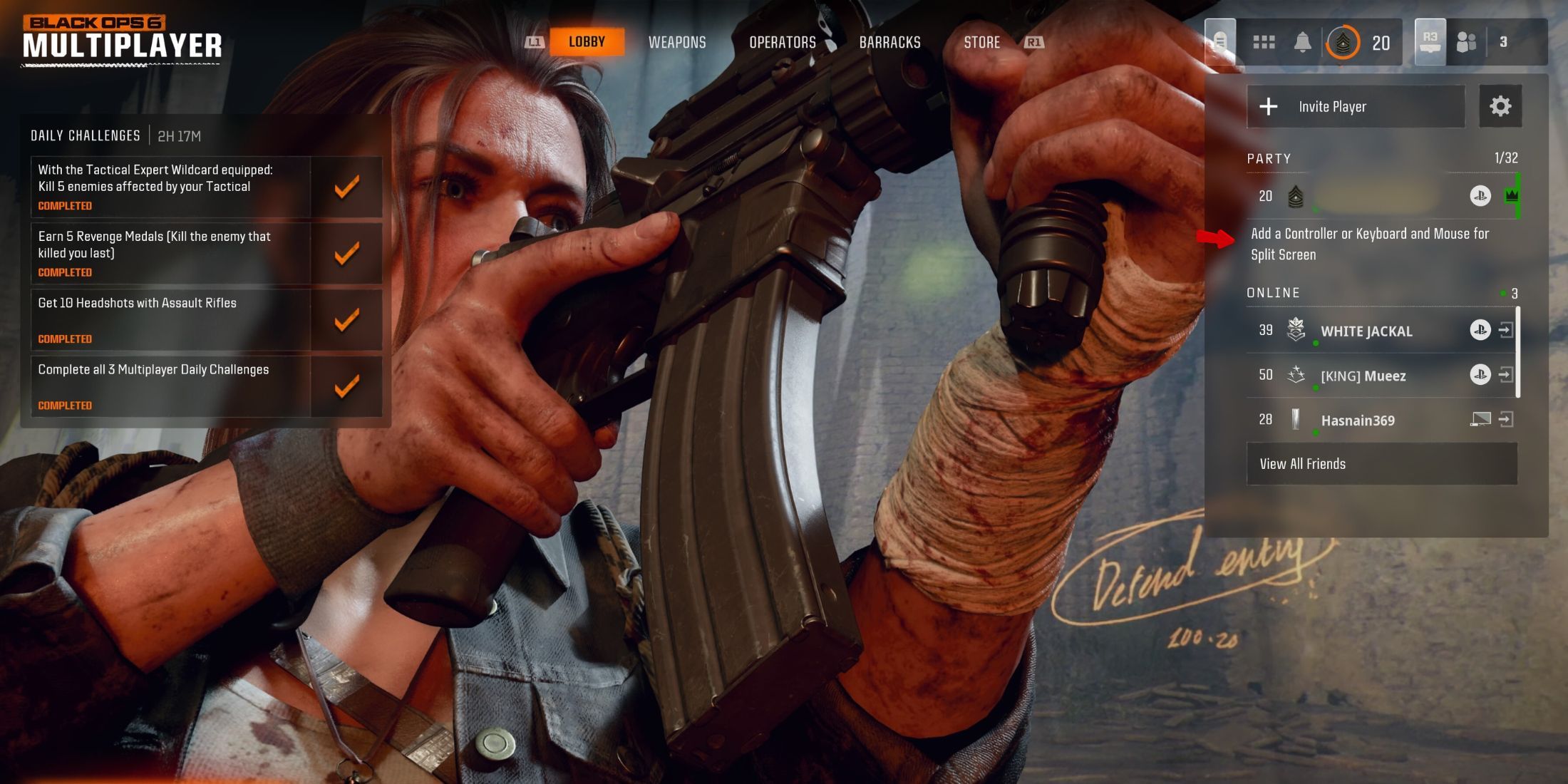

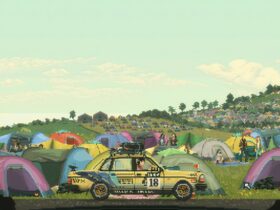








Leave a Reply