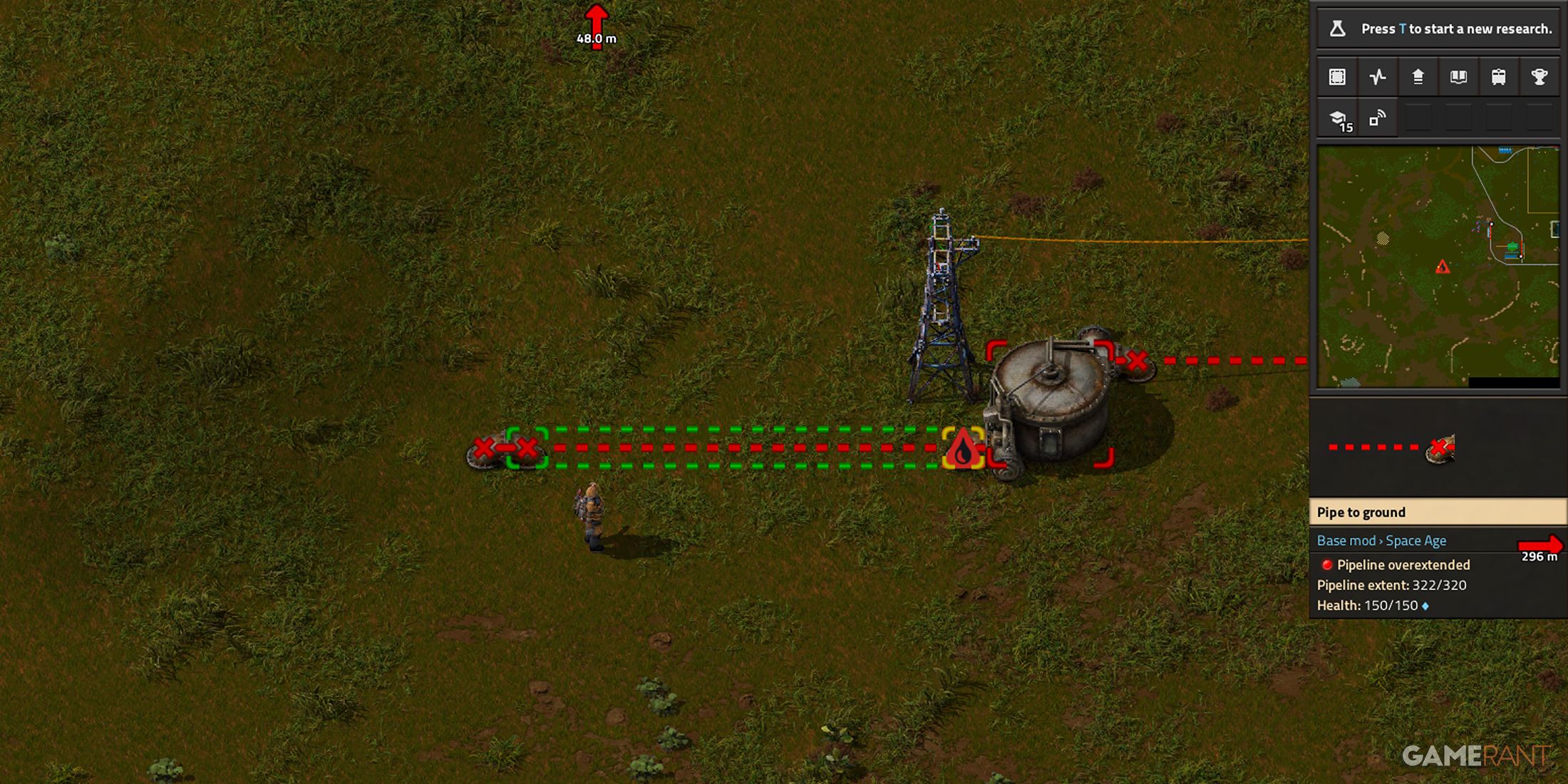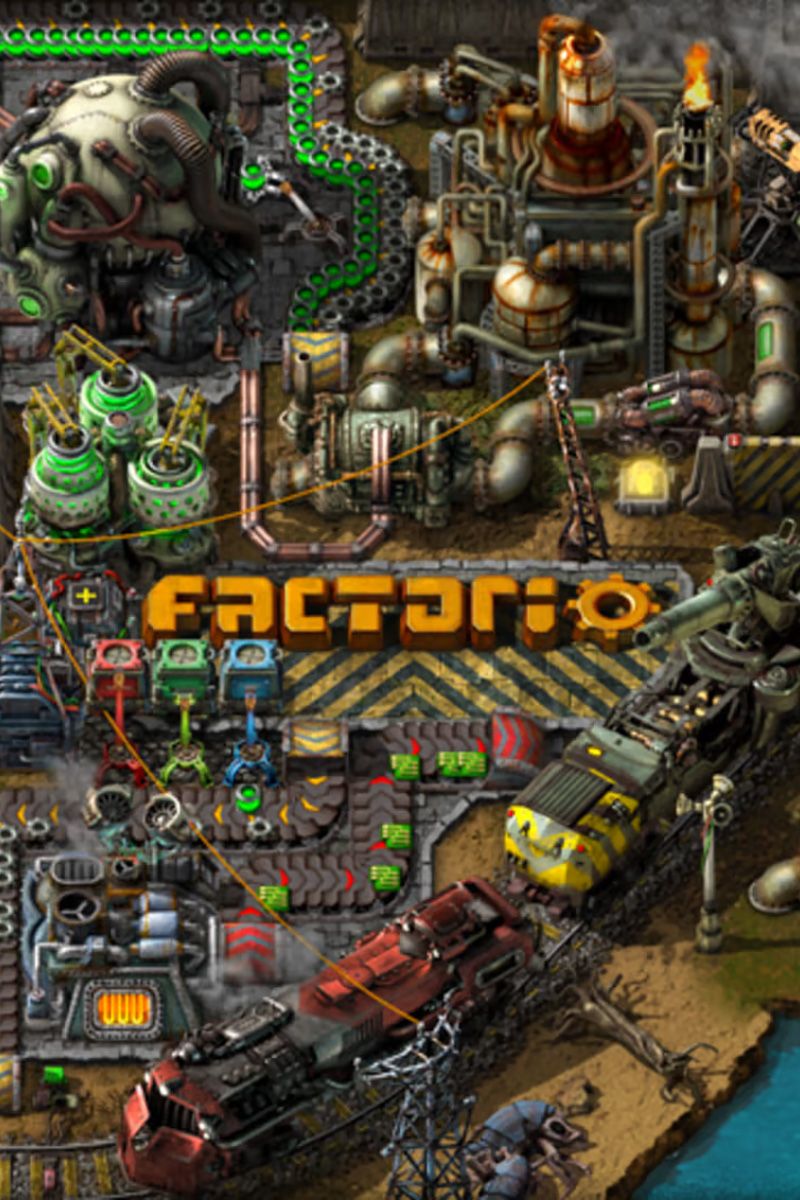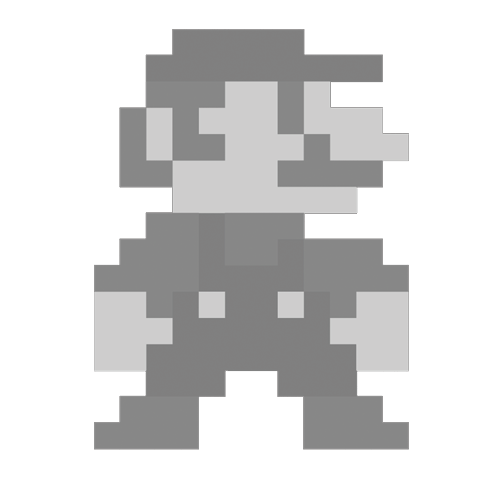Quick Links
Oil is an important resource in Factorio, and unlocking oil extraction enables you to advance to the mid-game. However, extracting and processing oil isn’t as simple as transporting and smelting iron or copper. Unlike solid metals that can be mined and transported over conveyor belts, fluids like oil require the laying of long stretches of pipelines that connect the pumpjacks to your home base.
Another challenge with transporting oil is that, unlike conveyor belts, which can be extended indefinitely, pipes have a maximum effective length of 320 in Factorio 2.0. Attempting to extend pipes beyond this limit triggers the Pipeline Overextended warning. Unfortunately, the game doesn’t provide enough detail on how to get past this warning, which can leave you stranded and potentially wasting hours trying to solve the problem. So, if you’ve found yourself in a situation where you’re unable to access oil after encountering this warning, the following guide should help you resolve it.

Related
Factorio: How To Edit Blueprints
Editing blueprints in Factorio lets you reuse and upgrade designs, helping you scale the factory, optimize resources, and adapt to new challenges.
What Does The Pipeline Overextended Warning Mean In Factorio
Along with the Space Age expansion, Factorio 2.0 also introduced a host of new balance changes to ensure the gameplay remains challenging and enjoyable while addressing previous resource management imbalances, like the ability to lay pipelines indefinitely without any consequences. This ties in with the new Pipeline Overextended warning, which now penalizes players for solely relying on pipes to transport and process oil and other fluids.
It seems the developers at Wube Software realized that players could bypass the need for storage tanks, pumps, and fluid wagons by accessing oil through pipes alone. So, in Factorio 2.0, the developers decided to impose the “Pipeline Overextended” penalty when extending pipelines beyond 320 units; this unit can be identified by hovering the mouse over a pipeline to highlight the available extension length.
How To Resolve The Pipeline Overextended Warning In Factorio
The Pipeline Overextended warning isn’t an error that can be fixed directly. Instead, it’s the game’s way of telling you to use better fluid handling technologies, like storage tanks, pumps, and fluid wagons, rather than pipes alone. So, if you’ve recently encountered the Pipeline Overextended warning in Factorio 2.0 and aren’t sure how to proceed from here on, the following strategies should help you resolve it:
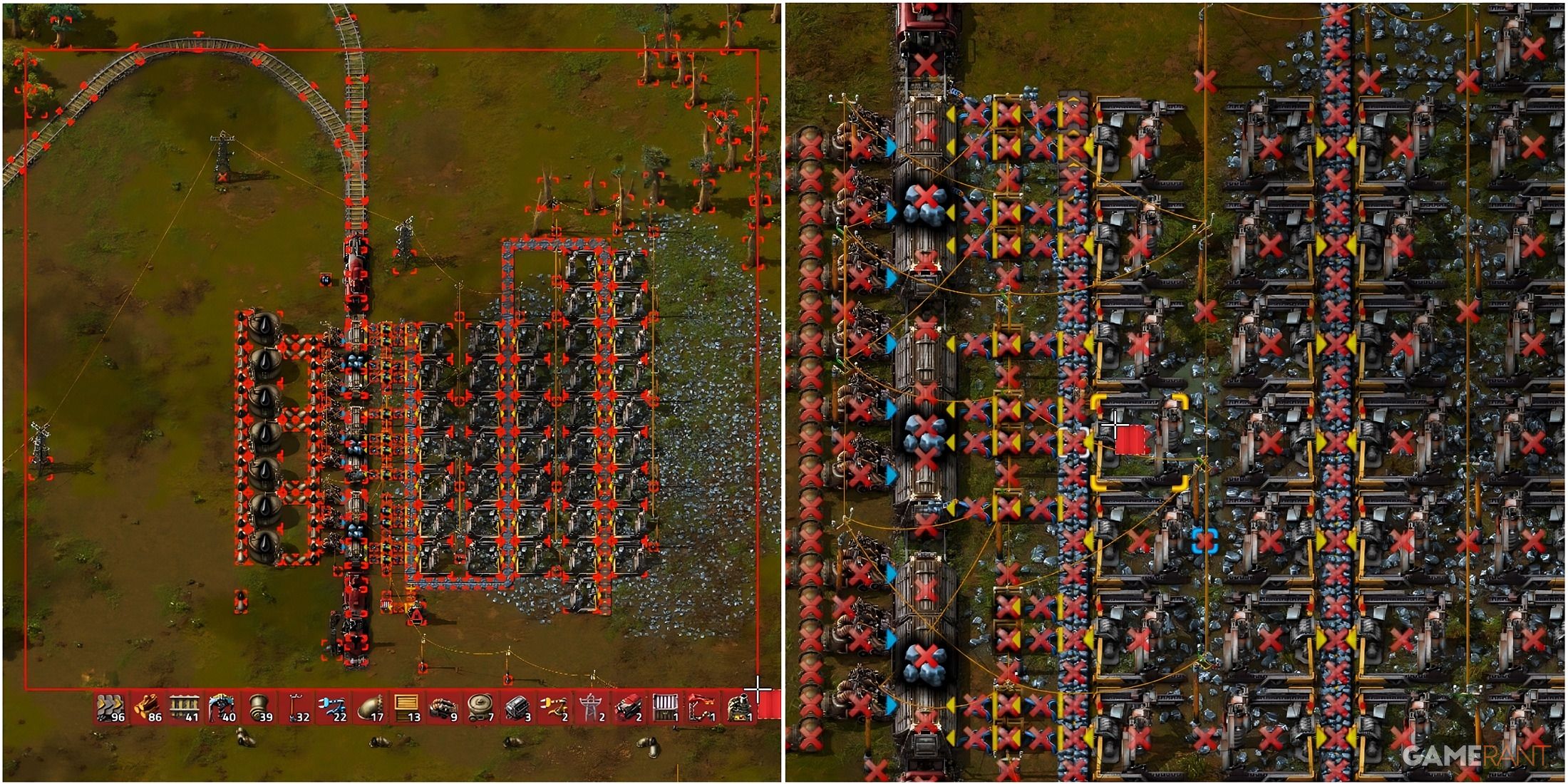
Related
Factorio: How To Cancel Deconstruction
The Deconstruction Planner’s alternate mode allows you to easily cancel deconstruction in Factorio. Here’s how you access it.
- Build Storage Tanks & Pump Depots: When transporting oil or other fluids over long distances, consider using storage tanks as depots along the pipelines. Storage tanks will help divide lengthy pipelines into segments, and then you can connect pumps at the other end of storage tanks to increase pressure and push out fluids from the tanks. Each time you connect a pipeline to storage tanks and pump out the oil from these tanks, you’ll reset the pipeline extension length back to 320 units.
- Use Trains For Long-Distance Fluid Transportation: Trains are the fastest and most effective means to transport fluids and other resources from remote deposits to your home base. While the initial work of establishing railway tracks and managing signals can take some effort, once everything is automated, trains offer a more efficient oil transportation system than pipelines over long distances. Just make sure that you’re using fluid wagons in your trains, as the regular ones don’t accept oil.