Earlier this week, Tom told us Nintendo Alarmo couldn’t yet run Doom, but did confirm it could display a picture of a cat.
Just three days later, however, Wii U reverse engineer GaryOderNichts has risen to the challenge and sent Alarmo rocketing into the Weird Things That Can Run Doom charts by… well, running Doom on Alarmo.
It’s a long-running joke that iconic 90s shooter Doom is playable on almost anything, including Fortnite, Balatro, Team Fortress 2, a pregnancy test, a tractor, and a piece of Lego. It was only a matter of time for Alarmo to join the list, I guess.
“After my last post, it was pretty clear what everyone wanted to see on the Alarmo,” GaryOderNichts quite rightly asserted.
“So, here it is – Doom running on the Nintendo Alarmo!”
As usually happens, there’s a handful of caveats. Firstly, GaryOderNichts says there’s currently no audio support, and to avoid the USB loader memory size restrictions, the .wad needs to be compressed and then uncompressed to external memory on boot.
“However, it’s possible to load the shareware version of Doom entirely from USB, without modifying the Alarmo,” GaryOderNichts explained.
And if you want to run Doom on your very own Alarmo, GaryOderNichts has kindly shared his workings. For more, including on what, exactly, is inside the Alarmo, check out the blog.
As Tom summarised for us at the time, Nintendo’s leftfield launch this month of Alarmo, an interactive alarm clock, was something of a surprise. It’s currently available only to Nintendo Switch Online members via the My Nintendo Store, priced £90/$99. It’s expected to go on general sale from “mid-January 2025”, helping fill the gap in Nintendo’s launch schedule before Switch 2.
fbq('init', '560747571485047');
fbq('track', 'PageView'); window.facebookPixelsDone = true;
window.dispatchEvent(new Event('BrockmanFacebookPixelsEnabled')); }
window.addEventListener('BrockmanTargetingCookiesAllowed', appendFacebookPixels);
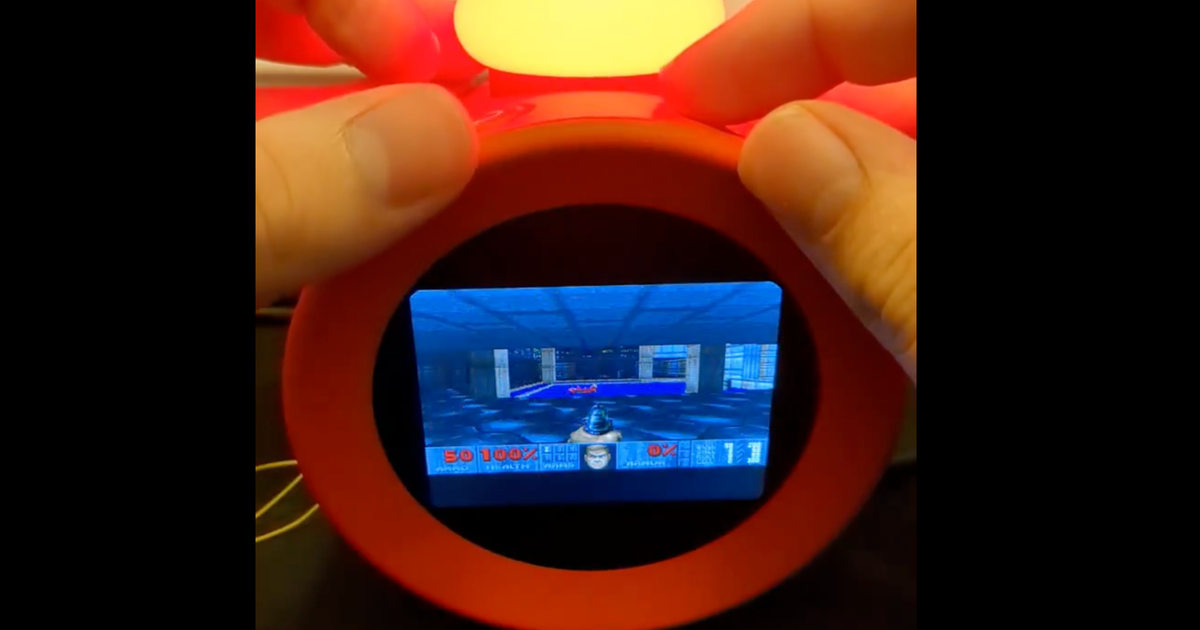











Leave a Reply