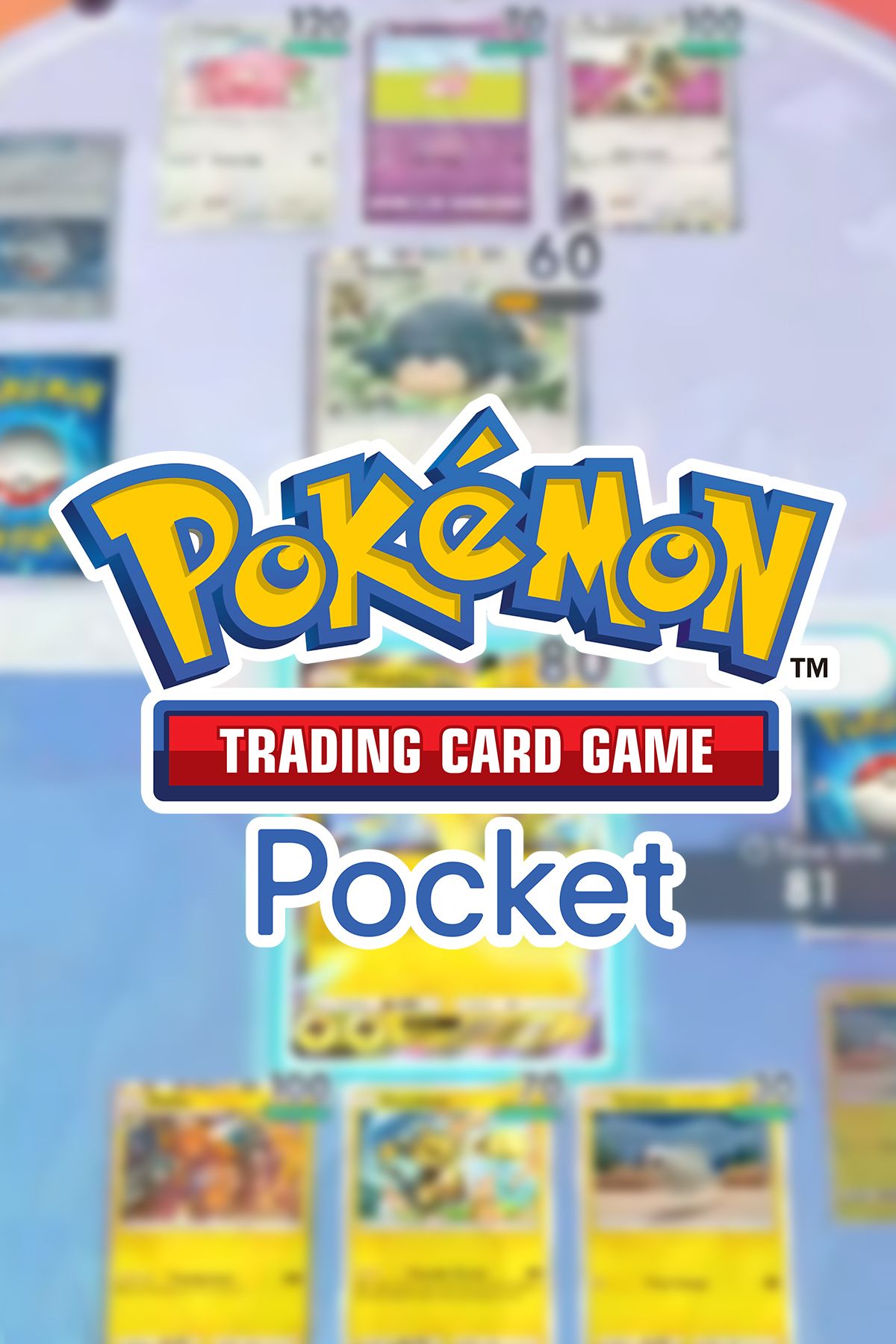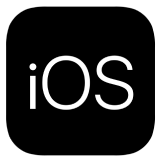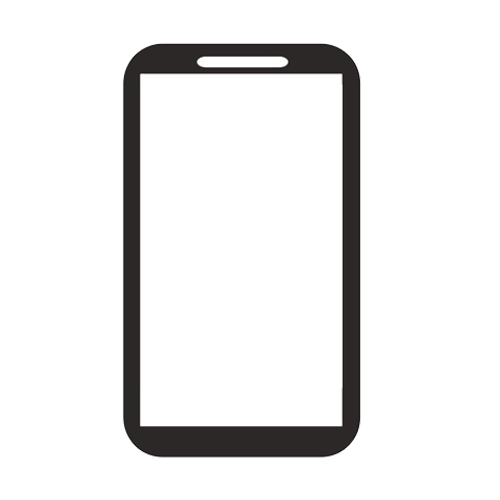Pokemon TCG Pocket: How to Reroll
Pokemon TCG Pocket features a gacha mechanic for collecting Pokemon, providing random cards whenever you open a Booster Pack. This often leads new players to wonder if they can use a classic “reroll technique” to circumvent the game’s RNG and start with a solid card lineup. Fortunately, the answer is yes; you can reroll in Pokemon TCG Pocket.
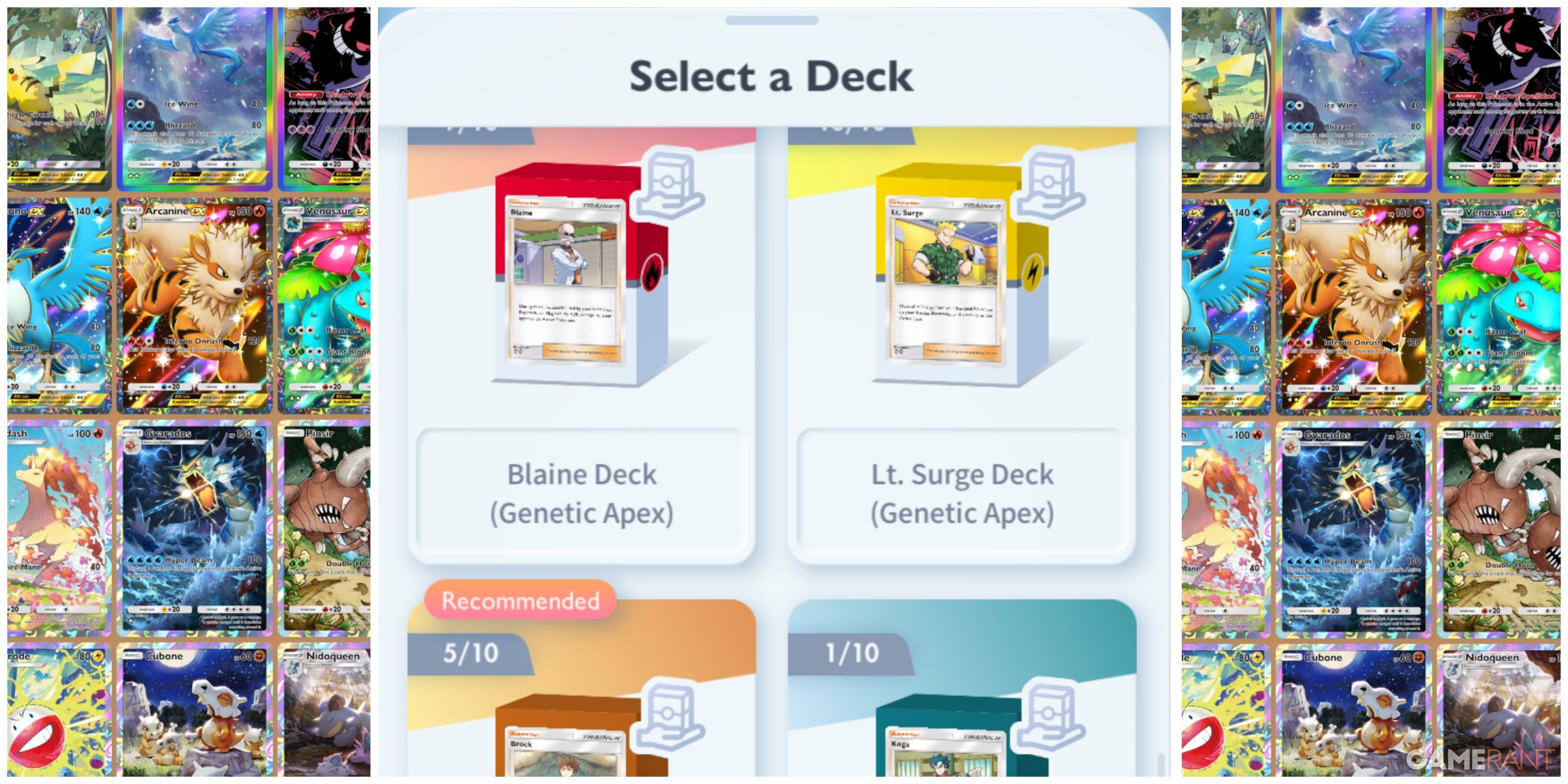
Related
Pokemon TCG Pocket: How to Get and Use Rental Decks
Learn everything you need to know about Rental Decks in Pokemon TCG Pocket by checking out this guide.
By following the instructions in this guide, you can open ten free Booster Packs immediately after installing the game, giving you 50 Pokemon in addition to the tutorial cards. This approach significantly increases your chances of pulling an EX or a META card to build your deck around. Here’s what you need to do.
How to Reroll in Pokemon TCG Pocket
- Finish the Basic Tutorial section.
- Complete all Beginner Missions.
- Spend all your Hourglasses on Booster Packs.
- Delete Save Data from the settings menu.
- Repeat the process until you pull valuable cards.
After entering and linking your account, Pokemon TCG Pocket will require you to open some free packs. Follow the instructions and do whatever the game asks you to until you get a message that says the Basic Tutorial is over.
Once you have access to the Missions menu, start completing the following objectives:
- Wonder pick one time.
- Reach player level three.
- Collect 50 cards.
- Open four Booster packs.
Each task rewards you with 24 Hourglasses, equivalent to two Booster Packs each, allowing you to make up to eight free draws.
If you’re not satisfied with your draws, tap the hamburger menu (the three horizontal lines in the bottom right corner) and go to the Others tab. From there, select “Account” and delete your save file. This action lets you restart the game with the same email address and name, enabling you to reroll for better cards.
How to Reroll Without Deleting Save Files
If you want to keep your current progress, go to your app settings and delete Pokemon TCG Pocket’s data. After that, uninstall and reinstall the game to enter a new email address and try opening free Booster Packs again.
This method requires you to download the game again with a file size of about 500 MB.
Pokemon to Aim for When Rerolling
|
Genetic Apex Booster Pack |
Best Cards |
|---|---|
|
Pikachu |
Zapdos, Gyarados, Misty, and Pikachu EX |
|
Charizard |
Articuno, Gengar, Gardevoir, Dragonite, and Mewtwo EX |
|
Mewtwo |
Moltres, Greninja, Sabrina, Starmie EX, and Charizard EX |
In the Genetic Apex roster, you can access three different Pokemon lineups: Pikachu, Charizard, and Mewtwo. Each lineup contains various cards, so when grinding and rerolling, it’s essential to focus on the best options.
In the Pikachu pack, your top choices are Zapdos, Gyarados, Misty, and Pikachu EX. If you’re rerolling in the Mewtwo pack, aim for Articuno, Gengar, Gardevoir, Dragonite, and Mewtwo EX. For the Charizard lineup, look for Moltres, Greninja, Sabrina, Starmie EX, and Charizard EX.
Tips for Better Rerolls in Pokemon TCG Pocket
If you want to exploit the reroll process in Pokemon TCG Pocket, keep these notes in mind:
- Don’t invest time in the battle tutorial: After the Basic Tutorial, you can participate in your first training battle for additional Hourglasses. While this allows you to open more Booster Packs, it’s time-consuming, so it’s recommended to skip it.
- Reroll with a specific archetype in mind: Aim to build a tried-and-true deck and reroll to collect the necessary cards for that archetype.
- Focus on one lineup: Instead of randomly opening packs from different booster sets, concentrate on packs from the same lineup. For example, if you’re a beginner, invest all your Hourglasses in the Charizard packs. Advanced players might prefer the Mewtwo packs.
- Reroll on a new account if unsure: If you have a few reliable cards but want to try for a better setup, create a new account. Delete the game’s data from your phone, reinstall it, and log in with a new email. This way, you can return to your initial account if your luck doesn’t improve.