
Matchday Champions Beginners Guide and Tips

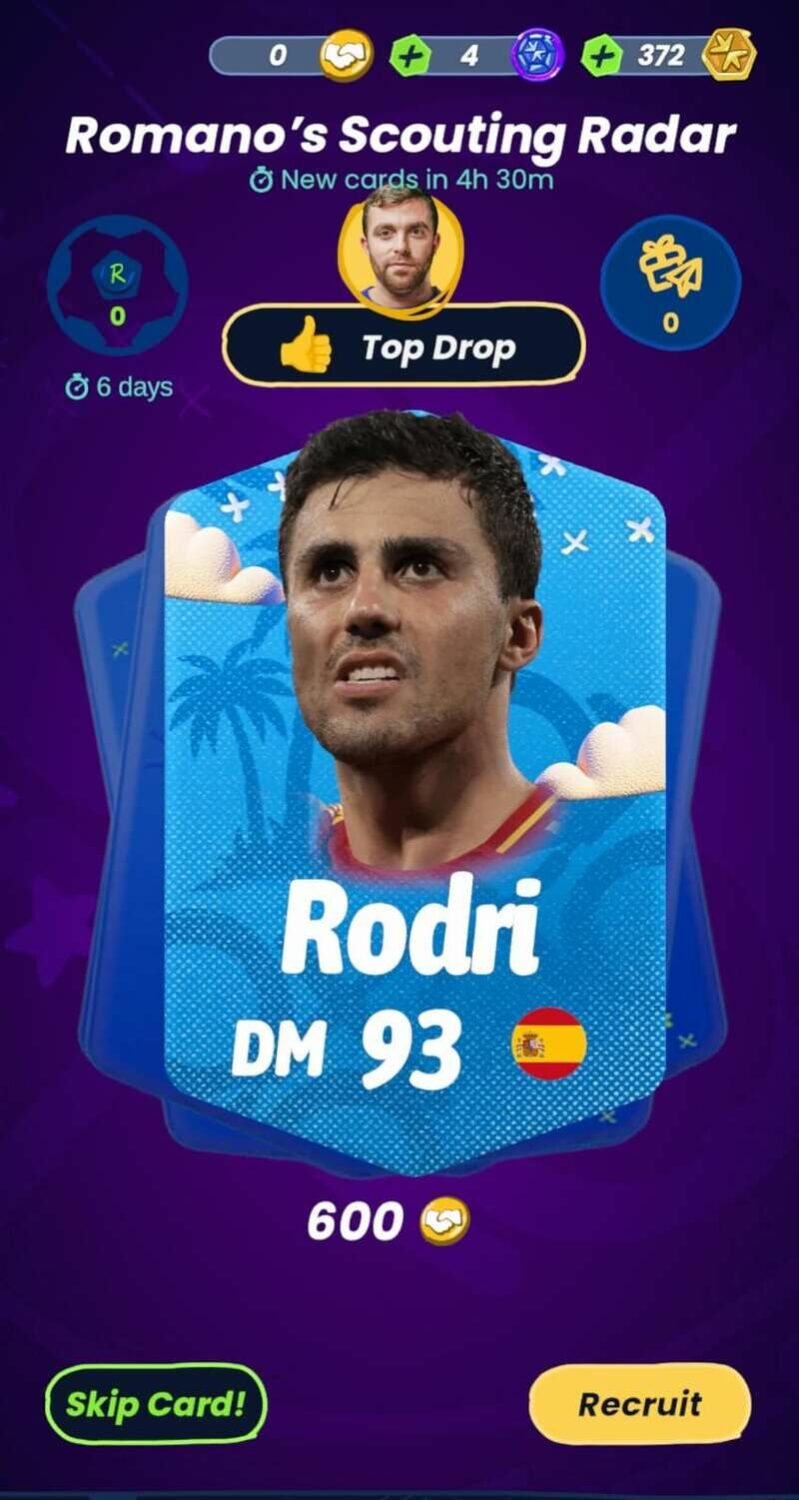

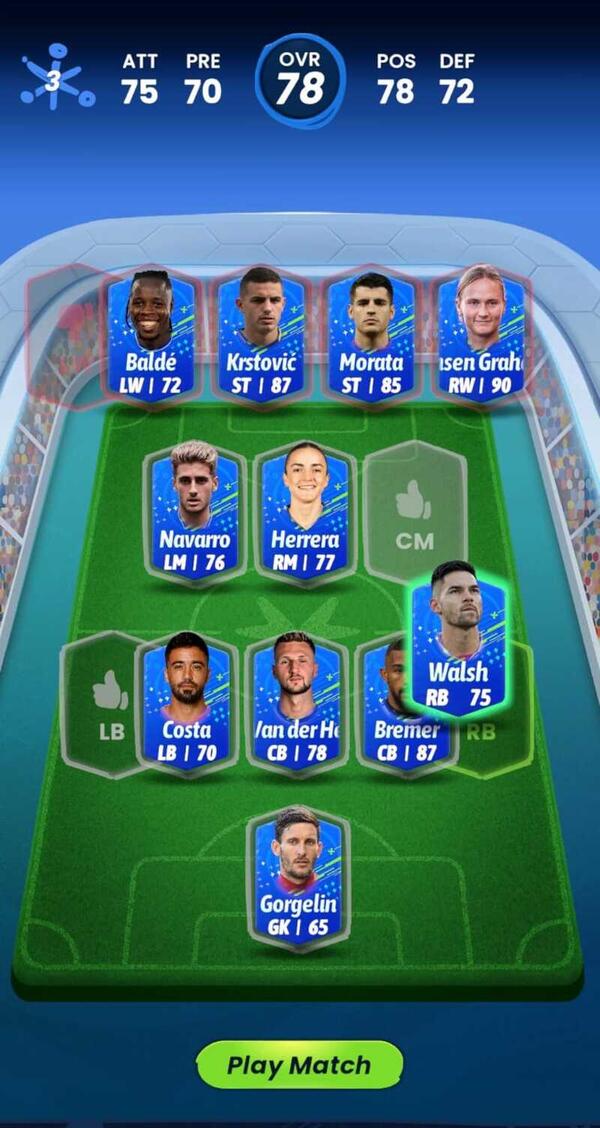


Matchday, the popular developers behind soccer games has launched its latest card-based title Matchday Champions. The title comes with the official FIFA and FIFPRO license and is officially backed by some of the game’s most popular names including Lionel Messi and Alexia Putellas. In this Matchday Champions Beginners Guide, we are going to discuss all the basics of this tap-and-play title including all the in-game resources that it has to offer, and share some useful tips and tricks from our experience of playing the game.
Understanding the in-game Currencies
To master any simulation title, the first and foremost thing that gamers must know in and out, is about the in-game resources and how to tactfully utilize them. In-game resources in Matchday Champions, like any other soccer simulation game, can be utilized to level up your player cards, sign scouts, and redeem various packs from the game’s store section. Coins and Gems are the primary in-game resources. Let us know next what they bring to your table.
| In-game Resources | Utility | How to earn them |
|---|---|---|
| Coins | 1. Upgrading your Player Cards. 2. Exchangeable with Card Packs from the game’s Store section. 3. Bagging Player Cards from the Daily Deals section. | 1. Obtainable by winning games. 2. Can be earned by completing Daily Drills. 3. Can be exchanged with Gems. 4. Obtainable by Selling your Squad members. |
| Gems | 1. Exchangeable with Card packs from the game’s sore section. 2. Bagging Player Cards from the Daily Deals Section. 3. Exchangeable with in-game Coins from the Game’s Store section. 4. Recruit Scouts from the game’s Scout section just in case you do not have adequate Scout tokens. | 1. Can be redeemed as freebies every hour from the game’s Store section. 2. Obtainable by winning games. 3. Can be purchased with real-life Cash from the game’s Store section. |
Apart from the regular in-game currencies with which you can carry out almost all in-game transactions, Matchday Champions comes with a special in-game resource known as Talent Scout Tokens.
Talent Scout Tokens
These are special in-game resources obtainable by Sending Gifts to in-game friends and claiming gifts that are sent by them in return. As the name suggests, Talent Scout Tokens can be utilized to recruit Scouts from the game’s Scout section. New cards drop in every day in this section.
Some of the sensational young talents from the world of soccer like Lamine Yamal, can be signed from this section. Even though as a beginner you won’t get a decent purchase from this section, if you are patient with the grind, you can sign real gems from this section. Hence, make sure to check out this section daily as well, once you have piled up enough resources.
Matchday Champions Beginners Guide: Tips and Tricks
Here is a bonus section in our Matchday Champions Beginners Guide for the newbies who are keen on putting their analytical minds to the test. What follows next, are some useful tips and strategies from our experience of playing the game so that you guys can assemble your team of soccer superstars, earn more Xps, and climb up the divisions in Matchday Champions.
1. Don’t forget to check out the Daily Drills section
Just like any other soccer simulation title comes with some Daily objectives/ challenges to complete, in Matchday Champions: Football we have the Daily Drills section. Simple and easy-to-complete objectives (like scoring 5 goals during the day) are rolled out each day.


It would take you barely half an hour to complete the Drills for the day. Completing Daily Drills can earn you in-game Coins that can be useful in leveling up your players whenever they have the required XP or signing Player Cards from the game’s Store section.
Moreover, as you complete the Drills available for the day, Drill Reward Points are awarded. Drill Reward Points progress the weekly Drills reward track for valuable prizes in the form of in-game Coins and Gems. Each day when you log in, make sure that you are checking out this section and claiming all the daily rewards.
2. Upgrade your Player Cards whenever they are available for an upgrade
Each of your player cards must accumulate a certain amount of Experience Points or XPs before they can be upgraded to the next level. Your player cards can earn Experience Points by keeping them in your squad during matches.
Even bench players do earn a small amount of XP at the end of each game. Once they have accumulated a certain amount of XP, they can be upgraded to the next level by spending a small amount of in-game coins.


To level up your player cards, adhere to the steps below:
- Navigate to the Squads section from the game’s home screen.
- Tap on your squad member/player card who you want to upgrade.
- Next, hit the button labeled XP.
- If they have already earned the said amount of XP, you will find an Upgrade button at the screen’s bottom right corner. This upgrade action would consume some in-game Coins that would increase with each level.
Upgrading your player cards enhances their in-game performance and increases your team OVR. To start with, you will be matched with only lower-division teams. As you progress up the ladder, you will realize that only if your team OVR/ individual player stats are better than your opponent, you can win matches. Hence, make sure that you are upgrading your player cards from time to time so that you can climb up the Divisions.
3. Recruit scouts from the scouting radar as and when you have resource availability
Leaving aside the Player Packs, the in-game Scout arena is perhaps the best section to sign/recruit some sensational young talent. You can even sign some of the big names of today like Rodri, Yamal, Vinicous, Pedri, etc., from the Scouts section. This would add a much-needed boost to your lineup, which will be much needed as you rise the divisions. Each day, new player cards show up in the draw.
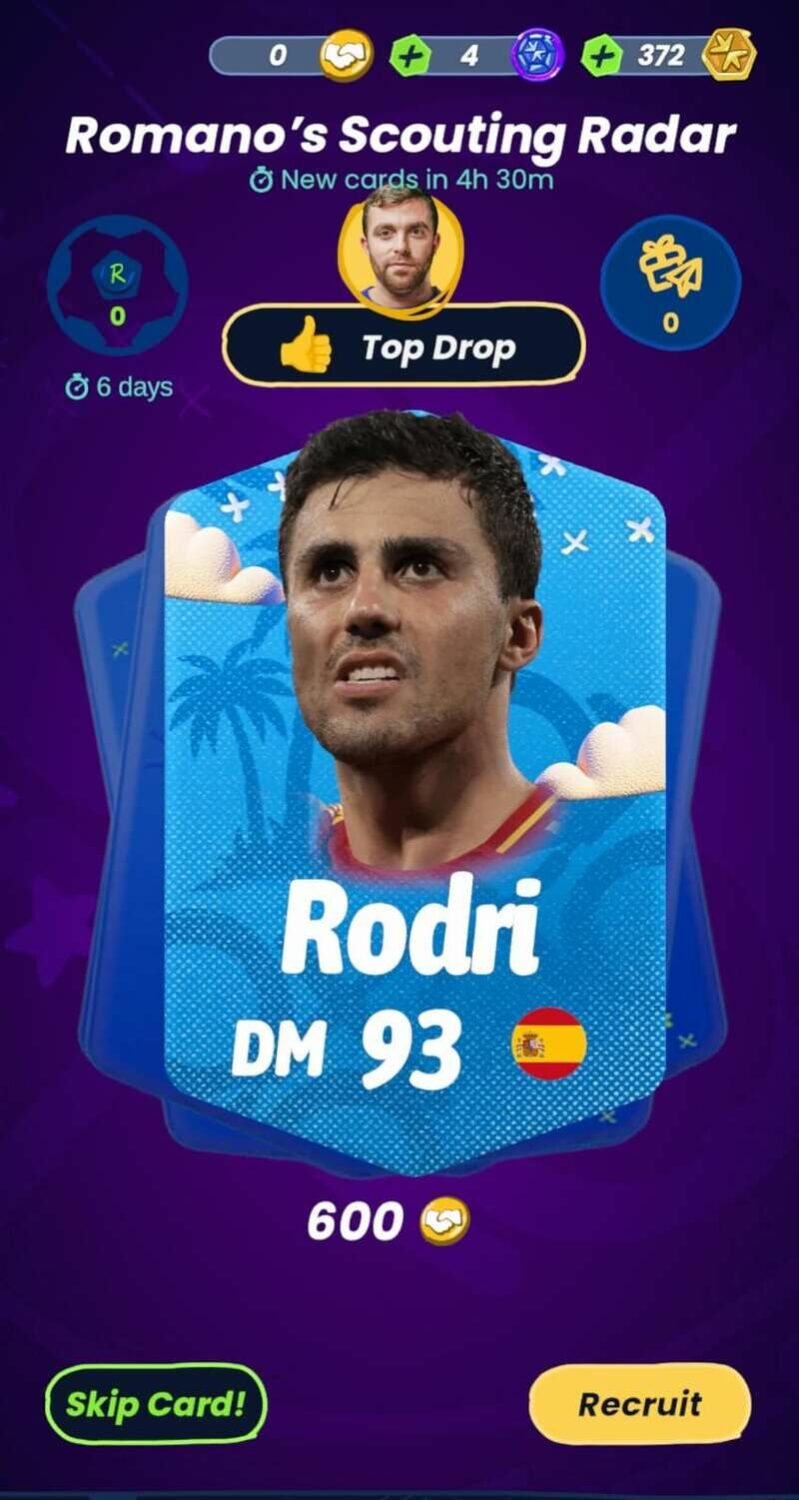
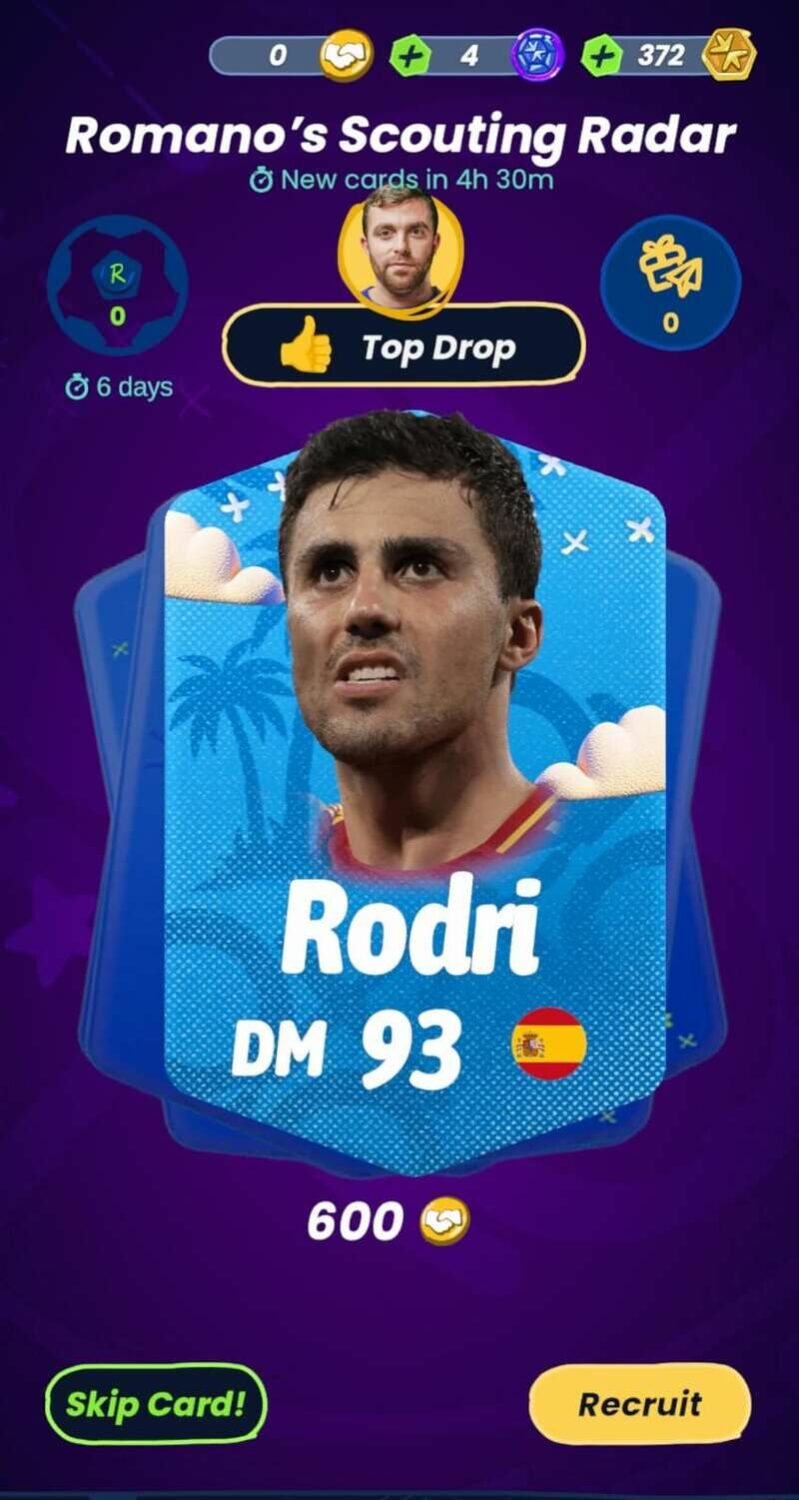
To recruit the draws from the in-game Scout section, you have to first earn Talent Scout Tokens. As already discussed in the previous section, these are a special in-game resource, obtainable by sending gifts to friends and claiming those that they send in return.
In case you do not have the said number of Talent Scout Tokens, you can recruit these scouts with Gems if they are present in adequate numbers. Make sure that you are saving your Gems, so that you can go all out with them, in this Scout section to add the big names to your squad.
4. Check out the in-game Shop section Daily
Each day when you log in, make sure that you are checking out the in-game Shop section. Gem rewards are there to be collected under the Daily Deals section. Once you collect that, a timer will start, indicating the time when you can pick up this freebie from this section once more. Apart from that, two player cards are available for signing with Gems/Coins at a discounted price under the Daily Drills section. Just like the rewards, this player set also refreshes daily.


Though you will mostly get lower-rated players in the Daily Deals sections, sometimes the game does drop in star players under Daily Deals. Hence, be sure that you are checking out this section daily so that you can be smart with your buys and grab good player cards at discounted deals whenever they are available for picking. Additionally, you can sign Player packs, exchange gems with coins, and sell your squad members under the game’s Shop section which should make you a frequent visitor to this section.
5. Strategize your player positions before each game
In Matchday Champions, you assume the role of a manager, wherein your job is to only recruit star players and play them in your squad at positions that would enhance their in-game performance and push your team OVR. Its simple tap-to-play mechanism ensures that the rest is all taken care of by A.I.
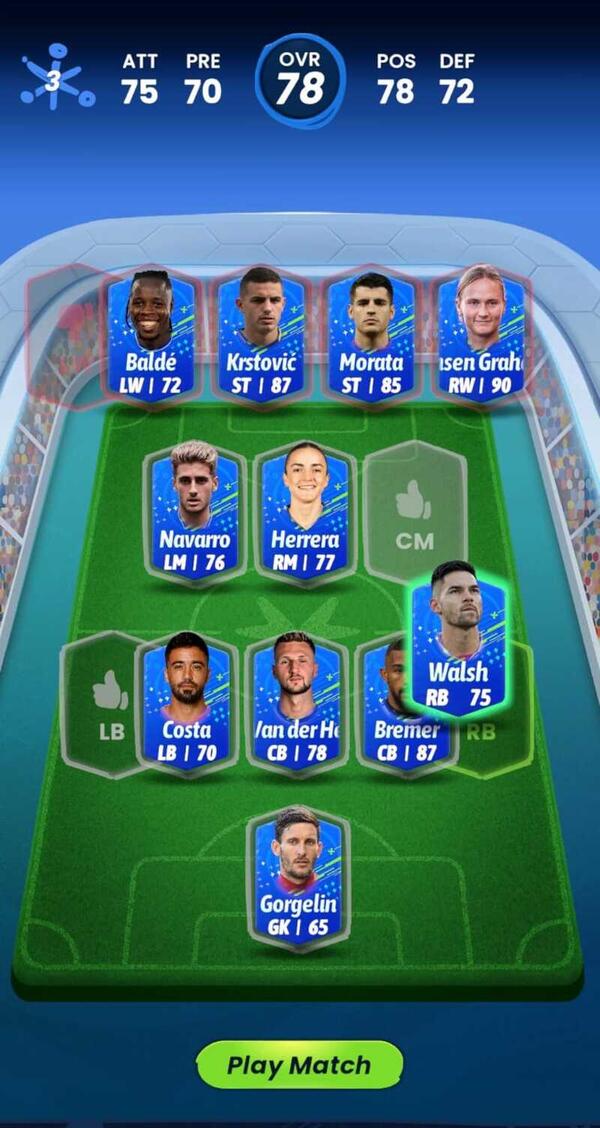
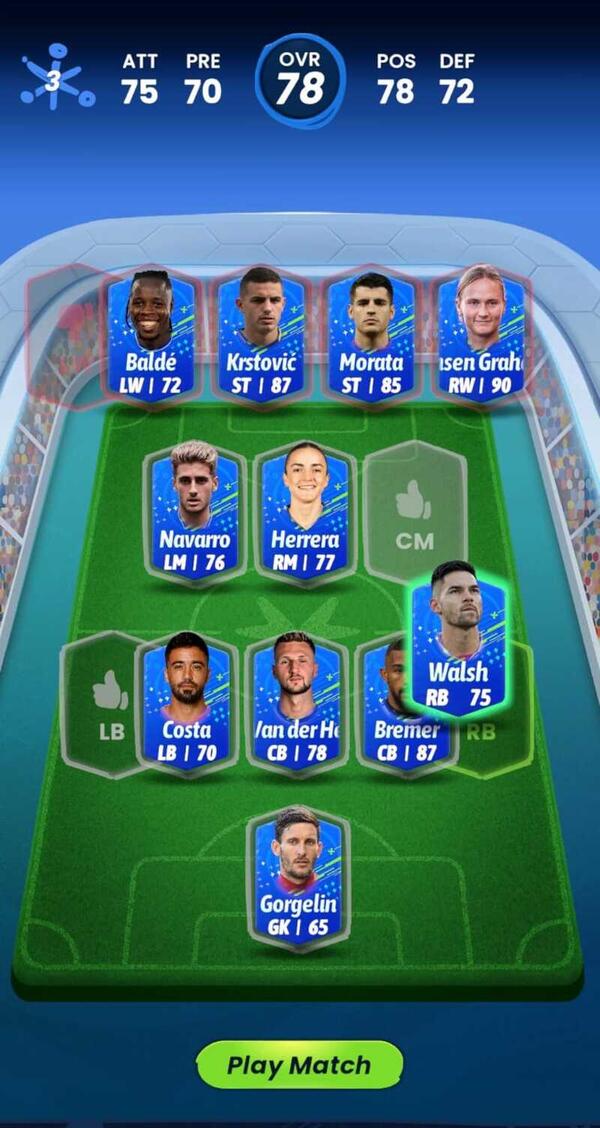
Unlike most other soccer simulation titles where players need to unlock new formations as they progress up the divisions, Matchday Champions provides you the flexibility as a beginner to drag and place your squad member anywhere on the pitch. To make things easier for you, the attacking stats and defensive stats, along with the OVR of your team are all displayed at the top of the screen, under the Squad section.


The impact that your player swap/movement has on your team’s performance, is reflected by the going up and down of these stats. However, unlike other soccer simulation titles, you won’t find the bench players directly on the Squad page.
To check out your bench players:
- Simply tap on any one of your player cards that you wish to swap.
- This would magnify the player card for you. Tap on the “Swap with” button that appears at the bottom left corner of the game screen.
- The list of all available bench players will appear on your screen. Tap on the player card that you wish to add to your squad. The stat ratings as a result of this swap would show up at the top of your screen.
- To finish the swapping, hit the confirm button.
6. Sell your unwanted player cards to earn Coin rewards
Although this might not be an option for you as a newbie, however, as and when you keep adding high-rated players to your squad, you will be gradually benching off most of your initial XI players and never field them again. Instead of making them warm the bench, you can instead look to sell them off from the game’s Shop section. To do so:
- Navigate to the in-game Shop section.
- The in-game Shop section comprises five sections listed at the top, namely, Daily Deals, Packs, Gems, Coins, and Sell. Switch over to the Sell section.
- You can view all your player cards and the number of in-game Coins that you can get as compensation/reward for selling your card, under the Sell section. Tap on the player card that you wish to sell.


Finally, hit the Sell button to complete the transaction. Selling off your unwanted player cards can earn you this much-needed Coin currency that can be in turn utilized to sign player packs and player cards or even upgrade your existing player cards whenever an upgrade is available.
Final Thoughts
Matchday Champions provides a casual take on the world’s game so that anyone can pick up and play. What has added a layer of excitement to this take, is the FIFPRO licensing which has allowed the developers to use the names of real-life footballers which has instigated a hunger among fans to take up this challenge of climbing up the ladder and eventually set up their dream line-up. If you are a fan of this sport and are looking to test your ability with tactics, you can give this title from Matchday Inc., a try.
If you’re interested to learn the basics of more games, check these out!
That’s it from this Matchday Champions beginners guide. Do hit us up in the comments section if you find this Matchday Champions beginners guide useful.
For more Mobile Gaming news and updates, join our WhatsApp group, Telegram Group, or Discord server. Also, follow us on Google News, Instagram, and Twitter for quick updates.
Source link

