This month was a big one for photoshoot events in Love And Deepspace. Not only were we blessed with events for Sylus and Rafayel, but now, Zayne, too! OTTO-PHO, the ever-persistent Twinkle Photo Studio ambassador, has returned… again, and this time with a pet-themed photoshoot for you and your boo.
For this round of promotional posters, you and Zayne are tasked with creating fun, dynamic couples’ photos that showcase the cutest pets. While we won’t get to see said pets in our actual photoshoots, we do get to embody their spirits as we take fun and zany photos with our favorite doctor, Zayne.
The Cuteness Crush event will only run from 5:00 October 31 to 4:59 November 10, 2024. After the event period passes, you won’t be able to obtain any event-specific rewards, such as the Into The Woods photo frame or the Warm Snowflakes accessory.
Cuteness Crush Photoshoots
Cuteness Crush is just one event in a series of recurring photoshoot events hosted by OTTO-PHO. OTTO-PHO returns frequently with new assignments for each of the love interests. Each event has a different theme and different rewards, but the general layout and objective is usually the same.
To complete the Cuteness Crush event, you must create seven dynamic couples’ photos to serve as posters for OTTO-PHO’s promotional event. Every day of the event, you are given prompts to guide your photoshoots.
Prompts can give valuable information about what items, poses, and stickers to use in your posters to get three-stars at the end of the shoot.
Some prompts are more helpful than others, though, and not every prompt will be straightforward.
Sometimes, you’ll be given an obvious clue as to what items to include. These obvious prompts might mention a shape or color, for instance. Other times, though, you’ll be given a prompt that asks you to capture a general feeling or idea, and that can get tricky.
Don’t sweat it, though! We’ve done the hard sleuthing for you and will update this guide every day with suggested items for each prompt.
How To Complete Photoshoots
Now, here comes the fun part! When you enter the event for the first time, you’ll get thrown straight into the first event cut scene. This first cut scene will introduce the overarching theme of the event photoshoot.
For this particular shoot, you and Zayne are tasked with creating fun photos that match the theme of ‘adorable pets.’ Every day, you will need to shoot a new poster image, using OTTO-PHO’s prompt as a reference point.
To start creating your posters, select the first empty poster slot you see. Poster photos will either be taken in Glint Studio or Snapshot.
You can only complete posters in order! A new poster unlocks every day, but unless you’ve already completed the previous poster once, you won’t be able to skip posters.
Once you’ve selected your poster and have entered the Snapshot or Studio screens, you can start using OTTO-PHO’s daily prompt to select items, poses, accessories, and outfits for your photo.
Glint Studio photos have more elements to consider and will usually require more complicated layouts and more items in your photo.
At the very end of the shoot, you’ll get to edit your photo. Don’t skip this step! Stickers are one of the best ways you can boost your score during a photoshoot, so load up on as many relevant stickers as you can think of.
Once you’ve taken all the shots you want to take, you can choose your favorite and submit it for review as your poster print.
Once you choose a photo for review, you can’t go back to any of the photos you took during that shoot. If you don’t like the photo you chose, or you don’t get as many stars as you hoped, you can choose to restart the shoot from scratch.
If you’re certain you want to use the photo you submitted for review, you can click the ‘print’ button below your photo frame. Printing a photo locks it in as that day’s published poster.
Posters submitted for review will be given a star rating. The best rating is three stars. You should aim to get three stars on all of your posters.
Event rewards are granted for hitting star thresholds, so if you want to earn all the rewards in the event, aim for at least 16 stars. You can earn a total of 21 stars over the course of the event.
If you end up wanting to redo your poster print, you can still go back, even after publishing your photo. Selecting the poster again will ask you if you want to replace it with a new photo and, given you select ‘continue,’ you can start the photoshoot all over again.
Keep in mind, though, that you only have 20 Printing Attempts per day. That means that you can only redo your photo shoots 20 times each day of the event.
How To Complete Every Poster
Every day has a different prompt, which means that not all posters are completed the same way. However, there are some general poster-creation tips that will help you with every poster. You may not have items or accessories that match the day’s prompt exactly, so it’s a good idea to employ these basic tips.
For starters, poster photoshoots that showcase Duo poses perform much better than shoots that only contain single characters. You can still technically earn three stars on single character shoots, but it’s far more difficult. After all, this photoshoot is a couples’ shoot, so it’s best to stick to couples’ poses.
Another great way to ensure you’re squeezing the highest star value out of your shots is to go all out with your sticker usage. The more stickers, the merrier. Photoshoots with a higher sticker and accessory count perform better than bare-bones shoots.
If you ever need more stickers or accessories, remember you can always get more in the exchange shops or by spending Diamonds and Crystals in the regular shops. The Chocolate Shop is the best place for affordable photoshoot items.
Even though there are general tactics to employ in your shoots, you may want a more step-by-step walkthrough.
The following lists comprise the items that worked best for us when creating our three-star shoots but are not comprehensive. Everyone will have different items and accessories in their arsenal, so don’t forget to experiment with what you have.
Poster One
The prompt for Poster One is, ‘Add a touch of vibrant Green to your pet-themed poster and bring it to life!’
The great thing about this prompt is that it’s one of the more straightforward prompt types you can get. To succeed in this shoot, try to incorporate as many green items as you can into your shoot. These can be accessories, outfits, stickers, and even backgrounds.
You can’t change the photo frame for Snapshot events, but you will earn the event-specific frame as a star progress reward.
When creating our posters, we had the best luck using the following items:
- Dark Elegance — Zayne’s outfit, earned as a reward for completing Deepspace Trials, Directional Orbit: Ice, stage 20.
- Mechacat Ears — A Seasonal Promise reward.
- Glistening Silver — Silver glasses, earned after reaching Affinity Lv. 30, Darling, with Zayne.
- Ink Spot — Black stud earrings bought at the Lunar Exchange store.
- Starry Dream — Player outfit.
- Jade Glasses — Fashionable glasses.
- Irregular Metal — Player earrings earned after reaching reward level 30 in Abyssal Chaos, Find Tobias.
- Pink Flower — Three pink flower stickers.
- Background: Sunny Corner — A backdrop of Linkon City, earned as a reward for completing photoshoot achievements.
- Filter: White — A generic photo filter available to all players.
- Charged — A photo sticker of a chat bubble with a lightning bolt and ‘+99’.
- Meowstival — Earned from the player’s birthday event. The event is triggered on your birthday!
- Shining Shades — Photo sticker of dark sunglasses.
- Zayne: Pinkish View — Zayne’s Duo pose bought in the Chocolate Shop.
Every few days, you can earn ten Diamonds just for sharing your Snapshots!
Story Stages
While a new poster prompt will drop just about every event day, you will also unlock special story stages on certain days and after completing certain milestones. Each Snapshot event typically has four story stages to unlock and play through.
Here’s the schedule for when story stages drop during Cuteness Crush:
|
Stage |
Unlock Requirements |
|---|---|
|
Chapter One – Kitty Invitation |
Enter the event for the first time. |
|
Chapter Two |
Complete two posters. |
|
Chapter Three |
Complete four posters. |
|
Chapter Four |
Complete all posters. |
If you’re not feeling like putting the effort into getting three stars on your poster, you can always settle for a low star count just to trigger the next event story. You don’t need to have three stars on your poster to start the next story stage.
Cuteness Crush Rewards
As you accumulate stars in your photoshoots, you’ll notice your reward bar will fill up. After hitting certain star count milestones, you will earn special event rewards.
You can check your event progress at the bottom of the screen at any time.
Here is the breakdown of rewards for Cuteness Crush:
|
Stars Collected |
Rewards |
|---|---|
|
Four Stars |
|
|
Eight Stars |
|
|
Twelve Stars |
|
|
Sixteen Stars |
|
Concurrent Events
A few events are running at the same time as Cuteness Crush.
Heartstring Notes is a Wish Pool event running from October 30 to November 09, 2024. During the Wish Pool event, you have a higher chance of obtaining Zayne’s limited-time five-star memory, Zayne: Heartstring Notes.
There is also a ten-day sign-in event running. 10 Days With You runs from October 19 to November 06, 2024. Signing in for ten days during the event will give you one Empyrean Wish and 300 Diamonds, as well as Rafayel’s limited-time four-star memory, Rafayel: Glistening Hearts.
Event memories that can only be claimed once by signing in usually show up in the Wishing Well Exchange Shop after the event is over. If an event only provides one copy of a memory, there’s a high chance of it showing up in the shop.
The Seasonal Promise, Heartfelt Vow also runs during this time. Heartfelt Vow runs from September 09 to November 09, 2024. You can obtain Deepspace Wishes, Empyrean Wishes, special accessories, and the limited four-star memories Xavier: Winter’s Sun and Zayne: Dream Revisited during the event.
The four-star memories from the Seasonal Promise event are unlikely to return in the Wishing Well Exchange Shop.

Next




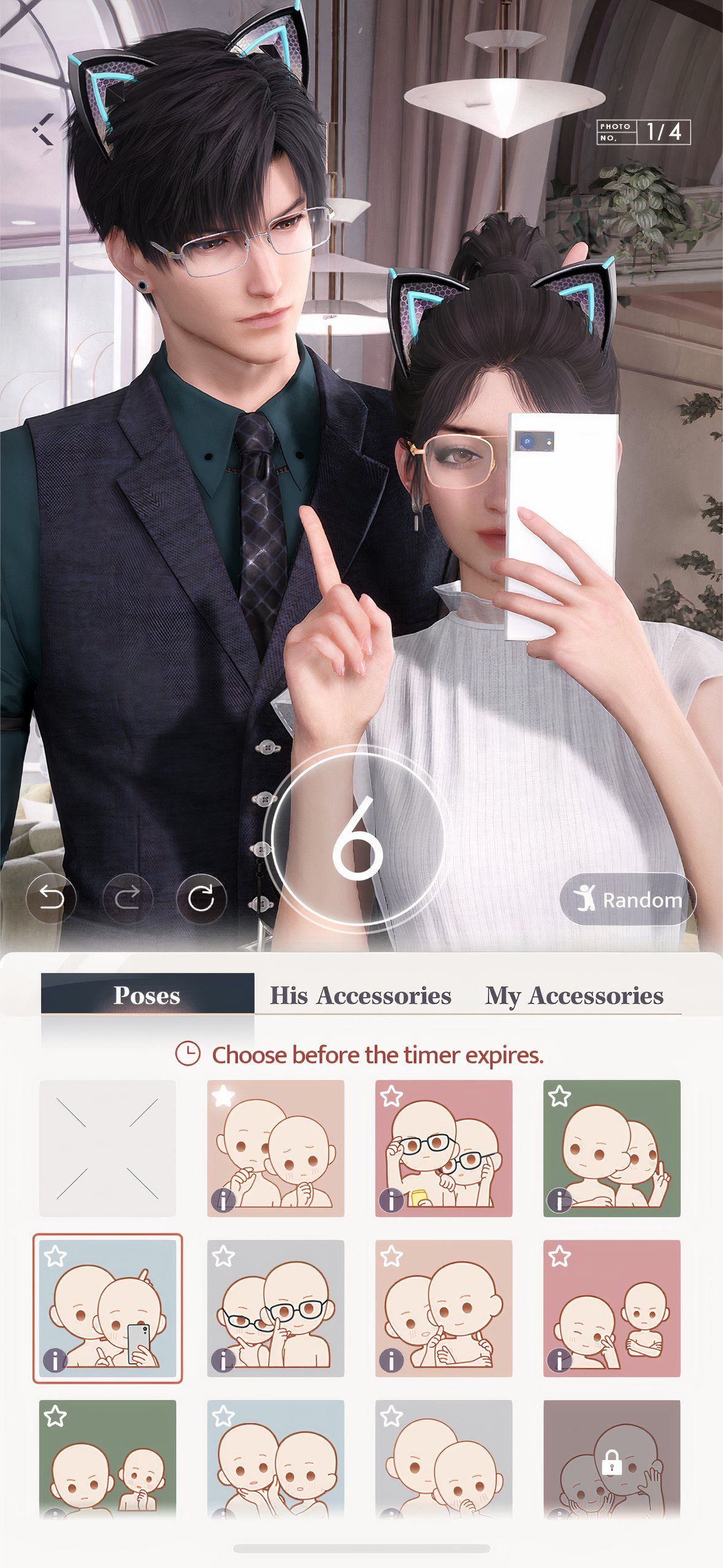
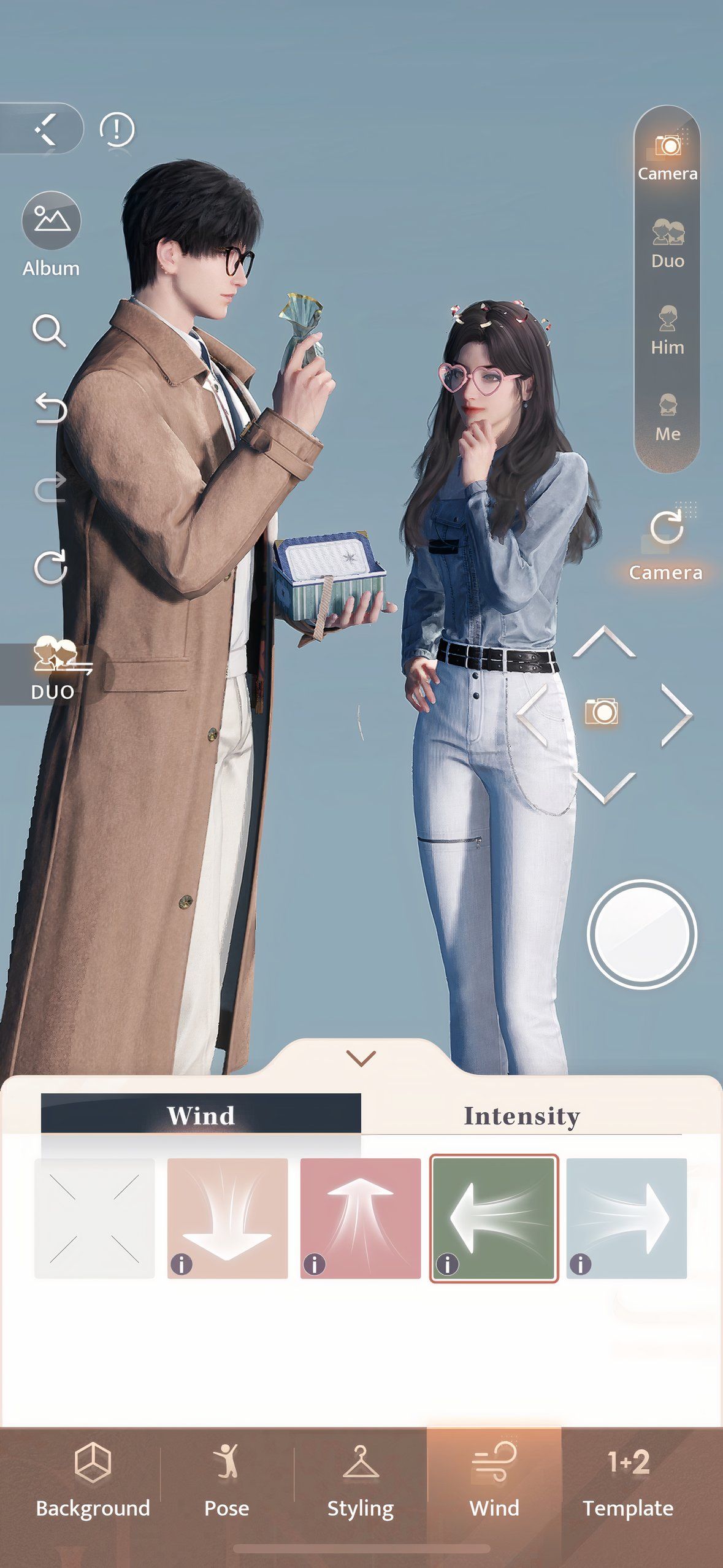

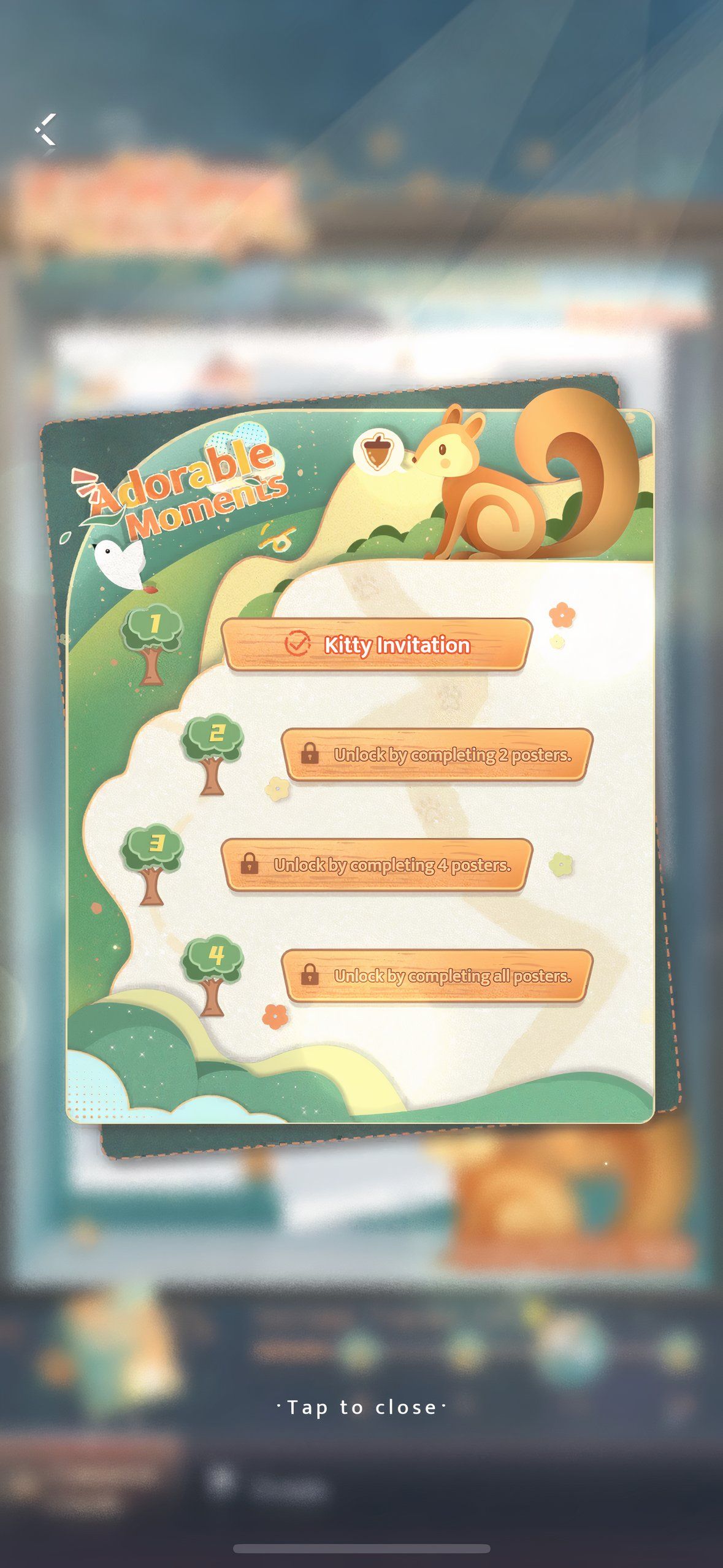

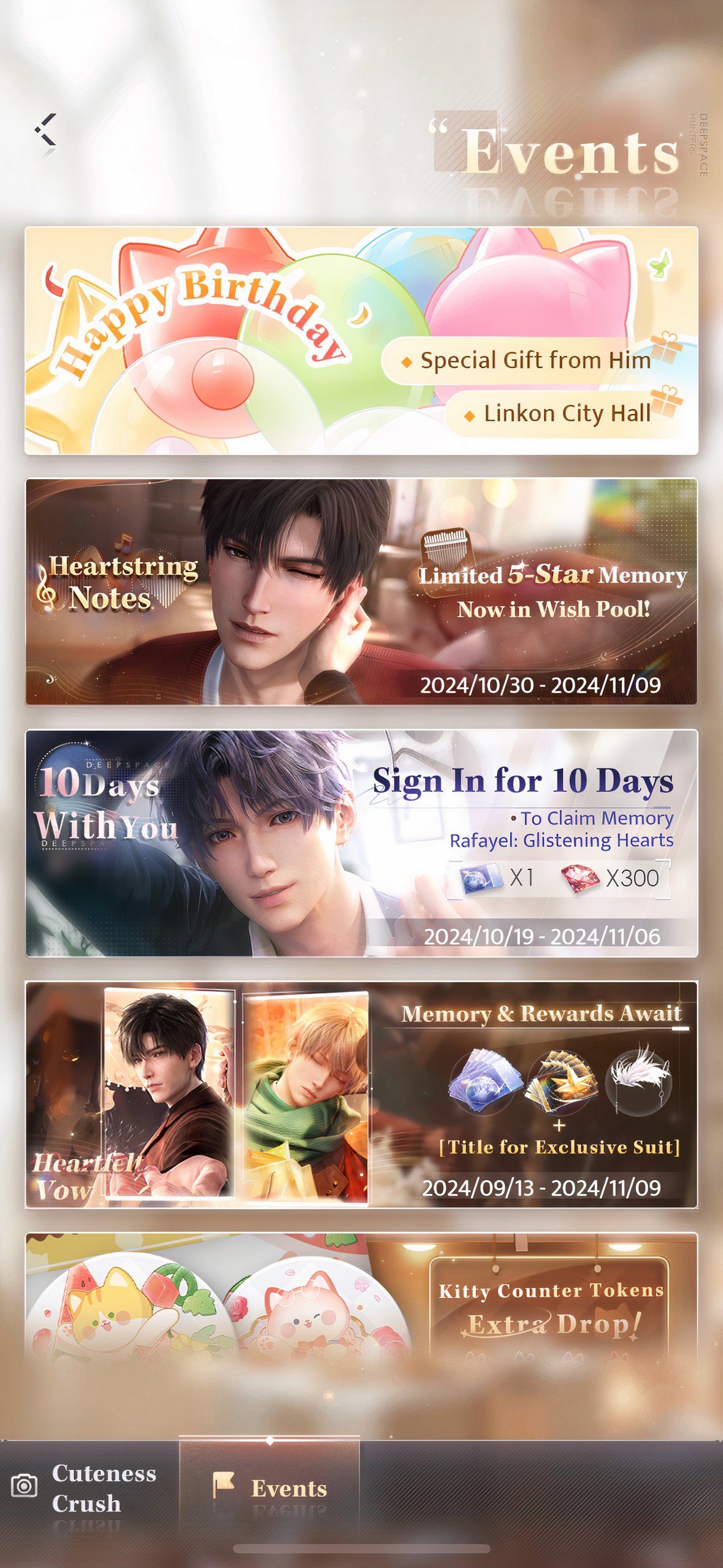




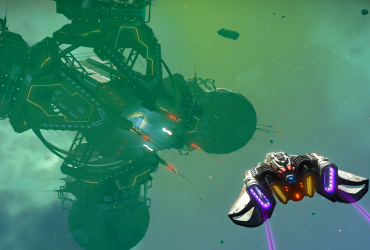




Leave a Reply