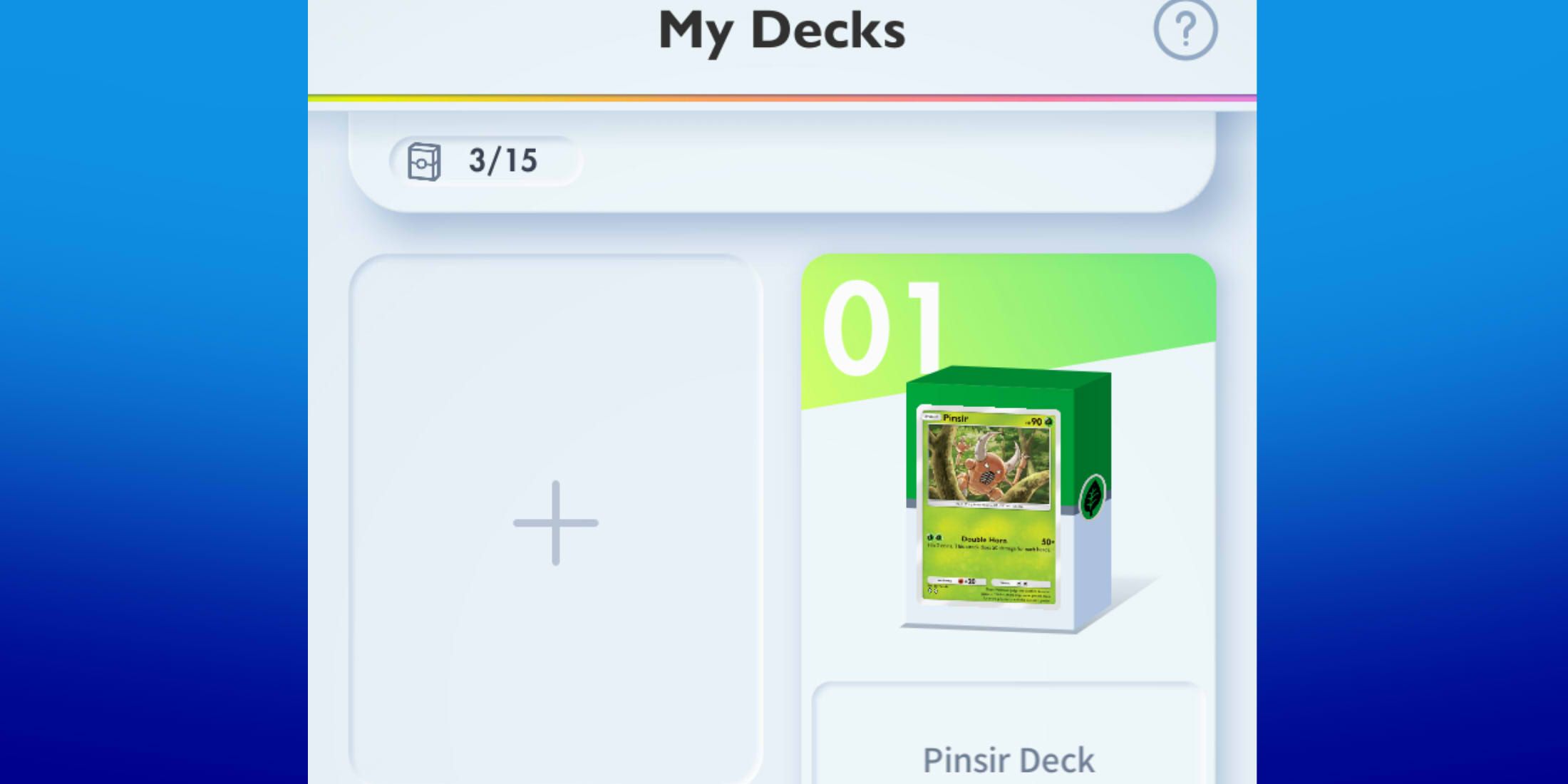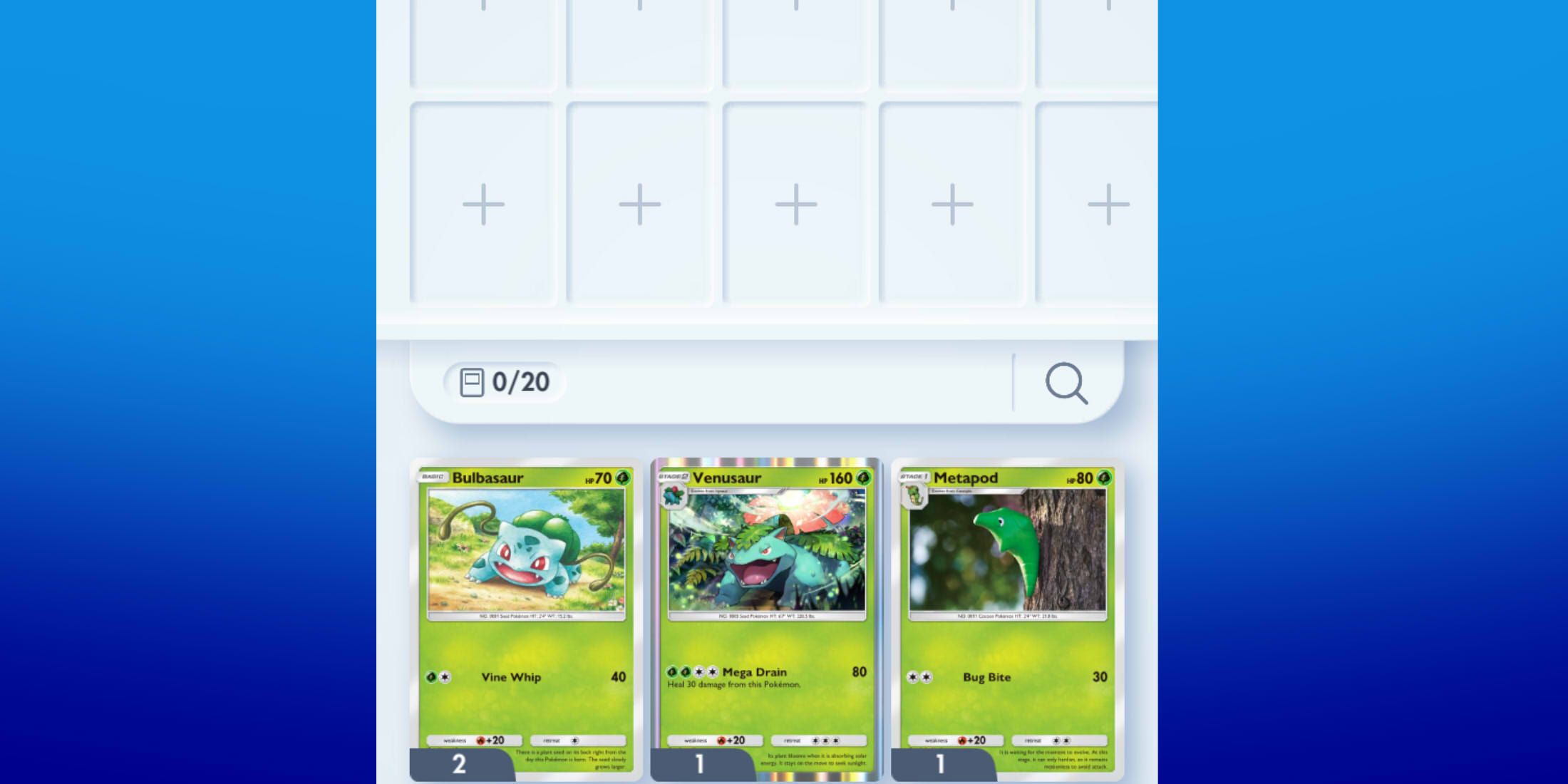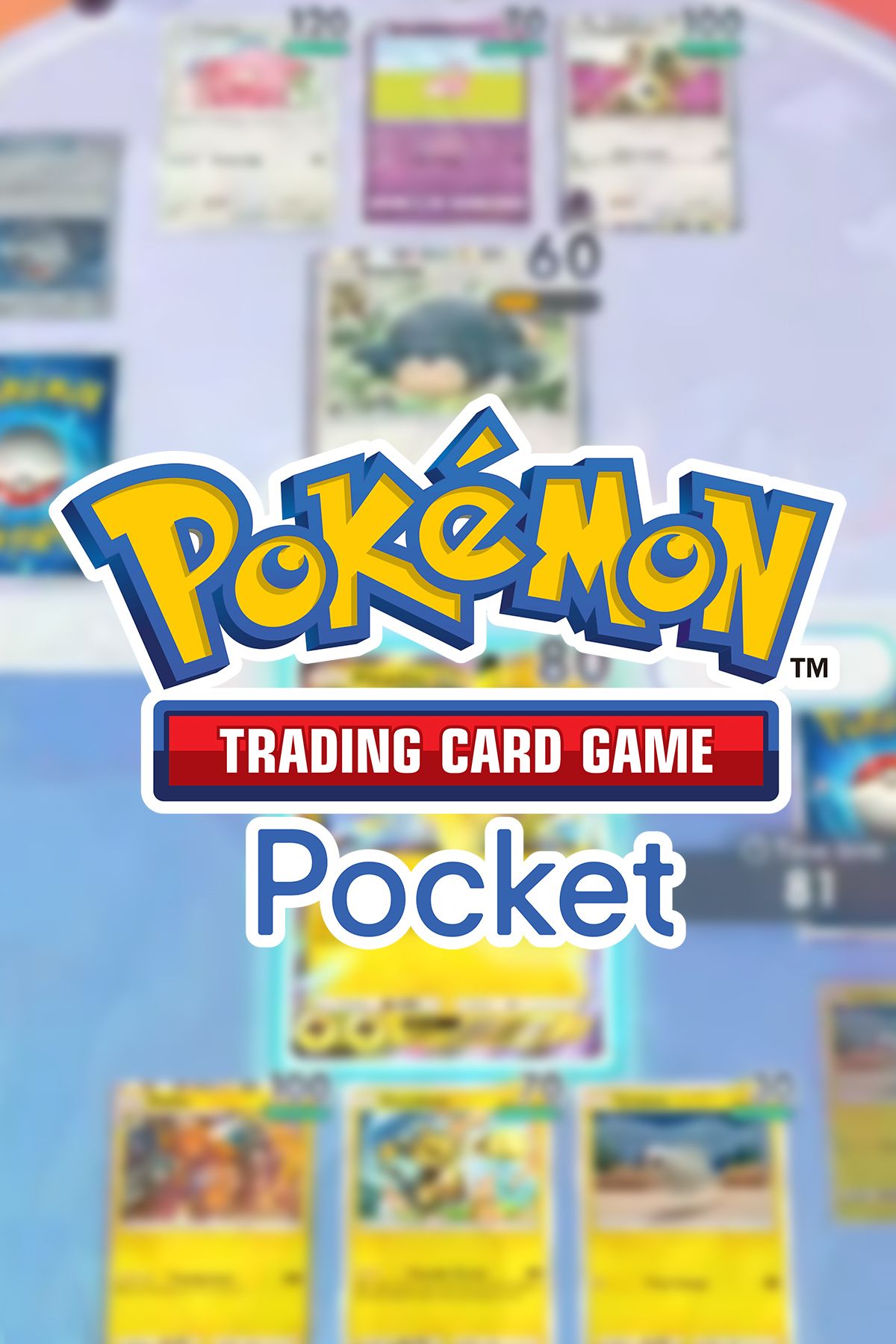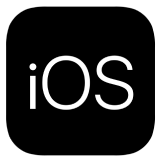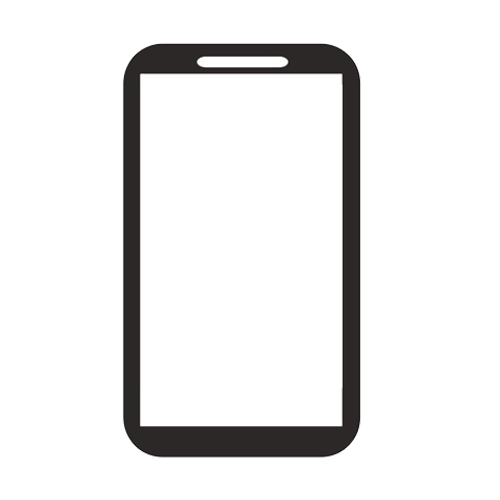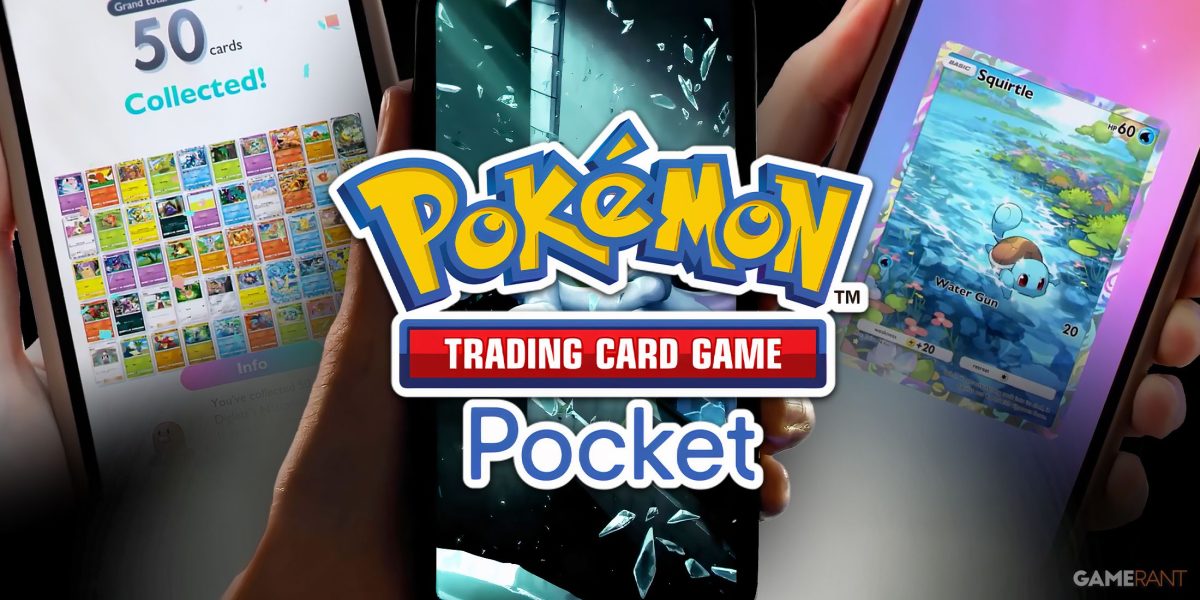
How to Build a Deck
Pokemon Trading Card Game Pocket is a mobile app that takes the original Pokemon TCG and reinvents it in digital format, enabling players to open digital booster packs and collect cards, build decks, and play against other Trainers all from the comfort of a screen. While most of the game is centered around opening packs and building a collection, the vs mode enables players to put their collected cards to use, which has made deck building a crucial thing to consider.
In Pokemon TCG Pocket, players have the ability to craft their own deck out of cards that they have successfully picked up from opening packs, participating in Wonder Picks, purchases from the shop, or the crafting system. However, for those looking to craft a Pokemon TCG Pocket deck for the very first time, the idea may be a little overwhelming when it comes to which cards should be included, as well as where this can be achieved. Everything players need to know about the deck building system for Pokemon TCG Pocket has been included in the guide below.

Related
Pokemon Trading Card Game Pocket: All Currencies Explained (& How to Get Them)
There’s a lot of currencies thrown at you once you start your card-collecting journey in Pokemon TCG Pocket –let’s teach you what it all means.
How to Build a Deck in Pokemon TCG Pocket
Luckily for those who are looking to build their first deck in Pokemon TCG Pocket, the process is relatively straightforward and particularly friendly to new players and those who may be trying out the Pokemon TCG for the very first time. To begin, you will need to have progressed far enough to unlock Step-Up-Battles, which is the first place in which you can use your new Deck.
To achieve this, you will need to farm a bit of XP until you level up enough to meet these requirements, which should naturally occur not too long from starting the game and working your way through the tutorials. After you have met these requirements, you will now need to open your Collection page. From here, select the Decks button, which is one of the three small tabs located at the top of the page.
This will take you to a page where you can view all of your current decks that you have made, as well as edit them or create new additions. From here, click the big + button to begin creation of a new deck.
The easiest way for newcomers to the Pokemon TCG or players or players who are overwhelmed at preparing for battle to build a successful deck is through the auto-build feature. At the top of the page when you are building your deck, there will be a small Auto-build button. By clicking on it, you will open a new menu that enables you to select up to two different Energy Types, which represent the different Pokemon that will be used.
After confirming your choice, the auto-build feature will automatically attempt to build the best possible deck that meets the criteria you set, from whatever cards you have available in your collection at the time.
Pack Points can be used to craft specific cards, enabling you to perfect your deck.
Of course, those who prefer to build their own decks for executing a particular strategy, trying out a new idea, or simply following a meta build can still pick out each card one by one. The only important details to keep in mind when building a new deck in Pokemon TCG Pocket is that decks are only 20 cards in size, and no more than 2 copies of the same card can be used in a single deck.