Anyone following my blog over the past few years knows I’m a big Android emulator user. Gaming on the phone is fun, but gaming on the PC (or Mac – Yuck) is ten times better.
Here are my recommendations for the best emulators on the market, which ones to use, and which to avoid. I will not be covering how to compensate for being awful at gaming. That, unfortunately, is something that you will have to ask your parents about.
But first…
What is an Android Emulator?
An Android Emulator is a program you can download to your computer (both PC and Mac) that will behave exactly like an Android device.
As with any Android device, you’ll be able to download apps and play them using the emulator.
Massive warning: Always check the emulator for updates. Emulators, like mobile devices, have constant performance updates. Don’t fall behind on them.
My 7 Top Picks for Best Android Emulators
Spoiler Alert: My favorite Android Emulator so far is the Nox Player. This could change at any moment, but for now, it’s still my favorite.
Also, if your computer is junk, your emulator will be junk. Read my guide on how to optimize your computer for gaming. Make sure you do it before downloading your emulator!
#1 Nox Player (My Favorite Pick)
Cost: Free
Platforms: PC and Mac
Design Ranking: 9/10
Link: Nox Player
Nox Player is my top pick. It’s fast, stable, and works smoothly on both PC and Mac. I like how it handles even the most demanding apps and games (provided that your computer isn’t a garbage heap). Plus, the user interface is super clean and easy to navigate. Nox Player also supports multiple instances, so I can run different apps simultaneously without a hitch. It comes with Google Play Store pre-installed, as should any normal (non-advanced) emulator.
The emulator doesn’t hog too many resources, which is great if running it on an older machine. I’ve noticed that it doesn’t slow down my system even when I’m running multiple apps. To be fair, I have a bloody awesome computer. The graphics quality is impressive too, with support for HD and even 4K. If you’re into gaming like me, you’ll appreciate the key mapping feature that lets you customize controls. Nox Player also offers excellent customer support and receives regular updates, making it the most reliable choice.
Again, this is the emulator that I use for gaming.
#2 BlueStacks
Cost: Free (with optional premium features)
Platforms: PC and Mac
Design Ranking: 8/10
Link: BlueStacks
BlueStacks is another solid option. I used to use it before moving on to Nox. It’s known for its wide compatibility with both apps and games. I like that it runs Android apps smoothly on both my PC and Mac. The user interface is straightforward, though not as clean as Nox Player. It also supports multi-instance, perfect for multitasking or running different games simultaneously.
I like the name Bluestacks. It sounds better than the other names.
What’s great about BlueStacks is that it comes with some nice gaming features like key mapping and high FPS support. The graphics quality is good, but it might not be as smooth on lower-end machines. BlueStacks also has a freemium model (because, of course, it does), where you can access additional features if you’re willing to pay.
Bluestack is regularly updated, and it also has a big community for troubleshooting and advice.
#3 Gameloop
Cost: Free
Platforms: PC
Design Ranking: 7/10
Gameloop is the official emulator for Call of Duty: Mobile, which I play a lot, so it’s a must-have for me. It’s optimized specifically for gaming, and it shows. The performance is top-notch, with great stability and speed when running COD and other games. The interface is straightforward but very focused on gaming, which I appreciate.
One thing to note is that Gameloop is only available for PC, so if you’re on a Mac, you’ll need to look elsewhere. The graphics quality is impressive, and it supports high FPS, which makes a big difference in games like COD. It’s also free, which is always a plus. However, it’s more resource-intensive, so make sure your PC can handle it. If you’re a gamer, especially for COD, Gameloop is a fantastic choice.
#4 AndY
Cost: Free
Platforms: PC and Mac
Design Ranking: 6/10
AndY is a bit of an underdog, but it’s worth considering if you need an emulator for both PC and Mac. It’s free and has a decent user interface, though it feels a bit dated compared to others. What I like about AndY is that it supports a wide range of Android apps, and you can even use your phone as a remote control.
The performance is decent, but it can be sluggish on older machines. The graphics are okay, but nothing to write home about. AndY also supports multi-instance, which is useful, but I’ve found it less stable than Nox Player or BlueStacks. It’s not my first choice, but it’s a reliable backup option if you need something that works on both platforms.
#5 MEmu Play
Cost: Free
Platforms: PC
Design Ranking: 7/10
MEmu Play is another good choice, especially if you’re focused on gaming. It’s fast, lightweight, and runs Android games really well on PC. The user interface is simple, making it easy to navigate. It also supports multiple instances, which is great if you’re running several apps at once.
Whoever chose the name Memu should be fired. Just saying.
One downside is that MEmu Play is only available for PC, so Mac users are out of luck. The graphics quality is solid, with support for HD and high FPS. It’s also free, which is always a bonus. It doesn’t require a super-powerful machine to run smoothly, making it a good option if you’re on a budget.
It’s regularly updated, so you don’t have to worry about it becoming obsolete soon. Maybe?
#6 KoPlayer
Cost: Free
Platforms: PC
Design Ranking: 6/10
KoPlayer is a free emulator that’s aimed at gamers. It’s pretty straightforward, with a simple user interface that’s easy to use. What I like about KoPlayer is that it runs Android games well on PC, though it’s not as fast as Nox Player or BlueStacks. It also supports key mapping, which is handy if you’re into gaming.
However, KoPlayer is only available on PC, and the graphics quality is decent but not outstanding. It’s a bit more resource-intensive, so it might not run smoothly on older PCs. While it’s not my top pick, it’s a decent option if you’re looking for something free and easy to use. Just don’t expect too many bells and whistles.
#7 ARChon
Cost: Free
Platforms: PC, Mac, and Chrome OS
Design Ranking: 5/10
ARChon is a unique option because it’s a Chrome extension, so you can run it on PC, Mac, and even Chrome OS. It’s free and lightweight but not as user-friendly as the other emulators on this list. You’ll need to do a bit of setup to get it running, and the interface isn’t the most intuitive.
Performance-wise, ARChon is decent for running basic Android apps but struggles with more resource-intensive games. The graphics quality is average, and it doesn’t offer the same gaming features as other emulators. However, if you’re looking for something that works across multiple platforms and don’t mind a bit of extra setup, ARChon can be a useful tool.
Final Thoughts
Emulators are bloody important, but first, make sure that your computer is up to par. If your computer is a dino, you should move to your phone. Even a Nokia brick is better than a bad computer.
If you liked this article, please do nothing. I really don’t want you to follow me on Twitter. Honestly, my Twitter is much better without weird people following me.

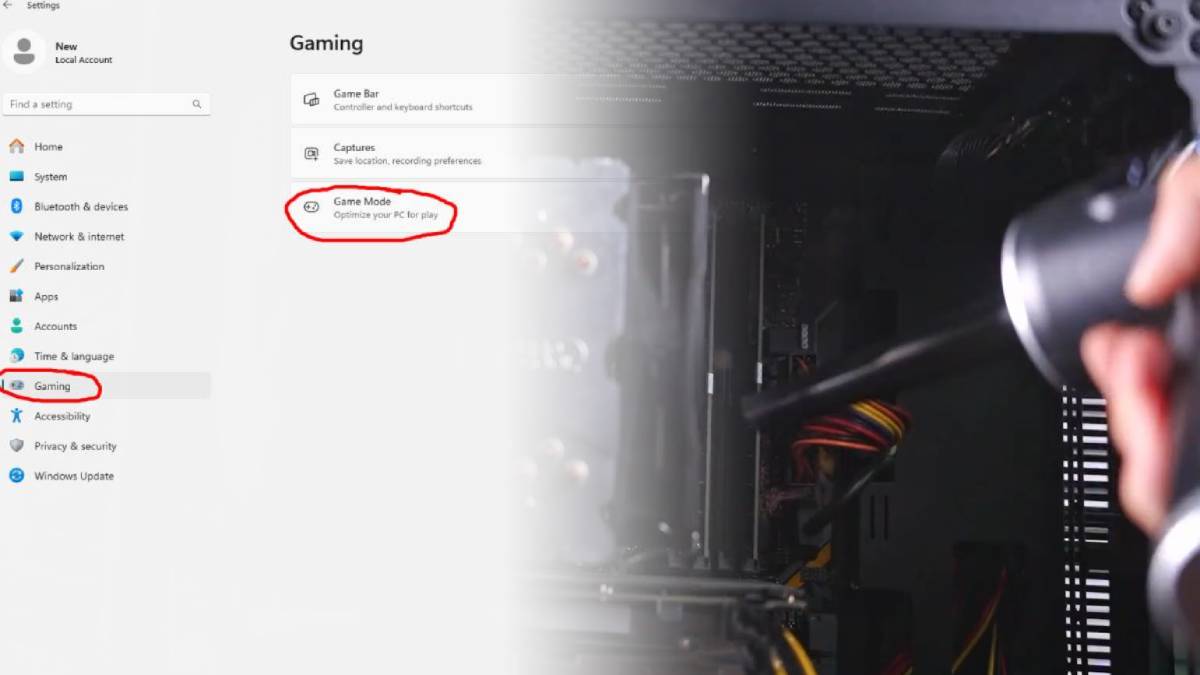





Leave a Reply