Low profile mechanical keyboards are a popular choice for anyone that prefers the short, snappy feel of a great laptop keyboard but wants something a little more capable, durable and customisable. While full-height mechanicals were the first to go mainstream, low-profile alternatives are becoming increasingly common, and there’s an exciting arms race resulting in some truly impressive designs.
Today we’re looking at three such keyboards: a refined gaming-focused board from industry giants Logitech, a fancy typists’ offering from Chinese boutique brand iQunix and a weird, stylish and unmistakenly early Apple keyboard from London one-man-brand Electronic Materials Office.
Despite being nominally part of the same category, these keyboards couldn’t be more different in terms of their intended use cases – and that has lead to fascinating differences in design. Here are reviews of the G515 Lightspeed TKL, Magi65 Pro and Altar 1.
Electronic Materials Office Altar 1 review
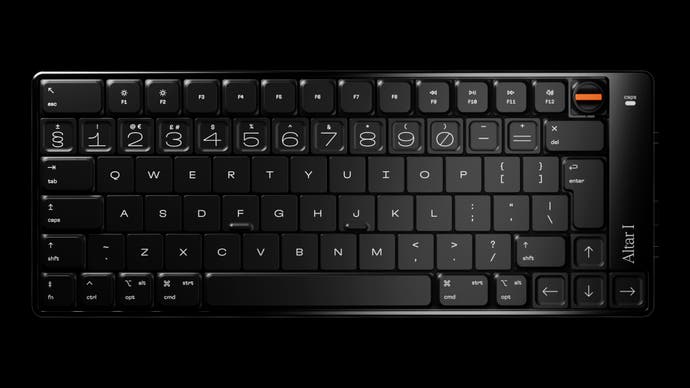
To call the Altar 1 stylish, anachronistic or just odd would be an understatement. The first Electronic Materials Office keyboard is also the first I’ve seen to use low profile keys that are also at different heights.
Most of the keys you’ll type on are flat, but the function keys and modifiers are pushed upwards to make them taller, while the numerals and arrow keys are scooped out to make them shorter. It’s a deeply odd arrangement, but to the designer’s credit it does mean that you can instantly tell where you are on the keyboard – and centring to the home row is easy thanks to extremely prominent tabs on the F and J keys. Kailh Choc Low Profile v1 Red linear switches provide snappy response, though I might have prefered a more tactile or clicky alternative as an option.
The rest of this 75 percent keyboard is no less unusual. Rather than a horizontal roller or a relatively low-profile knob for volume control, you get an extra-tall rotary encoder with a red tip in the upper right – the only splash of colour on the keyboard and the only thing preventing you from sliding this into a backpack. (You do get a reusable recycled cardboard case if you do feel the need to use the Altar 1 on the go.)
USB-C connectivity is included but feels like an afterthought, with a constantly flashing Caps key when your keyboard is connected, with two Bluetooth connections acessible via a switch on the side of the board. There are dedicated pairing and power buttons, but no way to switch from the default Mac-friendly bindings to Windows equivalents. There’s also no way to quickly swap the Function and Control keys, which for my money are the wrong way around (as Fn is in the prized lower left corner), but perhaps Apple fans would disagree.
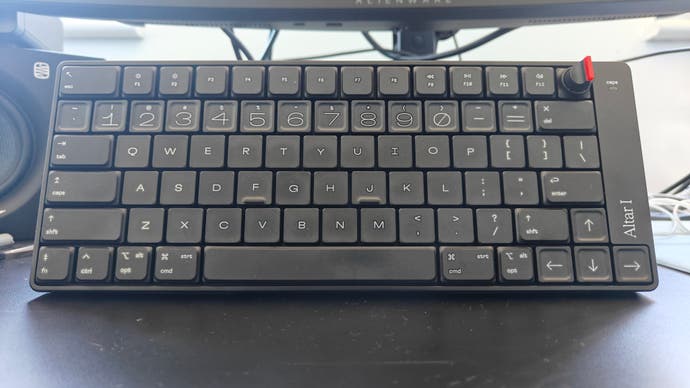

It’s clear that the entire endeavour is a love letter to old Mac computers, with familiar fonts used across the entire keyboard and the (equally stunning) Electronic Materials Office website. As you’d expect from anyone putting themselves into the Apple echelon, build quality is superb, with a Macbook-style aluminium unibody design, and the keyboard is sure to attract attention placed on a desktop or in a coffee shop.
Inside, a (reportedly sex-toy-sourced) microcontroller delivers perfectly adequate performance for gaming or typing at 1000Hz. I played through most of Armored Core 6 with the keyboard and had no issues after I adjusted to the new Ctrl key placement – thankfully, boosting in AC6 is less commonplace than crouching with the Ctrl key in FPS titles.
What strikes me about the Altar 1 is that it is 100 percent designed for a very specific target audience, and it doesn’t have any illusions about mass-market appeal. I’m sure features like Windows bindings will eventually come and that appeal will broaden, but for now this is a testament to the sheer force of will possessed by its designer to make what they want.
A fully sold-out pre-order suggests that there are quite a few people that share that vision, even at a steep £349/$349/€399 asking price. I’ve got to respect the commitment from EMO to not only dream up such a keyboard but go on to fully realise it.
iQunix Magi65 Pro review
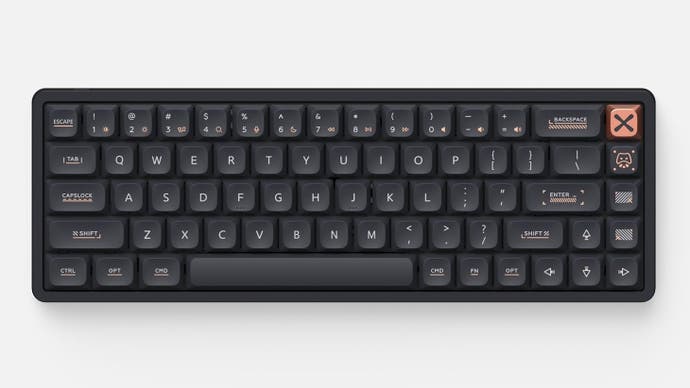
The $139 iQunix Magi65 Pro is the first keyboard that we’ve looked at from this Shenzhen-based boutique, but it makes a strong first impression with an expanded 65 percent size design, copper-coloured accents and an aluminium chassis. I say “expanded” because the Pro model includeds an extra section on the right side, incorporating a textured volume wheel, RGB light strip, four media controls and an iQunix wordmark that conceals the board’s 2.4GHz USB dongle. It’s a neat addition for anyone that likes to listen to music while working or gaming, with the four controls mapped to skip forward, skip back, play/pause and mute by default.
Back on the main side of the board, it’s clear that iQunix are fully up-to-date with on-going keyboard trends, with Kailh-style low profile 40g hot-swappable switches with cross stems, PBT keycaps with an anti-oil coating, RGB backlighting, countless layers of sound dampening and a superb typing feel overall.
Bluetooth and USB-C connectivity augment the 2.4GHz wireless, and a key combo (and keycaps in the box) allow for swapping between Mac and Windows bindings. Battery life is rated for 300 hours with Bluetooth and no RGB, while more realistic usage with 2.4GHz and RGB enabled ought to be in the 12-hour range. You also get a nice kit of added goodies, including a metal keycap and keyswitch puller that’s the nicest I’ve ever used, a fancy coiled USB-C cable, several keycaps, a USB-C/USB-A adapater and a one-page manual in excellent English that clearly explains key combos and other features.


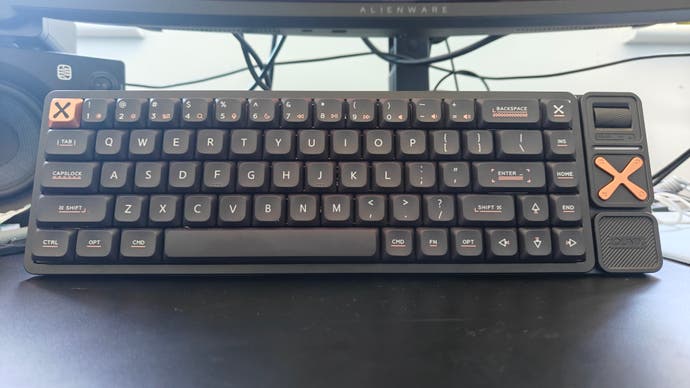
Comparing the Magi65 Pro to the (identically-priced) Logitech G515 Pro, it’s clear that the iQunix offering serves as a surprisingly robust challenge to bigger name brands. They’re able to deliver a significantly better board in terms of design, with a slight edge in typing experience and features, and only really losing out in terms of software ease-of-use. The Magi65 Pro can use the VIA web app for setting macros, rebinding keys and adjusting the backlighting, but in my case this required a bit of fiddling – a firmware update and uploading a draft definition file following iQunix’s instructions.
The Magi65 Pro is easy to recommend, but you should also consider the smaller $119 Magi65, which offers the same excellent typing experience, minus the volume roller, media controls and space for the USB wireless dongle. Either way, you’re getting a well-made keyboard at a reasonable price.
Logitech G515 Lightspeed TKL review

Logitech’s G915 and G915 TKL are great keyboards, but a high price and only average typing experience have felt somewhat out of touch with the state of the mechanical keyboard market in 2024. The new £140/$140 G515 Lightspeed TKL is intended to redress these issues, offering a somewhat simplified design and higher quality keycaps at a (slightly) lower price, while keeping the overall form factor and typing style that made the G915 so popular.
The result is a keyboard that’s very good across a wide range of disciplines. Like its predecessors, the short throw switches (in tactile or linear varieties) can be pushed rapidly and accurately in games, the TKL layout provides all keys in a familiar form factor but with slightly more space for your mouse, and the backlighting is strong and even enough for use in darker environments. You also get tri-mode connectivity, with Logitech’s 2.4GHz Lightspeed wireless remaining the industry standard for low-latency gaming-grade wireless, plus Bluetooth for wider compatibility and wired USB-C for charging after your rated 36 hours of full-beam RGB use are up.
The biggest upgrade here is to the keycaps, which are made from PBT instead of ABS and have a fine, grippy texture to them. The switches are also lubed from the factory, while sound dampening foam has been inserted to make for a deeper and more pleasant sound signature. The keycaps also use a more traditional cross-type stem, though it’s not clear if These changes make a big difference for typing, shoring up one of the few weaknesses of the original design against the growing backdrop of boutique brands focusing on how typing feels and sounds.
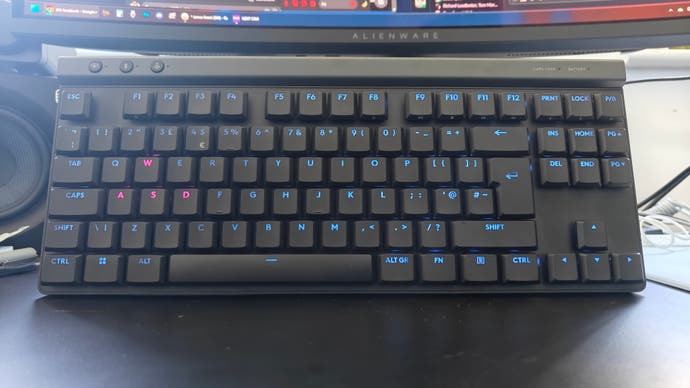

Comparing the Logitech G515 TKL versus the G915 TKL, the G915 does have its own advantages – such as an aluminium frame and a volume wheel, both of which have been excised in the G515’s design. That’s a shame – I’d have liked a side-mounted volume wheel as on the Pro X 60 – but you can make do with Function keys or rebind some lesser used keys (eg Page Up, Page Down) to serve as your volume controls if you prefer. Thankfully, the keyboard still feels as robust as before, and I’d much rather have the G515’s typing improvements over the G915’s metal design and volume wheel.
Overall, it’s a huge step forward in typing quality for Logitech, which has been in danger of being wholly eclipsed by more key-feel-focused designs from its smaller rivals. It’ll be interesting to see if these changes are adopted by other Logitech mechanical keyboards in the future, as combining them with more gaming-focused features like higher polling rates or rappy snappy analogue switches could truly provide the best of both worlds.
All three of these low profile keyboards are impressive in their own way, and it’s been fascinating to see how each of their makers has shaped them to fit a specific use case. It’s clear that the typing experience is becoming just as important as gaming features, and I’m glad to see the likes of Logitech really start to challenge on that front.
Which keyboard are you most intrigued by? Let me know in the comments below, and stay tuned for more mechanical keyboard coverage.
Our best 65 percent keyboard guide is due to receive the next update, and I’m also looking forward to testing out the controversial “simultaneous opposite cardinal directions” or SOCD features added by the likes of Wooting and Razer, which allow novices to gain pro-level movement in games like Counter-Strike 2. Exciting times.
fbq('init', '560747571485047');
fbq('track', 'PageView'); window.facebookPixelsDone = true;
window.dispatchEvent(new Event('BrockmanFacebookPixelsEnabled')); }
window.addEventListener('BrockmanTargetingCookiesAllowed', appendFacebookPixels);












Leave a Reply