UPDATE 23/07/24 10:28am: Intel has responded to the controversy surrounding instabilities in its 13th and 14th generation Core processors. Here’s the statement and a proposed resolution, but reports suggest the root cause of the problem has yet to be determined, nor has Intel offered any guidance on how to mitigate potential damage in the short term before the revised BIOS updates set to hit a few weeks from now. The statement reads:
“Based on extensive analysis of Intel Core 13th/14th Gen desktop processors returned to us due to instability issues, we have determined that elevated operating voltage is causing instability issues in some 13th/14th Gen desktop processors. Our analysis of returned processors confirms that the elevated operating voltage is stemming from a microcode algorithm resulting in incorrect voltage requests to the processor.
“Intel is delivering a microcode patch which addresses the root cause of exposure to elevated voltages. We are continuing validation to ensure that scenarios of instability reported to Intel regarding its Core 13th/14th Gen desktop processors are addressed. Intel is currently targeting mid-August for patch release to partners following full validation.
“Intel is committed to making this right with our customers, and we continue asking any customers currently experiencing instability issues on their Intel Core 13th/14th Gen desktop processors reach out to Intel Customer Support for further assistance.”
Original Story: It’s a packed DF Direct this week, with 15 discussion points over 135 minutes – but it’s the state of play with Intel’s 14th and 15th generation Core products I’d like to focus on this week. I highly recommend watching this video from Level1Techs to get some idea of the challenge facing Intel here – it seems that the most performant CPUs within the Raptor Lake line-up are exhibiting instabilities that lead to crashing and despite the problem being identified months ago, Intel either hasn’t identified what the issue, or – more worryingly – doesn’t want to tell us what the problem is.
The extent of the issue has been a hot topic of discussion for some time now. It’s enough that Fortnite has a tech support page discussing “frequent crashes” with Core i9 13900K and 14900K processors and their derivatives, pointing to a RadGameTools page which strongly suggests that forcing higher clock speeds and power limits on these chips (and others!) is the culprit. The problem here is that most of the enthusiast boards’ standard BIOS settings do not adhere to Intel’s stock standards – something that’s been going on for many, many years. Suggestions are made on that support page, but it’s only guesswork: nobody has definitive answers.
I have some experience with this myself. Upgrading from a Ryzen 9 5950X system, I could choose between an AMD Ryzen 7000 system or Intel’s Core i9 13900K. I chose the latter as productivity benchmarks gave Intel an edge. However, after a few months of solid service, i found that my own system on stock motherboard settings crashes intermittently in Adobe Premiere – while terminating the app or crashing completely while exporting a final video.
- 0:00:00 Introduction
- 0:01:24 News 01: Will PS5 Pro release in 2024?
- 0:11:59 News 02: No Man’s Sky updated with new visual features
- 0:20:12 News 03: Intel CPU stability issues may run deep
- 0:34:54 News 04: GPU Open tech presentations with Alex
- 0:48:58 News 05: John’s next project: PlayStation vs Saturn
- 0:57:48 News 06: Can #StutterStruggle be overcome in Unreal Engine?
- 1:09:56 News 07: Gears of War Ultimate Edition suffers poor performance on PC
- 1:17:58 News 08: Playing Death Game Hotel with SWERY!
- 1:25:05 Supporter Q1: What would you like to see in a hypothetical DirectX 13?
- 1:30:20 Supporter Q2: Could a new Nvidia Shield device enhance game streaming with local processing?
- 1:36:58 Supporter Q3: Are large decreases in frame-rates still impactful when targeting high FPS?
- 1:45:54 Supporter Q4: What should we expect from the mooted handheld Xbox?
- 1:53:15 Supporter Q5: Is releasing a game as an early access title a good idea?
- 1:58:01 Supporter Q6: Will Switch 2’s hardware decompression engine make its way to PC?
- 2:01:47 Supporter Q7: Have any pivotal decisions altered your gaming destinies?
The immediate reaction was for motherboard manufacturers to roll out new BIOSes with what was known as an “Intel Baseline profile”, curtailing out-of-the-box multi-core enhancements and power enhancements. And in fairness, while performance is impacted, my system is now stable. However, Intel didn’t appear happy with these profiles. On a Gigabyte motherboard test system I have, I noted a circa 10 percent reduction in gaming performance when CPU-limited. After Intel ‘disavowed’ these baseline profiles, the Gigabyte BIOS disappeared, putting us back at square one. We still don’t really know what the problem is – and more to the point, what Intel is doing about it.
Which brings us to the Level1Techs video – and what a piece of work it is. Wendell attempts to source actual data from telemetry gleaned from game crashes, finding that the problem is far more widespread than imagined. In some cases, even processors running at Intel stock settings are failing. One of his sources – Matthew Cassells of Alderon Games – believes that Intel has shipped defective products and believes that all of them have the capacity to fail (in a video with Gamers Nexus, Wendell suggests around half of them may be problematic). The problem seems to manifest most frequently in file decompression tasks – heavy on CPU and memory – often maxing out all cores and threads in the processor. However, I suspect this is the most common game-related cause but my experiences in video production suggest the problem manifests elsewhere too.
I feel the key issue right now is the lack of response from Intel on what is swiftly becoming a long-standing problem. The silence is baffling. Does Intel know what the problem is? If it does, why is the firm not being transparent about the problem? It has said that mobile processors are not affected, which does seem to suggest it knows something about the issue – so is this down to no supporting data on instability or does it know what the problem is, allowing it to be definitive about the laptop parts? If there are problems with a large percentage of processors, what is the route forward in making things right? There’s the suggestion that a BIOS microcode update for the motherboard could be the answer, but equally, it may be the case that Intel will need to replace a vast amount of chips – an incomprehensibly large and very expensive endeavour.
Something clearly needs to be done because while the problem remains unaddressed, users are far more likely to transfer allegiances to AMD when it comes to upgrading, while further questions arise with the upcoming release of Intel’s Arrow Lake-S line-up: will these chips have the same problem, or is the issue limited only to 13th and 14th generation Core?. The signs may suggest it is architecture-specific as the 12th generation Core Alder Lake processors – up to and including the Core i9 12900K – don’t seem to be exhibiting the same issues, but while no firm information is out there, the speculation will continue.
Returning to CPUs exhibiting the issue, there are further unwelcome questions that need to be answered: are existing processor reviews out there (including our own) inherently flawed? Many outlets, including us, test processor performance ‘out of the box’ and the fact is that most enthusiast-grade motherboards run Intel chips out of spec, enhancing performance significantly. As Wendell points out in his head-to-head with Steve Burke from Gamers Nexus, there’s every chance that a benchmarking suite that passed with flying colours at launch would no longer do so after degradation has run its course.
So, what happens next? The longer Intel does nothing about this, the more the specialist press will investigate the issue and the more that those with knowledge – game developers or even people from within Intel – may leak information. It seems that the genie is out of the bottle now and only full disclosure and remedies to those affected can stop this snowballing into even bigger and more damaging fallout.
That’s just one of the topics covered in this week’s Direct. We also spend time discussing PS5 Pro release timelines in the wake of some uncertainty discussed by Sony arch-leaker Tom Henderson. There’s the train of thought that the console may be delayed until Sony has higher profile software to launch alongside it – but there’s little evidence that this is actually going to happen, a scenario explored by Henderson himself in his piece.
I’m reminded of the PS4 Pro launch back in 2016: Sony had little first-party support in terms of new triple-A software, but did offer up The Last Guardian a month later, while existing games got substantial upgrades. Astro Bot could fill the same role this time around and I’d love to see Sony’s range of PS5 games receive enhancements. Right now we seem to be following a similar schedule for PS5 Pro as we saw from PS4 Pro back in 2016. If September passes without a new console reveal, that’s the time we should start to worry.
We also discuss HelloGames’ astonishing – and completely unexpected – No Man’s Sky upgrade, which further emphasises what must be the biggest redemption story in videogames history. Alex has much to share in terms of new graphics presentations, while John spends some time in VR playing Death Game Hotel with none other than Swery. It’s a packed show then – but if it’s too packed, do check out DF Clips for a more bite-sized approach to Digital Foundry content. See you next week!
fbq('init', '560747571485047');
fbq('track', 'PageView'); window.facebookPixelsDone = true;
window.dispatchEvent(new Event('BrockmanFacebookPixelsEnabled')); }
window.addEventListener('BrockmanTargetingCookiesAllowed', appendFacebookPixels);










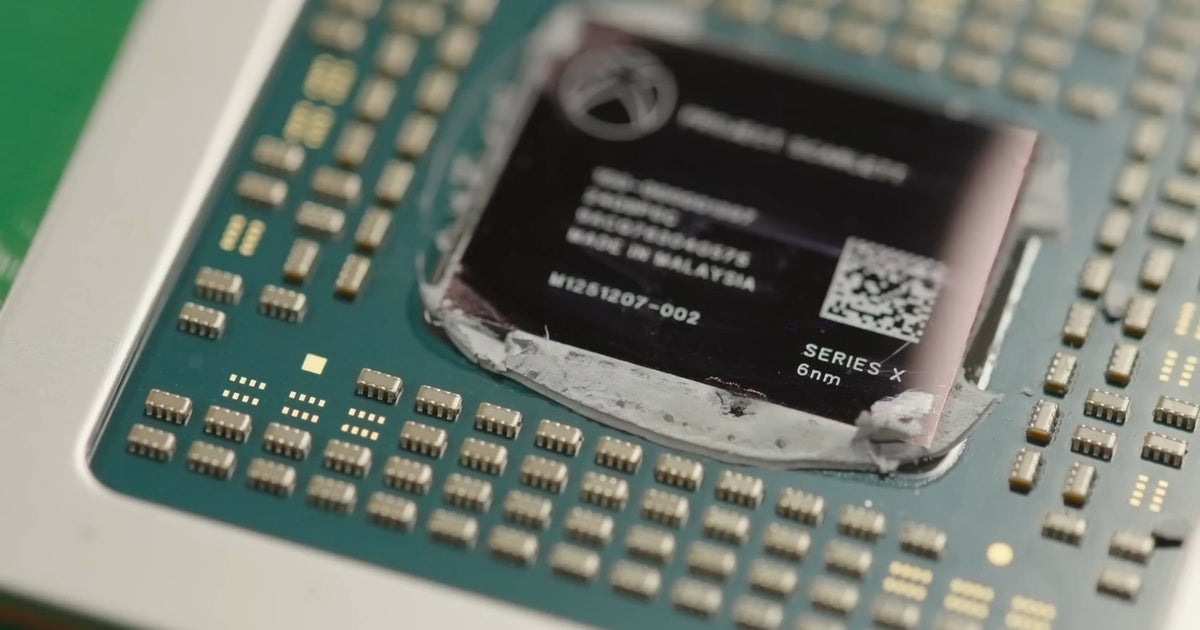
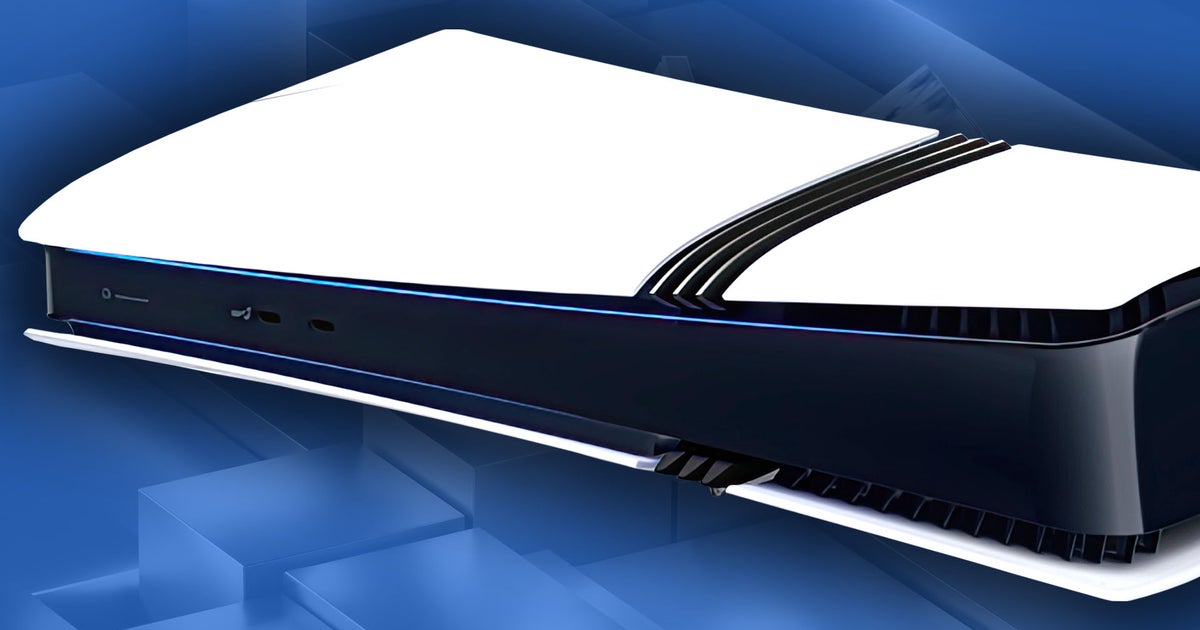
Leave a Reply