I’m in a bit of an odd position when it comes to the idea of building a computer for gaming. Having written about computer hardware for years, I’d like to think I’ve got a good handle on what the best components are for the job. However, I’ve never actually built a PC, despite wanting to for years. After years of using an older HP Envy machine with quite dated components, I decided it was time for a change, and that I wanted a do-it-all gaming PC that would last me as long as this previous option has.
A combination of excitement and inexperience meant I ended up going a tad overkill – and that became an eye-opening experience, given it instilled a lot more fear into to me get things right. Building a high-spec rig as your first ever isn’t the easiest, given the overarching thought of cost in your mind when building, and how any mistake could be a costly one.
Still, I feel I learned a lot along the way, as theory ran up against reality, and I hope you find my chronicle useful – or at least interesting! Scroll along to read the piece from front to back, or use the links below to jump ahead to the build, benchmarks and final learnings.
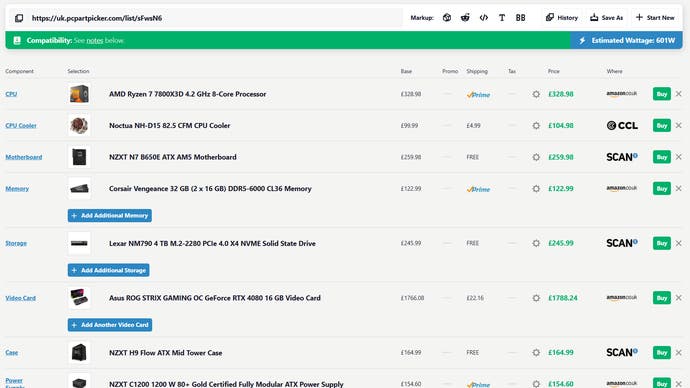
The first thing I quickly learnt after jumping head first into building a PC for the first time was that the website PCPartPicker is your best friend when it comes to choosing your components. Its databases contain a mass of components to pick from, alongside up-to-date prices and a system that helpfully filters out incompatible parts as you make your choices – it’s no use considering Intel motherboards if you’ve opted for an AMD system, for example, or 360mm liquid coolers if your case can only just fit a 240mm.
The tool also offers a seriously powerful filter system, which is useful for sorting components by respective markers, such as for RAM timings or transfer rates, or the speed of an SSD. so you can really drill down into finding the exact components you want. For smaller form factor builds, you can even sort GPUs by their total length to make sure things fit.
It isn’t perfect, though, as there are some physical constraints that not even PCPartPicker has the power to relay to you, such as CPU cooler and RAM clearance, which was an issue I stubbornly faced in my choice of components, but more on that in a moment. Nonetheless, it’s a useful tool for picking components out, as well as for budgeting to see how much you’ve spent, and how much you’ve got left if you’ve set yourself a particular price ceiling.

| Category | Component | Justification |
|---|---|---|
| GPU | Asus ROG Strix Gaming OC GeForce RTX 4080 16 GB | The 4080 is a powerful card that’s suitable for 4K at high frame rates, and this Strix variant has a smattering of classy RGB and is a ridiculously heavy beast. |
| CPU | AMD Ryzen 7 7800X3D | It is, quite simply, the best value gaming CPU money can buy. |
| RAM | 32GB Corsair Vengeance DDR5-6000 CL36 | 6000MT/s RAM offers a nice performance boost on AM5, and this Corsair kit is reasonably priced. |
| Storage | Lexar NM790 4TB NVMe SSD | A fantastic value gaming SSD with a lot of speed, and in a big capacity. |
| Case | NZXT H9 Flow (Black) | I wanted to try a dual chamber case, and the H9 Flow is a gorgeous-looking option with functional touches. |
| Motherboard | NZXT N7 B650E (Black) | A nicely specced AM5 motherboard that matches the clean aesthetics of the case. |
| Cooler | Noctua NH-D15 (modified) | I wanted to get Noctua somewhere in this build, and the NH-D15 comes highly recommended, even if it it needed a small touch to get it to fit. |
| Fans | NZXT F120 RGB Core (Black) | They match the other components, and I wanted a little bit of RGB for my troubles. |
| PSU | NZXT C1200 Gold 1200W 80+ Gold | 1200W provides more than enough power for the current components inside, and provides headroom for later down the line. |
All in, I wanted this build to come in and around the £2200-£2500 mark, and that’s roughly where I set myself when choosing components based on recommended reviews, personal choices and other guidance. I had an idea of the components I wanted to get, and filled in the gaps on recommendations from elsewhere, especially the assortment of Digital Foundry reviews I could lean on.
The big glaring thing about this particular configuration is the graphics card, of course. It’s there for everyone to see – it’s a £1500 4080, when an MSRP 4090 is only ten percent further up the road in terms of cost. Asus were very gracious in sending this particular 4080 config over for a few weeks for a loan while I built and tested this PC and while it’s a lovely card with a lot of power, I couldn’t justify spending this much on on a 4080. My actual GPU going forwards is an Nvidia RTX 4080 Super Founder’s Edition,, because it’s an MSRP card, which brings the cost of the build down to the target price – I just haven’t benchmarked it as yet.
So, that’s my component choice, and the fun of PCPartPicker for you – now to explain my tales of woe and manual labour when putting this thing together.
function appendFacebookPixels() { if (window.facebookPixelsDone) return; !function(f,b,e,v,n,t,s) {if(f.fbq)return;n=f.fbq=function(){n.callMethod? n.callMethod.apply(n,arguments):n.queue.push(arguments)}; if(!f._fbq)f._fbq=n;n.push=n;n.loaded=!0;n.version='2.0'; n.queue=[];t=b.createElement(e);t.async=!0; t.src=v;s=b.getElementsByTagName(e)[0]; s.parentNode.insertBefore(t,s)}(window, document,'script', 'https://connect.facebook.net/en_US/fbevents.js');
fbq('init', '560747571485047');
fbq('track', 'PageView'); window.facebookPixelsDone = true;
window.dispatchEvent(new Event('BrockmanFacebookPixelsEnabled')); }
window.addEventListener('BrockmanTargetingCookiesAllowed', appendFacebookPixels);
Source link











Leave a Reply